Page 1 of 2
Load tapes on C64 Core
Posted: Fri Feb 05, 2021 12:10 pm
by Shmuppen
I dont get it to work.
I tried to load both TAP and T64.
When a tape is loaded I write load and get the "press play on tape". Then in the menu i choose Tape/play/pause and nothing happens.
what am I doing wrong?
Re: Load tapes on C64 Core
Posted: Fri Feb 05, 2021 2:38 pm
by tontonkaloun
Shmuppen wrote: ↑Fri Feb 05, 2021 12:10 pm
I dont get it to work.
I tried to load both TAP and T64.
When a tape is loaded I write load and get the "press play on tape". Then in the menu i choose Tape/play/pause and nothing happens.
what am I doing wrong?
1) load (on screen C64)
2) Via OSD menu, load your tapefile
that's all
Re: Load tapes on C64 Core
Posted: Sat Feb 06, 2021 4:21 pm
by Shmuppen
For some reason that doesent work for me. Nothing happens when i "mount" the tape. It just stays at "press play on tape" screen. Got the latest core. What could be wrong?
Re: Load tapes on C64 Core
Posted: Sat Feb 06, 2021 4:35 pm
by tontonkaloun
Shmuppen wrote: ↑Sat Feb 06, 2021 4:21 pm
For some reason that doesent work for me. Nothing happens when i "mount" the tape. It just stays at "press play on tape" screen. Got the latest core. What could be wrong?
are you using the kernal standard?
Re: Load tapes on C64 Core
Posted: Sat Feb 06, 2021 4:42 pm
by Shmuppen
Yes I am.
I have a Boot.rom in my games folder. Could it be something wrong with that? Do I need that file?
Re: Load tapes on C64 Core
Posted: Sat Feb 06, 2021 4:50 pm
by mapf
I tested it just now, it works fine.
Steps:
- switch to "standard c64" kernel in core osd
- select .TAP file in core osd
- type "LOAD"
- wait
- type "RUN"
Re: Load tapes on C64 Core
Posted: Sat Feb 06, 2021 4:54 pm
by Shmuppen
That dont work for me. When I write load I get the press play on tape and from there I cant do nothing.
Hmmm strange
Re: Load tapes on C64 Core
Posted: Sat Feb 06, 2021 5:30 pm
by NML32
Shmuppen wrote: ↑Sat Feb 06, 2021 4:54 pm
That dont work for me. When I write load I get the press play on tape and from there I cant do nothing.
Hmmm strange
Here is an old video of me loading a TAP file on the C64 core.
https://youtu.be/quZZeeWxOKI
And you did verify in the C64 OSD your Kernal is set to "Standard C64" as stated above?
Edit: if you enable Tape Sound On in the C64 OSD do you hear any tape loading audio?
Re: Load tapes on C64 Core
Posted: Sat Feb 06, 2021 10:28 pm
by Shmuppen
Yeah. I got standard C64 Kernal.
For me it dont work as in the video. I load the tap, get a little menu loading mounting bar. Then nothing. It is like I never pressed play on tape.
So I do exactly like in the video and it doesnt start to load.
Re: Load tapes on C64 Core
Posted: Sat Feb 06, 2021 11:07 pm
by MiSTer_Kirk
If you turn on tape sounds you can hear if the tape is starting too soon. None of my tapes were loading, then I turned on tape sounds and it turned out that the tape was playing before I managed to type LOAD. So now, I type LOAD, first, then load a tap file, then start it. Works every time.
Re: Load tapes on C64 Core
Posted: Sun Feb 07, 2021 12:05 am
by Shmuppen
I dont even get any load sound. And i have turned it on.
I got another problem also. See If I can explain it

Maybe it has something to do with it.
In the OSD menu. If I want to mount a D64 for exempel. I cant click on the Mount drive #8. I have to go down one step to mount drive 9. Then i can mount Drive 8. So if I wanted to mount drive 9 I would need to click the menu just below it. Everything is one step down for me to click.
Re: Load tapes on C64 Core
Posted: Sun Feb 07, 2021 12:30 am
by MiSTer_Kirk
Have you verified your tap images are working ok ? Are the zipped ? or unzipped ?
Personally, I would log into your mister from a PC, check in the config folder if there is a C64.cfg, and delete it. That way, you will start from a fresh cfg.
Re: Load tapes on C64 Core
Posted: Sun Feb 07, 2021 1:11 am
by Shmuppen
The games is unzipped.
I deleted the Cfg file. I also installed new Mister & Menu.rbf and now it works

Thanks for the help guys!
Re: Load tapes on C64 Core
Posted: Sun Jun 06, 2021 1:45 pm
by Swainy
Guys, I’m having a similar problem in that I am unable to load tape images. Sometimes I can here the tapes playing (they are all unzipped) but no luck actually loading anything.
I’ve looked in the config folder and I can’t actually see a C64.cfg file
Re: Load tapes on C64 Core
Posted: Mon Jun 07, 2021 1:25 am
by MiSTer_Kirk
Make sure you are pressing Shift + ESC first, then load a tap file. The problem this core has is that as soon as you load a tap, it plays straight way. There needs to be a play button, so you can type in the load command, then hit the virtual play button.
Also, make sure your tap images are 100% working. Test the offending ones in Vice64 on a PC, and see if they work ok on your PC.
I have tested over 100 random tap images, and never had one single problem.
Re: Load tapes on C64 Core
Posted: Tue Jul 20, 2021 4:42 pm
by Muppets4
I have a lot of T64 files. And I can't get them to work. What do I do?
1 press F12 and select Mount8
2 select the T64 file
3 press shift-escape, the loading is mentioned
after a while the screen clears with only the words 'sys' and 'ready' on them. run does nothing. What am I doing wrong?
edit: BTW crt, tap and d64 files work great
Re: Load tapes on C64 Core
Posted: Tue Jul 20, 2021 9:50 pm
by TLPD-AVW
I believe the C64 core treats .t64 files as disks, not tapes. So if you use unmodified stock KERNAL you have to load those files with LOAD"*",8,1 and not Shift+RUN. The later initiates loading from Datassette, not the disk drive.
Re: Load tapes on C64 Core
Posted: Tue Jul 20, 2021 10:07 pm
by akeley
That's correct ^^. But it's an option for the patient folks, especially when it comes to bigger games. If you use modified kernel they will load instantly. I also have a lot of T64s and load them with Dolphin and Shift+Esc.
Re: Load tapes on C64 Core
Posted: Mon Jul 26, 2021 12:32 pm
by Grumpy-Old-Gamer
Tapes work fine for fine for me
Shift+ ESC then just mount the .tap from the core menu
Re: Load tapes on C64 Core
Posted: Tue Jul 27, 2021 2:07 pm
by Muppets4
Strange. It does not seem to matter what I do, I still can't load T64 files.
When I reset into the standard core, go into F12 to mount a T64 file (tried numerous), then type load"*",8,1 I get a file not found error
When I reset into the dolphinos core, go into F12 to mount a T64 file, then type load"*",8,1 I get the same file not found error. When I use the Shift+ESC function I get a SYS on top of my screen (and RUN does nothing)
When I do the same with D64 files everything works.
Re: Load tapes on C64 Core
Posted: Wed Jul 28, 2021 6:40 am
by Bas
The ,8 bit in the load command makes no sense. Just a single unqualified LOAD command should get you to the PRESS PLAY ON TAPE prompt, after which you can simulate the play button from the OSD. Loading from device 8 is literally the first floppy drive. That will not work. The computer expects wholly different signals on completely different ports for tape vs. floppy.
Shunting tape into a floppy-like data stream would require a lot of work on the core as well as the OS and introduce a plethora of wonky edge cases. I'd be extremely surprised if that is how it works.
Re: Load tapes on C64 Core
Posted: Wed Jul 28, 2021 12:35 pm
by akeley
Muppets4 wrote: ↑Tue Jul 27, 2021 2:07 pm
Strange. It does not seem to matter what I do, I still can't load T64 files.
When I reset into the standard core, go into F12 to mount a T64 file (tried numerous), then type load"*",8,1 I get a file not found error
When I reset into the dolphinos core, go into F12 to mount a T64 file, then type load"*",8,1 I get the same file not found error. When I use the Shift+ESC function I get a SYS on top of my screen (and RUN does nothing)
When I do the same with D64 files everything works.
It is indeed strange because it works fine on my machine. I've played literally every game from 1982-1983 using the Gamebase collection. That's hundreds of titles, and most of them are .t64 - all worked no problem. Since we're using the same hardware and core, it must be something simple you've missed. Re-check everything is updated and that your .t64s actually work elsewhere. If you're running Dolphin/Jiffy first time, it needs loading its rom first from OSD. You can also set Parallel Port to Enabled (though it only makes it faster).
@Bas you're mosty likely right about ",8" making no sense, but it works nonetheless. Perhaps it wouldn't work on real hardware but it does here (both in normal and in Dolphin/Jiffy mode, same as Shift+Esc).
Re: Load tapes on C64 Core
Posted: Wed Jul 28, 2021 4:03 pm
by Bas
I wonder if the tape contents don't get DMA'd into the computer's RAM as a kind of "divine intervention" bypass for the whole loading process altogether. That would make data simply materialize out of thin air, which could throw off a multiloader or custom tape routine, but would usually be just fine. This would indeed never work on real hardware.
Question though.. a trick like this could do without the load command altogether. Why is it still there then?
Re: Load tapes on C64 Core
Posted: Fri Jul 30, 2021 12:09 pm
by Muppets4
Bas wrote: ↑Wed Jul 28, 2021 6:40 am
The ,8 bit in the load command makes no sense. Just a single unqualified LOAD command should get you to the PRESS PLAY ON TAPE prompt, after which you can simulate the play button from the OSD. Loading from device 8 is literally the first floppy drive. That will not work. The computer expects wholly different signals on completely different ports for tape vs. floppy.
Shunting tape into a floppy-like data stream would require a lot of work on the core as well as the OS and introduce a plethora of wonky edge cases. I'd be extremely surprised if that is how it works.
T64 files are, in my interface on the Mister, not tape files. You have to load them like a D64 (disk) file. So you mount them like you mount the disk files. See the attached screenshot.
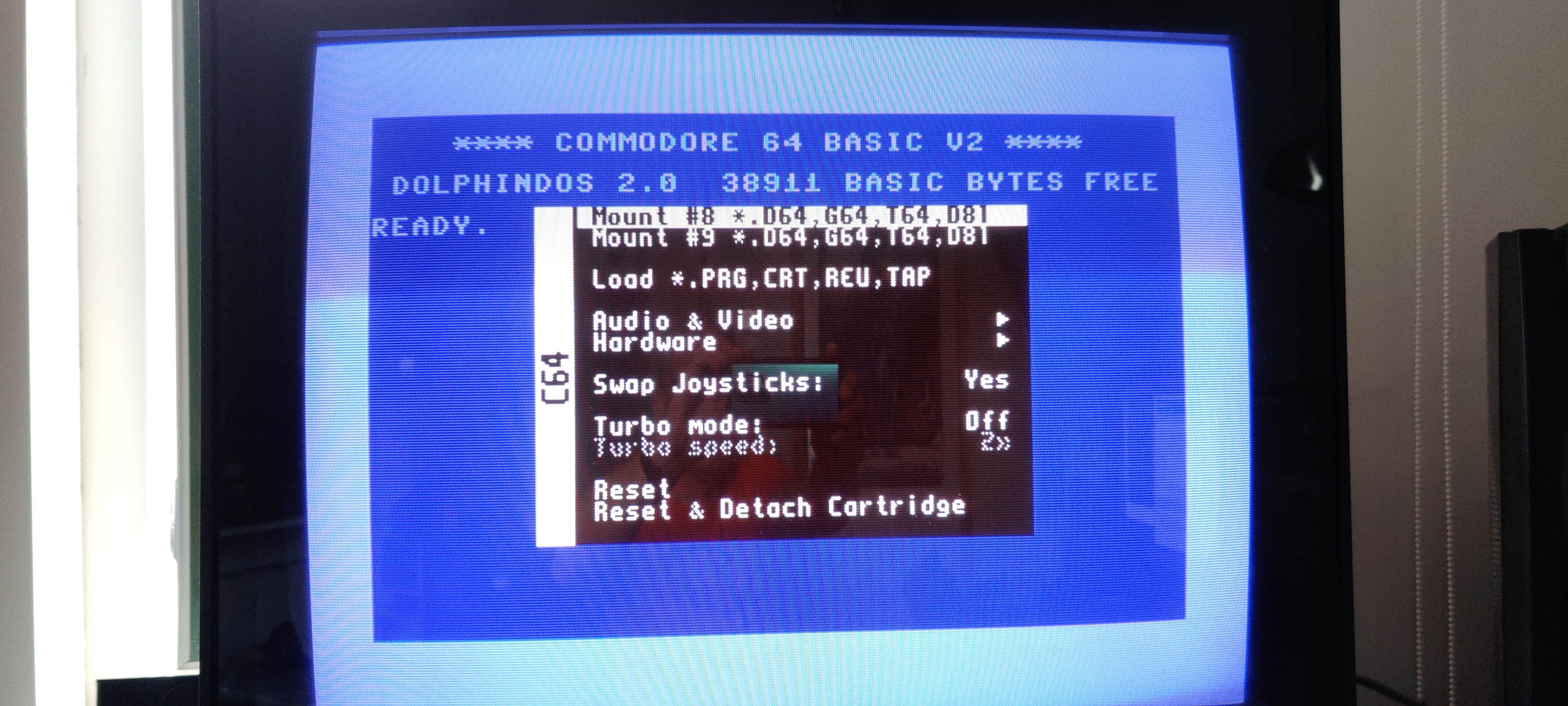
- IMG_20210730_140721.jpg (3.37 MiB) Viewed 18145 times
Re: Load tapes on C64 Core
Posted: Mon Aug 09, 2021 7:44 am
by mr_mr_mr
Same for me. T64-files are not working anymore. Those used to work by mounting as a disk (however strange that is).
Re: Load tapes on C64 Core
Posted: Mon Aug 09, 2021 7:58 am
by macro
are you using Dolphindos or have you reverted to normal commodore ?
from the Dolphindos manual ...
The Dolphin DOS kernal does not support tape commands, therefore to use tape you must switch to the standard CBM kernal.
Re: Load tapes on C64 Core
Posted: Mon Aug 09, 2021 8:05 am
by mr_mr_mr
I used standard kernal. This describes the issue I am having (not my report, though).
https://github.com/MiSTer-devel/C64_MiSTer/issues/102
Re: Load tapes on C64 Core
Posted: Mon Aug 09, 2021 9:38 am
by akeley
True. I update ~monthly so that's why I did not see it. MiSTer_20210719 is the latest that works, so I will keep it around for a while longer. Hopefully it will get fixed soon.
Re: Load tapes on C64 Core
Posted: Mon Aug 09, 2021 3:26 pm
by MiSTer_Kirk
Stop using T64 files, you are not gaining anything over tap files.
T64 files are just high level files with headers, and a directory structure, which also contains metadata about the data that was on that tape.
Either, convert them to d64 or prg. Or, stick to tap files, or better still, d64 files. If you hate cracks, and intros, try g64.
Re: Load tapes on C64 Core
Posted: Mon Aug 09, 2021 3:39 pm
by akeley
I use Gamebase, which is the best 1G1R collection out there. It has a huge number of games in t64 format and converting them would be a mammoth task.
And I bet this breakdown is only temporary, since it's been working fine before. Thankfully somebody has already reported it.