Page 1 of 2
SNAC 6 button support?
Posted: Thu Jul 30, 2020 4:40 pm
by Brettster
Having some issues with this core and using Antonio's MiSTer case with Dsub9pin out and adapter, it only works when SNAC is enabled in the core and
works fine with a 2 button controller but 6 buttons are not seen in street fighter 2 and also none of the auto fire switches work either.
Has anyone else tried this setup and got it to work?
Re: SNAC 6 button support?
Posted: Thu Jul 30, 2020 9:30 pm
by Gryzor
I've tried playing SFII CE with the original Mega Drive DB9 controller on Antonio's device and it worked flawlessly, after toggling the controller from 2 Button to 6 Button in the UI of the PC-Engine core (ver. 200618).
- Connect a DB9 Mega Drive controller
- Toggle User I0 Joystick to "DB9MD"
- User I/0 has to remain on "off", so don't pick SNAC.
What kind of adapter did you connect to the DB9 port and which controller are you using?
Easiest way to go about this is to just use the "update all" script and let it grab all the DB9 cores for you.
Re: SNAC 6 button support?
Posted: Thu Jul 30, 2020 10:21 pm
by Brettster
I got the bundle of 5 adapters from Antonio and I'm using the PC Engine adapter and I have about 5 different PC E joypads
Avenue 3, Avenue 6. Core grafx pad and white PC E pad with turbo switches
none of the turbo switches work
all will work as a 2 button pad. when SNAC is enabled, Except the white turbo switched one, which does not work at all, but is fine on real hardware
same for SNES pads in the SNES core, gotta pick SNAC and not db9 in those cores according to Antonio
Oh I'm using the DB9 patched cores too from the update tool
Re: SNAC 6 button support?
Posted: Fri Jul 31, 2020 10:26 am
by antoniovillena
Brettster wrote: ↑Thu Jul 30, 2020 10:21 pm
I got the bundle of 5 adapters from Antonio and I'm using the PC Engine adapter and I have about 5 different PC E joypads
Avenue 3, Avenue 6. Core grafx pad and white PC E pad with turbo switches
none of the turbo switches work
all will work as a 2 button pad. when SNAC is enabled, Except the white turbo switched one, which does not work at all, but is fine on real hardware
same for SNES pads in the SNES core, gotta pick SNAC and not db9 in those cores according to Antonio
Oh I'm using the DB9 patched cores too from the update tool
Hi Brettster
I have sent a one port adapter like in the picture. It's for discard hardware problems
Re: SNAC 6 button support?
Posted: Fri Jul 31, 2020 1:05 pm
by Brettster
Thanks Antonio, I'll let you know how it goes

Re: SNAC 6 button support?
Posted: Fri Jul 31, 2020 1:35 pm
by Gryzor
Brettster wrote: ↑Thu Jul 30, 2020 10:21 pm
all will work as a 2 button pad. when SNAC is enabled
same for SNES pads in the SNES core, gotta pick SNAC and not db9 in those cores according to Antonio
Hm, odd... my version of Antonio's MiSTer doesn't recognize an original Mega Drive controller at all, if SNAC is selected, not even in the Mega Drive core. Only I/0 DB9 option works here, but that does the trick for every single core.
I'm fine with that though, cause I didn't like the original PC-Engine controllers anyway, except maybe for Bomberman.
A Mega Drive controller PCB in a Namco Arcade stick for all cores is my jam ^^
Re: SNAC 6 button support?
Posted: Fri Jul 31, 2020 7:26 pm
by Brettster
SNAC setting is only for the SNES and PC Engine/Turbografx core when using the adapter and original controllers for those systems
everything else is DB9
I tried SFII Champ with a 6 buttons Japanese MD pad and it plays gloriously in DB9 mode. but I'm still a big fan of the PC E pads

Re: SNAC 6 button support?
Posted: Thu Aug 06, 2020 5:03 pm
by Brettster
Update on this, I tried the new adapter from Antonio and it's still not working with 6 buttons or the turbo fire buttons. has anyone tried a 6 button PC Engine pad or an original turbpad with this core?
Re: SNAC 6 button support?
Posted: Thu Aug 06, 2020 7:05 pm
by dshadoff
I have it working, but not with Antonio's hardware (or even the standard SNAC board) because open-collector logic is not suitable for these controllers.
https://github.com/dshadoff/MiSTer_PCE-SNAC
Re: SNAC 6 button support?
Posted: Sat Aug 08, 2020 4:10 pm
by Brettster
That's Really neat. Could something like this be made to fit the DB9 socket, or does it need the USB3 type socket in the official IO?
Re: SNAC 6 button support?
Posted: Sat Aug 08, 2020 7:50 pm
by dshadoff
I don't know whether there's any circuitry between the DB-9 and user I/O - I suspect there is.
But the plans are public, and don't require any tools which cost money, so whoever created the DB-9 version of hardware can certainly make use of the important parts if they wish.
Re: SNAC 6 button support?
Posted: Tue Aug 11, 2020 9:01 pm
by antoniovillena
dshadoff wrote: ↑Sat Aug 08, 2020 7:50 pm
I don't know whether there's any circuitry between the DB-9 and user I/O - I suspect there is.
But the plans are public, and don't require any tools which cost money, so whoever created the DB-9 version of hardware can certainly make use of the important parts if they wish.
Yes. There are protection diodes (BAT54s). I have modified your version to DB9. Uploaded files here if any interested. Do you have the BOM list? I won't produce them, but it's for Brettster.
Re: SNAC 6 button support?
Posted: Tue Aug 11, 2020 9:50 pm
by dshadoff
In the project, I had published bom.csv and assembly.csv files as needed for JLCPCB's PCBA process (referencing the design contained in the repository).
The BOM is human-readable...
https://github.com/dshadoff/MiSTer_PCE- ... v3/bom.csv
A new assembly.csv would likely be needed for the new design though (but JLC has instructions on how to get EAGLE to generate it).
Re: SNAC 6 button support?
Posted: Tue Aug 11, 2020 11:13 pm
by Brettster
Thanks guys, this community is amazing.
I've ordered the DB9 PCB via JLCPCB and will now try to order the needed parts from mouser.
Re: SNAC 6 button support?
Posted: Wed Aug 12, 2020 12:37 am
by antoniovillena
dshadoff wrote: ↑Tue Aug 11, 2020 9:50 pm
In the project, I had published bom.csv and assembly.csv files as needed for JLCPCB's PCBA process (referencing the design contained in the repository).
The BOM is human-readable...
https://github.com/dshadoff/MiSTer_PCE- ... v3/bom.csv
A new assembly.csv would likely be needed for the new design though (but JLC has instructions on how to get EAGLE to generate it).
How much is the boards with SMD assembly for 5 units? If cheap I can share the order with Brettster. The .sch and .brd is included with the .zip above. Fell free to add to your github. I only added DB9 connector and rerouted
Re: SNAC 6 button support?
Posted: Wed Aug 12, 2020 2:00 am
by dshadoff
It's not expensive at JLCPCB; they give lots of discounts, but there are some setup costs.
I think it was about $20US plus $2US per board or something like that.
Plus shipping of course, and most options are around $20 for that (so you'll want to pick DHL).
At that rate, you may want to get more than 5, but it's still probably worth it for 5.
Note: connectors are extra, and need to be added by you, since JLCPCB doesn't sell or mount those.
Re: SNAC 6 button support?
Posted: Wed Aug 12, 2020 2:54 pm
by Brettster
5x PCB's delivered to me in the UK came to $7
which I thought was a bargain!
Re: SNAC 6 button support?
Posted: Wed Aug 12, 2020 3:39 pm
by antoniovillena
Brettster wrote: ↑Wed Aug 12, 2020 2:54 pm
5x PCB's delivered to me in the UK came to $7
which I thought was a bargain!
Yes. That's without PCBA. It's a lot of work mount the SMD. So see if you can order SMD mount and then you mount the connectors yourself
Re: SNAC 6 button support?
Posted: Wed Aug 12, 2020 4:26 pm
by Brettster
From the BOM, I'm struggling to find the Uni Royal parts
2 R1, R2 R0402 3.9K ±1% 1/16W 0402 C51721 UNI-ROYAL 0402WGF3901TCE
1 RN2 0603_x4 330 ±5% x4 1/16W network C12018 UNI-ROYAL 4D03WGJ0331T5E
1 RN1 0603_x4 47K ±5% x4 1/16W network C12027 UNI-ROYAL 4D03WGJ0473T5E
Are there any more common alternatives I can use?
Re: SNAC 6 button support?
Posted: Wed Aug 12, 2020 4:49 pm
by dshadoff
You can substitute pretty much any vendor's parts of the same values and physical size for those resistors. They're either pullups or current-limiting resistors.
As I was getting mine assembled by JLCPCB, I used parts from LCSC which were - as much as possible - within their "basic parts" list, meaning that they wouldn't charge for threading and replacing a feeder with the parts.
If you buy parts, I recommend LCSC for connectors and resistors - they can be over 10 times cheaper (and easier to find) than at mouser or digikey. You pay for delivery, but it's not so difficult to save more than shipping costs if you're putting together several items on a list and ordering as a batch.
Capacitors can be good savings too, but I would only trust big name manufacturers; complex ICs are not likely to be cheaper, although anything that gets significant quantity discounts is a candidate to search LCSC for.
Re: SNAC 6 button support?
Posted: Thu Aug 13, 2020 2:42 pm
by retrorepair
I definitely recommend using their SMT assembly service. Those components are tiny and it won't add much to the cost. This is what the guys are suggesting. Bummer if you already placed the order.
One you recieve them, all you think have to solder on are the DB9/PCE connectors. Much easier!
Re: SNAC 6 button support?
Posted: Thu Aug 13, 2020 2:55 pm
by Brettster
It will help improve my soldering skills !!
Re: SNAC 6 button support?
Posted: Thu Aug 13, 2020 8:03 pm
by dshadoff
It was designed for pick-and-place assembly, although if you have a stencil and reflow maybe it's not so bad.
Myself, my soldering skills aren't so good that I would assemble it by hand though.
Re: SNAC 6 button support?
Posted: Sat Aug 15, 2020 5:04 pm
by Brettster
Ordered the parts from LCSC, thanks for the tip, had to order in 100s and 50s etc but worked out cheaper than mouser overall for a lot more parts
best get my microscope set up !!
Re: SNAC 6 button support?
Posted: Fri Aug 28, 2020 12:03 pm
by Brettster
Got my PCB's from JLCPCB do the lines on the Ic's denote pin1?
Are there any other parts that are polarised?
This is gonna be a precision job to hand solder lol
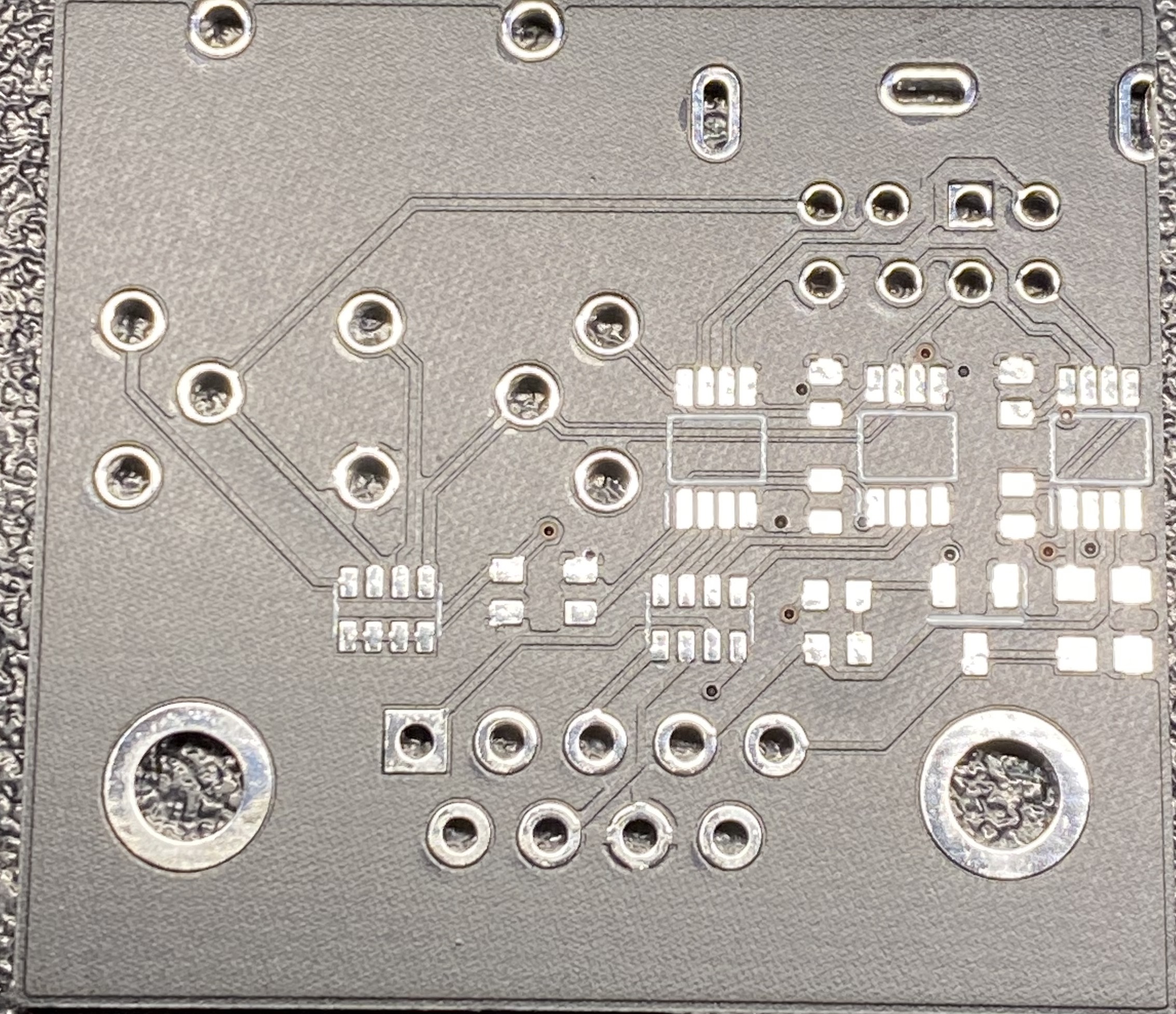
- pcb.jpg (1.26 MiB) Viewed 29533 times
Re: SNAC 6 button support?
Posted: Fri Aug 28, 2020 12:38 pm
by retrorepair
Told you

Here's the datasheet for the level shifter ICs:
https://www.ti.com/lit/ds/symlink/sn74l ... co.uk%252F
It looks like the DIR pin is tied to GND so the input will be the B pins and the output the A pins.
So yes, pin 1 is indicated by the line. Both of the top pins on this side (1 and 8) are VCCA/B and you can see are tied to smoothing caps.
The rest should be self explanatory.
Re: SNAC 6 button support?
Posted: Fri Aug 28, 2020 7:39 pm
by dshadoff
retrorepair wrote: ↑Fri Aug 28, 2020 12:38 pm
It looks like the DIR pin is tied to GND so the input will be the B pins and the output the A pins.
So yes, pin 1 is indicated by the line. Both of the top pins on this side (1 and 8) are VCCA/B and you can see are tied to smoothing caps.
Strictly speaking, one chip is "outbound" signals, and the other two are "inbound". The direction pins should not all be set the same way (this is based on my design, but it is laid out dfferently).
Re: SNAC 6 button support?
Posted: Sat Aug 29, 2020 11:53 am
by antoniovillena
Hi Brettster
Follow his BOM:
https://github.com/dshadoff/MiSTer_PCE- ... v3/bom.csv
I have not changed his designators
Re: SNAC 6 button support?
Posted: Sat Aug 29, 2020 12:52 pm
by Brettster
Thanks guys, but as this is my first time building something like this and I'm only a beginner, how do I know where to place each component? the bom lists C1 etc can you draw on my image or is there something readable in the gerbers to help me place them?
Sorry for the noob questions!
Re: SNAC 6 button support?
Posted: Sat Aug 29, 2020 2:22 pm
by antoniovillena
Attached positions of components