Page 1 of 1
MiSTer with LLAPI/LLOAD flickering inputs
Posted: Fri Oct 01, 2021 2:55 pm
by sk8er000
Hello,
I'm pretty new to the MiSTer project but it seems a very interesting solution to play most of the games I've always liked.
I've bought a second hand Mister that came with a LLAPI/LLOAD device and some adapters (DB15 to various controllers), a USB male/male cable and 2 USB/mini USB cables.
From myy understanding I have to plug the 2 USB/mini USB cables to the mister USB hub and to the 2 mini USB ports on th LLAPI/LLOAD device, then the USB 3.0 cable on the serial port of the I/O MiSTer board and to the other usb 3.0 like port on the LLAPI/LLOAD device (I know that it's not a USB 3.0 port but serial ports that uses the same connectors).
Then if I start the LLAPI cores and active on the relative core menu the LLAPI protocol, when I try to play the game if I try to keep pressed a button it's registered like if it is pressed very quicly and not keep pressed like I'm doing.
If I try to use the device without the serial cable the input are registered corrected.
I asked to the previous owner and he said that he never used the serial port but only regular USB to play the games.
Am I missing something or is there something broken?
thank you in advance, here a pic of the LLAPI device:
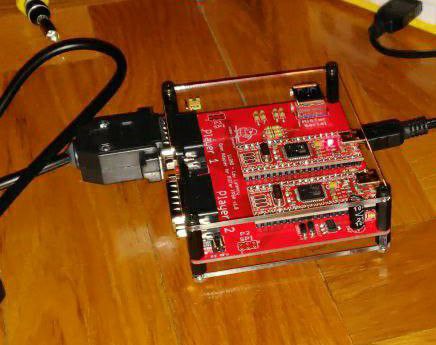
- BIFmKqG.jpg (33.64 KiB) Viewed 11929 times
Re: MiSTer with LLAPI/LLOAD flickering inputs
Posted: Fri Oct 01, 2021 9:53 pm
by grizzly
sk8er000 wrote: ↑Fri Oct 01, 2021 2:55 pm
he said that he never used the serial port but only regular USB to play the games.
Totally not the reason for selling, nope not at all!
i have never seen anything like that but the picture are way to bad to read anything on the boards so can not look for what it is there.
So better pics or write down all the text on the boards.
One thing you could try is unplug the usb board/hub and run this thing directly on the usb port from the mister, like the blisster is used.
And then the blisster have its own usb port so a regular hub is not needed.
i have no idé if a usbhub before the blisster or this thing can cause problems but it would not surprise me that much if it did.
One other thing.
What power supply do you use for everything?
The one that comes with the de-10 nano is on the weak side and can cause strange problems, for example maybe the power is enough for fast button presses but not for a long one?
Re: MiSTer with LLAPI/LLOAD flickering inputs
Posted: Fri Oct 01, 2021 10:05 pm
by sk8er000
I'm sorry for the bad quality of the picture but I used a trimmed one since I'm not at home today. Tomorrow I'll make a better photo!
Actually I'm using a PSU I already had at home is 5V 4A, I never used the original one because I read that is too weak to power everything, especially if you use an external HDD
Re: MiSTer with LLAPI/LLOAD flickering inputs
Posted: Sat Oct 02, 2021 9:20 am
by sk8er000
here is a better quality photo:
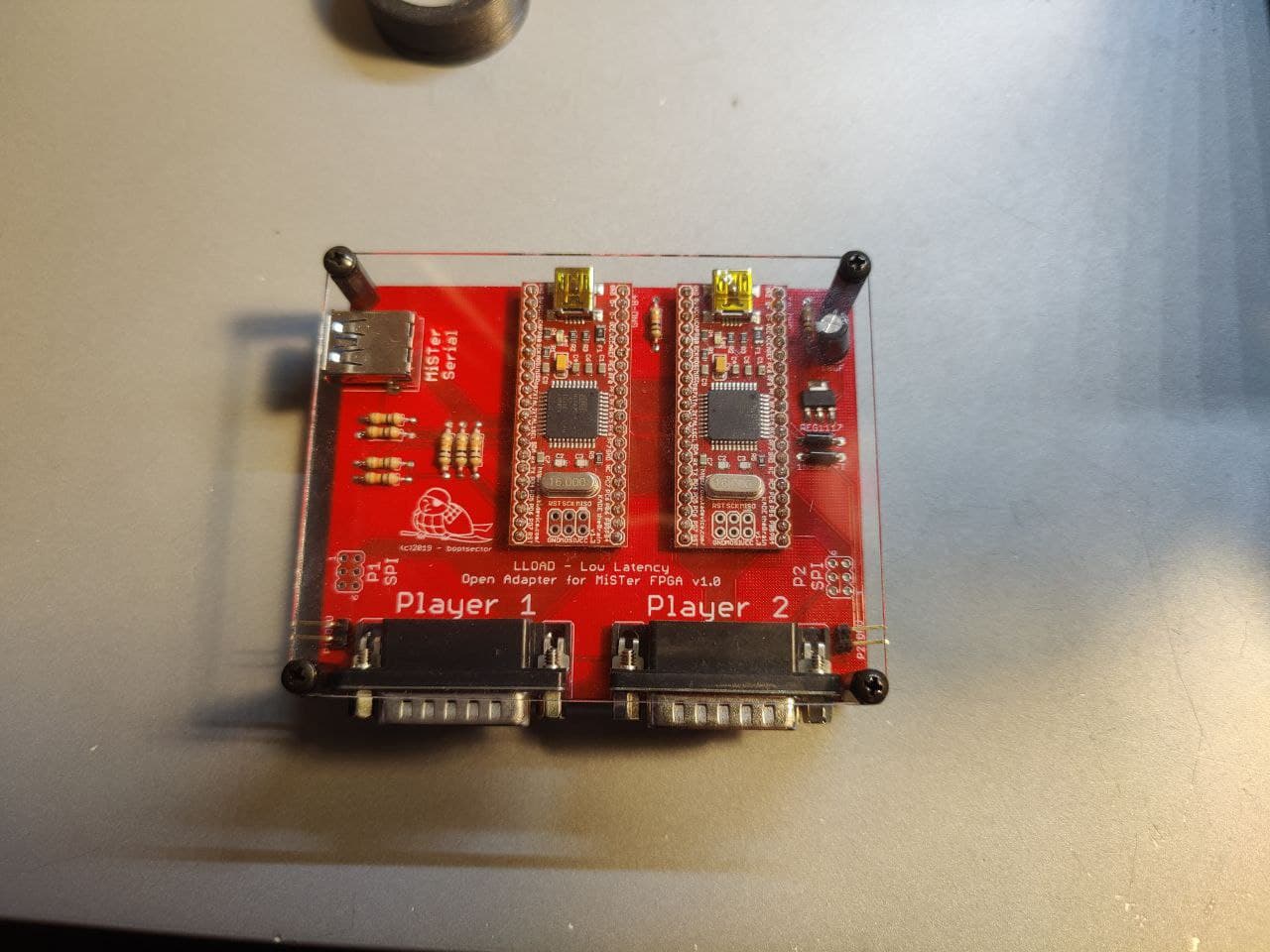
- ktc5yMt.jpeg (107.91 KiB) Viewed 11926 times
Re: MiSTer with LLAPI/LLOAD flickering inputs
Posted: Sat Oct 02, 2021 9:30 am
by bootsector
LLAPI needs good quality USB 3.0 cable. Shorter the cable is, the better. Try with a different/shorter USB 3.0 cable.
Re: MiSTer with LLAPI/LLOAD flickering inputs
Posted: Sat Oct 02, 2021 10:01 am
by sk8er000
I'll buy one the shortest I can find on Amazon, and I'll try, thank you, I've tried with this:

- ozBR1oz.jpeg (1.36 MiB) Viewed 11924 times
Re: MiSTer with LLAPI/LLOAD flickering inputs
Posted: Sat Oct 02, 2021 10:09 am
by bootsector
sk8er000 wrote: ↑Sat Oct 02, 2021 10:01 am
I'll buy one the shortest I can find on Amazon, and I'll try, thank you, I've tried with this:
This one from the picture is the one I use without issues. But mileage may vary depending on your IO board, etc. I would also suggest powering the second player port by connecting it to MiSTer via USB as well. It could be a good idea to test your user IO port by trying SNAC as well (Sega Genesis, since it uses more pins, that could be tested).
Re: MiSTer with LLAPI/LLOAD flickering inputs
Posted: Sat Oct 02, 2021 10:37 am
by sk8er000
I just remembered that I have a very short USB 3 cable lying around:

- 8SOd793.jpeg (1.36 MiB) Viewed 11922 times
Using this the inputs seems fine but I noticed that if I use the llapi core with llapi serial option set, but I connect the controller without the usb3 cable on the serial ports it just works anyway.
Now I have the doubt that the shorter USB 3 cable isn't simply working but is like if not connected, is there a way to see if the serial port is really communicating with the llapi input device?
Re: MiSTer with LLAPI/LLOAD flickering inputs
Posted: Sat Oct 02, 2021 12:07 pm
by bootsector
I could be wrong, but I think in-core input mapping works only for USB, not LLAPI. So if you map inputs in there but those don't change anything in-game, inputs are coming from LLAPI and not USB. Let us know.
Re: MiSTer with LLAPI/LLOAD flickering inputs
Posted: Sat Oct 02, 2021 1:02 pm
by sk8er000
That's a great idea!
I've started the genesis LLAPI core, selected serial:LLAPI and mapped the input totally wrong (like mapping a, b, c on the directional buttons and directions on a, b, c).
After that I run a pad test ROM and tried some inputs.
If the serial il set to LLAPI the inputs are still the right ones. If I set the serial to OFF the inputs become wrong (as I mapped them).
So this mean the the serial il communicating with the llapi input device and that the issue was the blue USB 3.0 cable!
Thank you very much for your help!
Re: MiSTer with LLAPI/LLOAD flickering inputs
Posted: Sat Oct 02, 2021 1:12 pm
by bootsector
Awesome! Glad I could help. Happy gaming!

Re: MiSTer with LLAPI/LLOAD flickering inputs
Posted: Mon Oct 11, 2021 1:57 pm
by sk8er000
I've got a little update.
The cable provided with the LLAPI device was not defective!
Looking at the schemes of my I/O board v 5.5 and comparing them with the 6.1 I've noticed that on the serial area there is one more signal (IO6) selectable with a jumper and some pull up arrays for each signal of the serial port.
So I decided to try to add IO6 to the serial port and a resistor for each signal as intended in the later revisions.
(It's not meant to be pretty

)
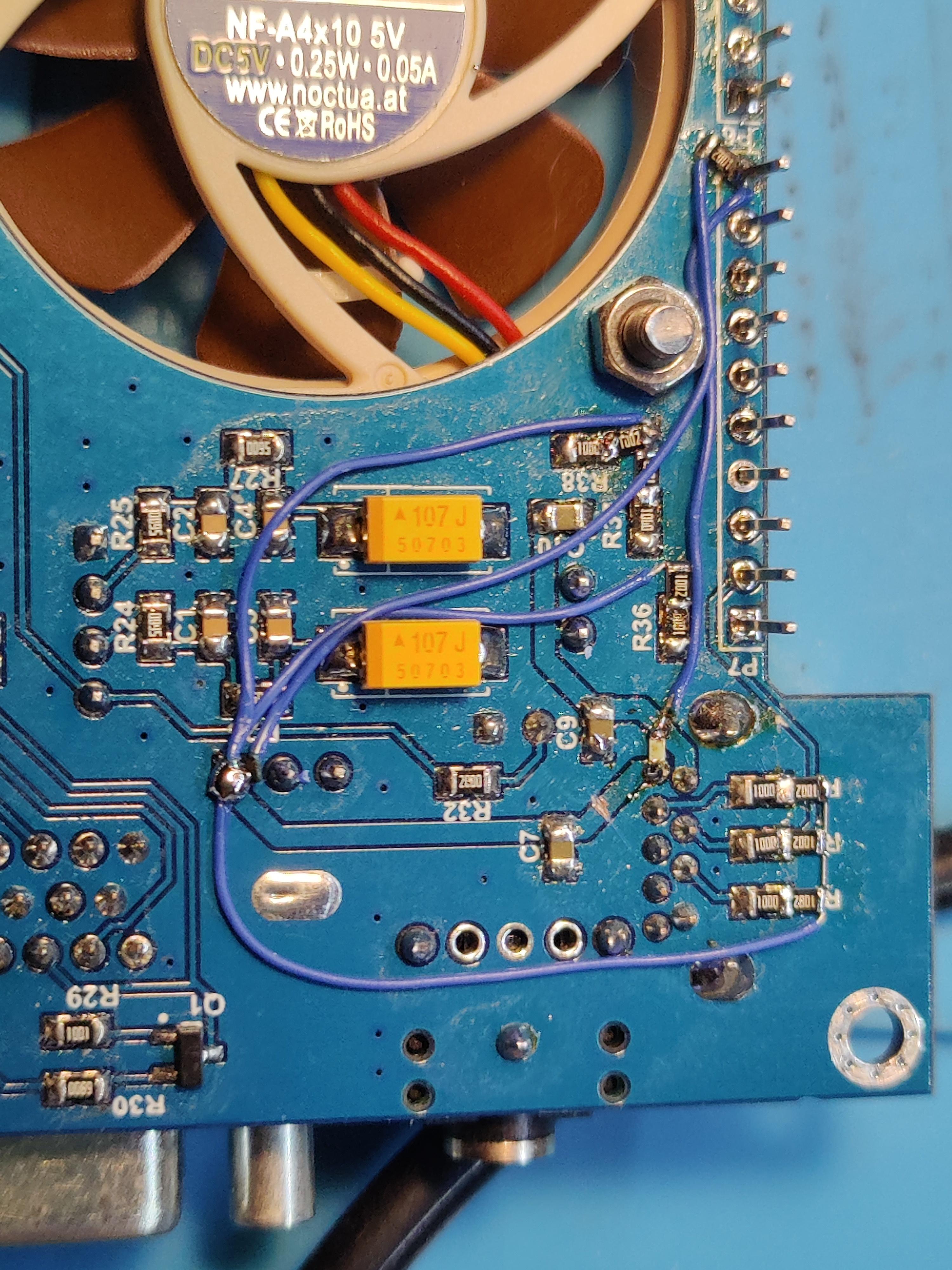
- 9xtD1tV.jpeg (1.19 MiB) Viewed 11916 times
Now using the longer blue USB 3.0 cable the signals aren't flickering anymore like with the shorter cable.
Now I'm just curious to know if this LLAPI device uses IO6 from the serial. I've read that is mainly used for 6 buttons mega drive controller but it was working before (and it's still working now) even if IO6 wasn't connected to the serial port

Re: MiSTer with LLAPI/LLOAD flickering inputs
Posted: Tue Oct 12, 2021 10:15 am
by bootsector
IO6 is not used by LLAPI. The reason it works with the longer cable now is probably because of the added 10k pullups. LLAMA adapter provides 10K pullups on those lines already, so when you added another 10K pullups in parallel, those make them 5K pullups. Stronger pullups now, which might have helped with the signal stabilization.
Re: MiSTer with LLAPI/LLOAD flickering inputs
Posted: Tue Oct 12, 2021 10:22 am
by sk8er000
Thank you for clarifying!
I was pretty sure, once I saw that it was working with a shorter cable that the problem was on my I/O board.
I find this LLAMA adapter to be very functional I only wish that the db15 port supported a 6 buttons arcade stick but I think that is impossible since there aren't any low lag adapter for that
Re: Mister with LLAPI/LLOAD flickering inputs
Posted: Tue Oct 12, 2021 10:50 am
by bootsector
sk8er000 wrote: ↑Tue Oct 12, 2021 10:22 am
Thank you for clarifying!
I was pretty sure, once I saw that it was working with a shorter cable that the problem was on my I/O board.
I find this LLAMA adapter to be very functional I only wish that the db15 port supported a 6 buttons arcade stick but I think that is impossible since there aren't any low lag adapter for that
I think I've made an adapter that presents itself to the LLAMA as a SNES pad but it gives you a male DB15 port compatible with DB15 6b arcade controllers.
Re: MiSTer with LLAPI/LLOAD flickering inputs
Posted: Tue Oct 12, 2021 10:53 am
by sk8er000
Is there a link to buy or a scheme to refer?
Re: MiSTer with LLAPI/LLOAD flickering inputs
Posted: Tue Oct 12, 2021 12:19 pm
by bootsector
Schematics attached.
Re: MiSTer with LLAPI/LLOAD flickering inputs
Posted: Tue Oct 12, 2021 12:24 pm
by sk8er000
Great I'll try for sure thank you very much!
Re: MiSTer with LLAPI/LLOAD flickering inputs
Posted: Thu Oct 14, 2021 9:27 am
by sk8er000
Sorry for bothering again..
I was looking at the scheme with a friend to make 2 PCBs for LLAMA but I don't understand what D7 D6 D5 and D4 stand for, what's their meaning?
They aren't connected to any db15 port, right?
Re: MiSTer with LLAPI/LLOAD flickering inputs
Posted: Thu Oct 14, 2021 10:55 pm
by bootsector
Right. Those 4 IC pins are just connected to the pullups, and nothing else.
Re: MiSTer with LLAPI/LLOAD flickering inputs
Posted: Fri Oct 15, 2021 6:24 am
by sk8er000
Thank you again! We can now try to make a couple of PCBs for LLAMA!
Re: MiSTer with LLAPI/LLOAD flickering inputs
Posted: Thu Dec 02, 2021 11:36 am
by sk8er000
bootsector wrote: ↑Tue Oct 12, 2021 12:19 pm
Schematics attached.
I don't know if it's better to start a new topc or not, I was able to design the board with a friend and yesterday I assemblet it, unfortunately is not working. I've tested with a SNES pad test rom and those are the results:
- If I insert the adapter (tried with 2 of them) Start + B buttos are pressed and stay pressed even if no controller is plugged.
- No other input is recognized except for the A button associated with button 4 on the arcade stick
Any ideas?
Thank you in advance

Here are some pics and schemes of the project:
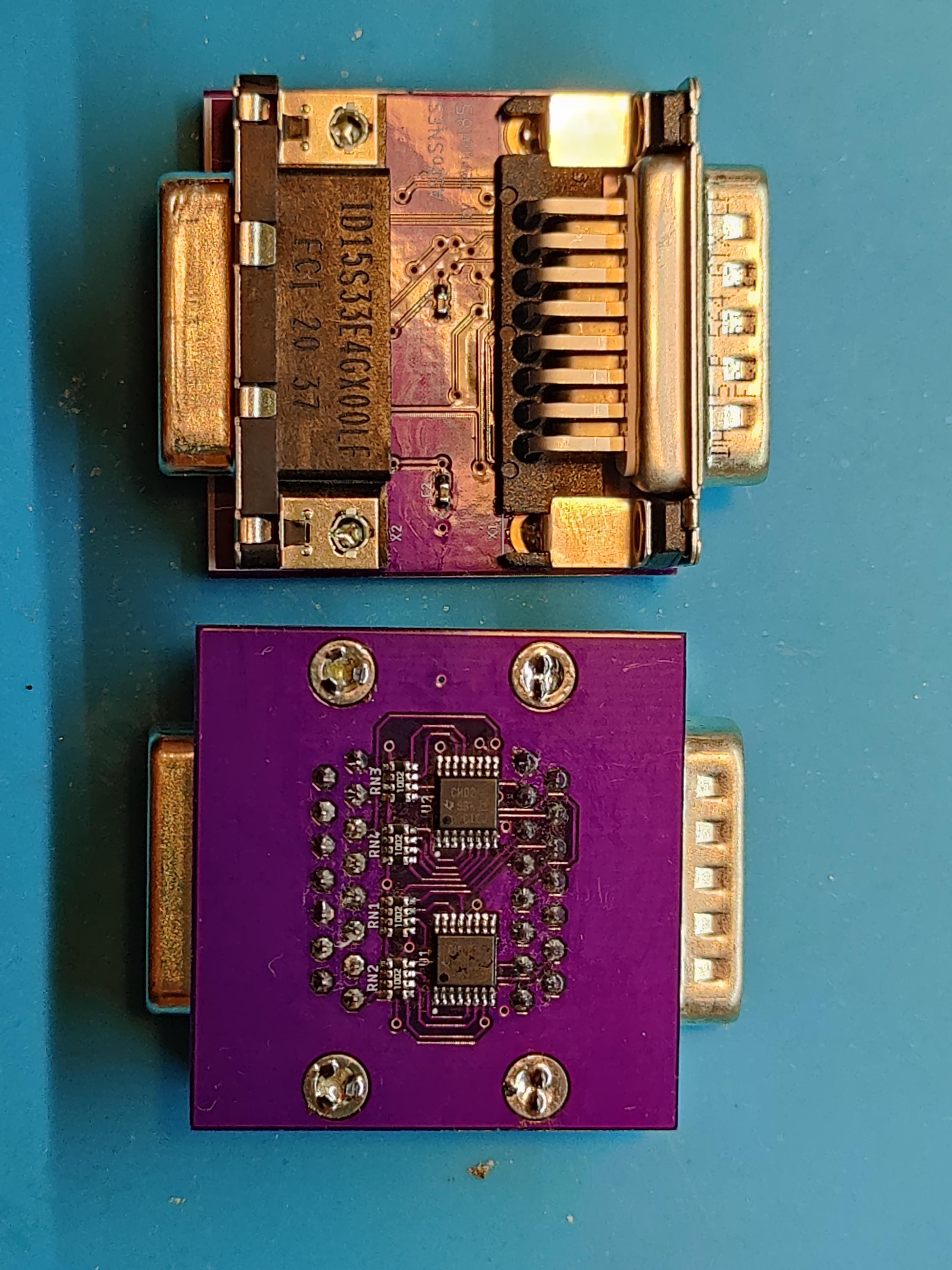
- mc1aTtC.jpeg (861.12 KiB) Viewed 10713 times
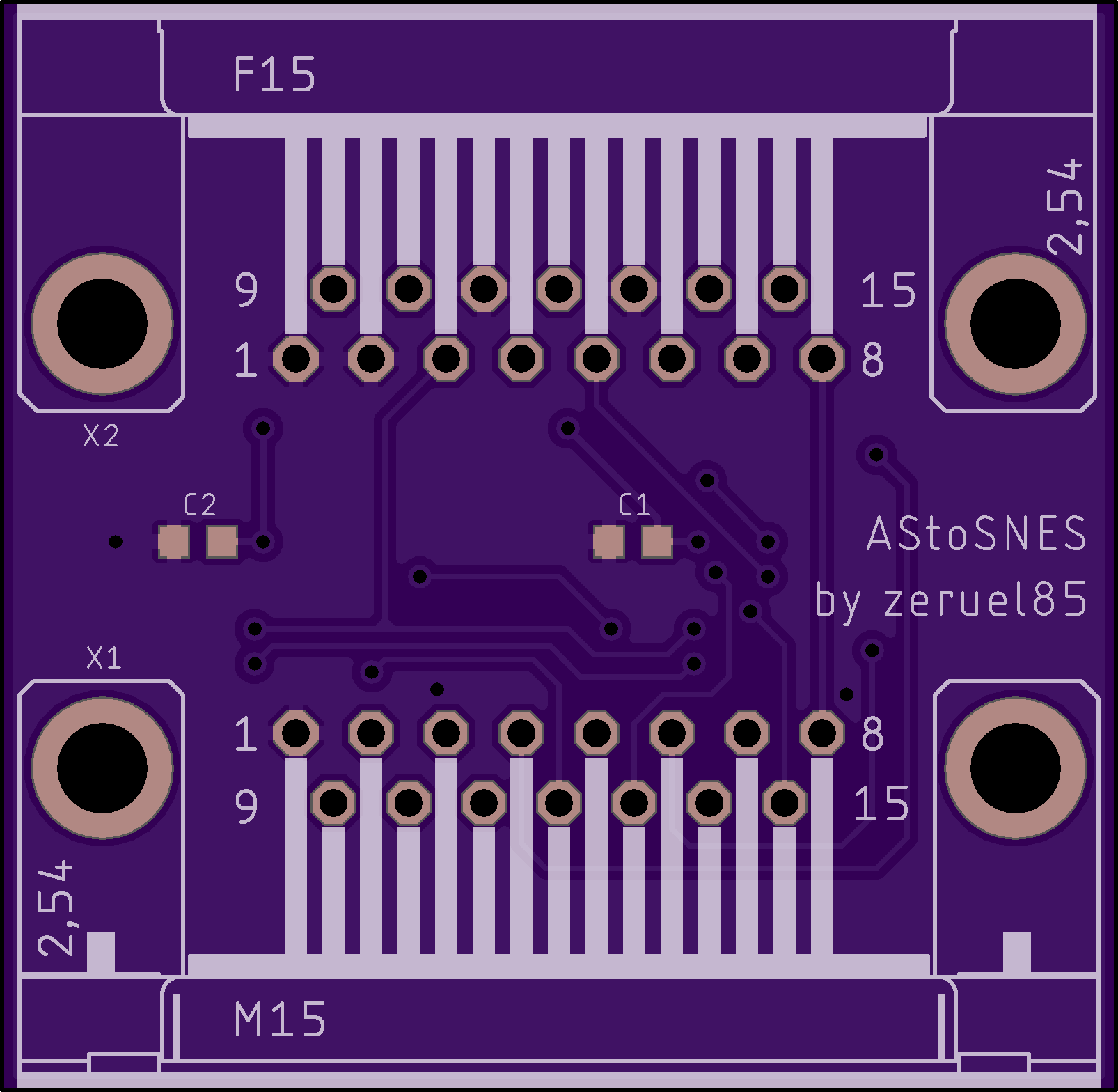
- 5908c08e10fba8f97c5c6e1bd84dcbc1.png (32.74 KiB) Viewed 10713 times
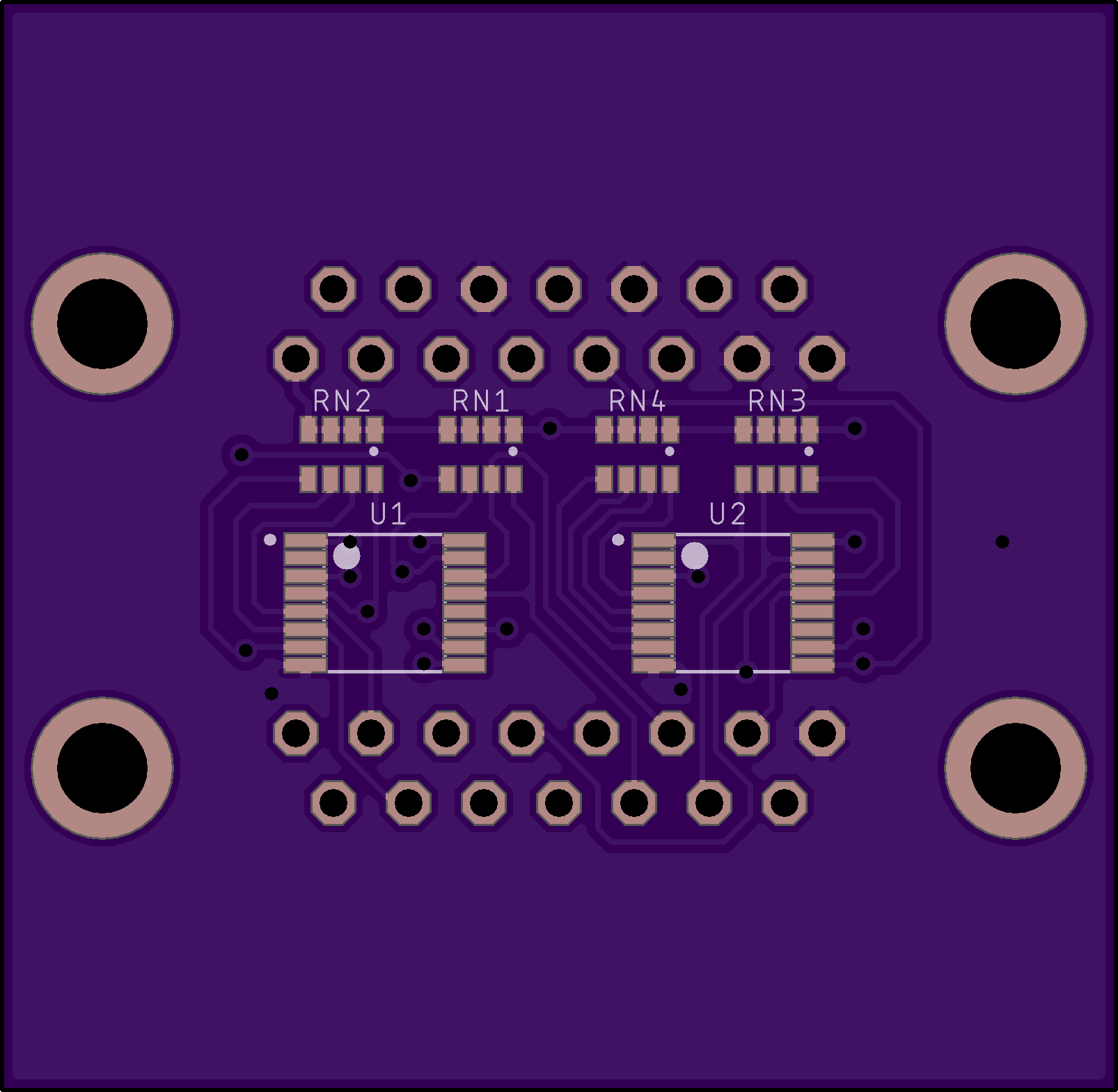
- 7947fec75cc1fad0e37b22246e18da83.png (30.3 KiB) Viewed 10713 times
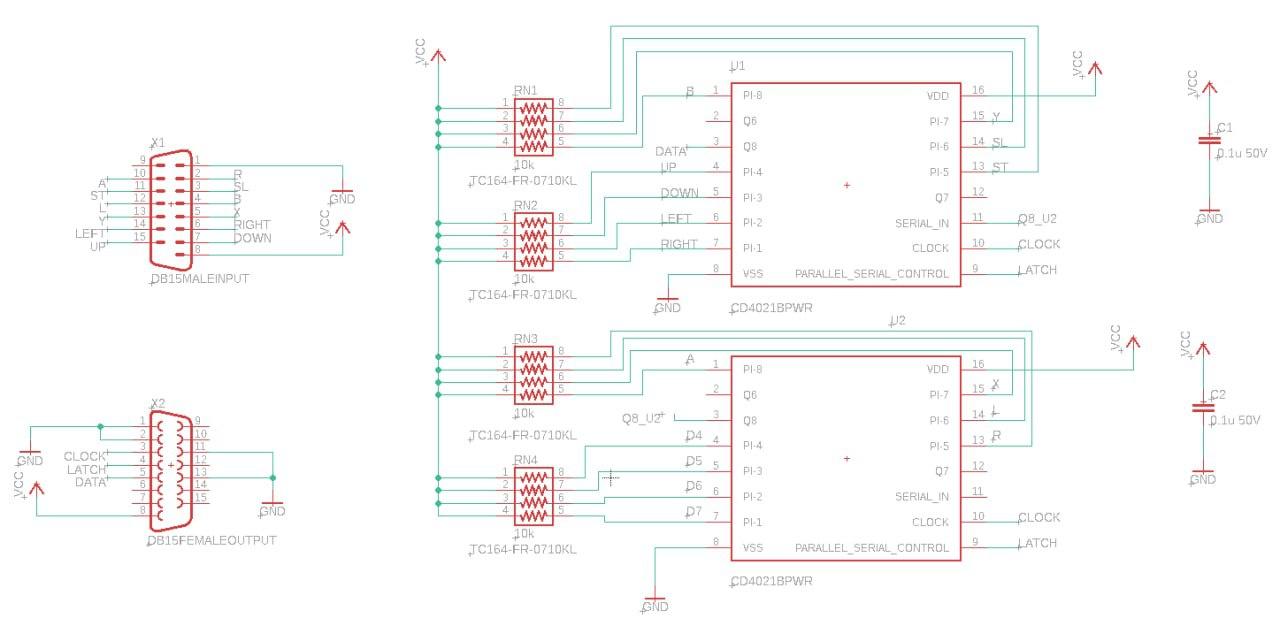
- vtVG3a9.jpeg (56.87 KiB) Viewed 10713 times
Re: MiSTer with LLAPI/LLOAD flickering inputs
Posted: Mon Dec 06, 2021 5:41 pm
by bootsector
Re: MiSTer with LLAPI/LLOAD flickering inputs
Posted: Mon Dec 06, 2021 6:02 pm
by sk8er000
Thank you very much for the efforts!! I won't be at home untill tomorrow but it's the first thing I'll try! I'll report here as soon as I can!
Re: MiSTer with LLAPI/LLOAD flickering inputs
Posted: Tue Dec 07, 2021 10:00 am
by sk8er000
I was looking at the GitHub what do I need to use to program the board with the new firmware? Something like Arduino IDE?
Re: MiSTer with LLAPI/LLOAD flickering inputs
Posted: Tue Dec 07, 2021 11:48 am
by bootsector
sk8er000 wrote: ↑Tue Dec 07, 2021 10:00 am
I was looking at the GitHub what do I need to use to program the board with the new firmware? Something like Arduino IDE?
On a Linux box, you need to install the following packages:
Code: Select all
gcc-avr build-essential binutils-avr avr-libc dfu-programmer
Connect the DFU jumper for each AVR in the LLAMA adapter, connect it to the PC.
Then you need to checkout the LLAMA adapter source code and, inside the firmware folder, issue the following command:
make dfu
Re: MiSTer with LLAPI/LLOAD flickering inputs
Posted: Tue Dec 07, 2021 2:51 pm
by sk8er000
Thank you very much for the instructions! I was able to program both ports and now seems to work flawlessy!!! I say "seems" because at the moment I can try only with a 4 button arcade stick, I'll go to take the 6 buttons later and report here!

Re: MiSTer with LLAPI/LLOAD flickering inputs
Posted: Tue Dec 07, 2021 6:09 pm
by sk8er000
just tried with 2 6 buttons arcade stick and it works perfectly!!
Re: MiSTer with LLAPI/LLOAD flickering inputs
Posted: Tue Dec 07, 2021 11:24 pm
by bootsector
Awesome! Happy Gaming!
