Page 4 of 7
Re: PC98 core
Posted: Sun Jan 10, 2021 6:30 am
by ron
Bang ! Bingo !
ExCyber , you got the key. Thanks.
After several I / O errors, I realized that from the OSD (which already works) you can configure the options of the machine.
So once I checked it was working and with a DOS 6.2 disk for PC98, this is the result.
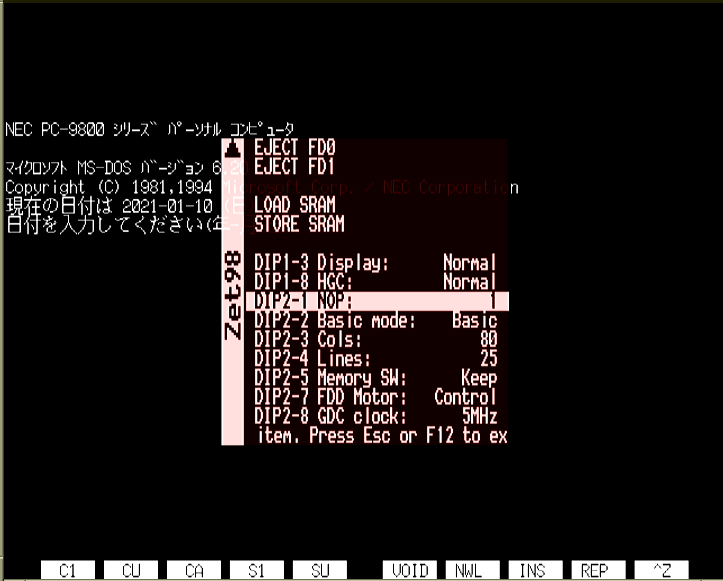
- pc98working.png (83.64 KiB) Viewed 77737 times
I'll take a look, there's a lot to test.
Re: PC98 core
Posted: Sun Jan 10, 2021 4:56 pm
by kathleen
Thank you @puu for your hard work
Thank you @ExCyber,
Works also on my side with the latest Mister revision
Re: PC98 core
Posted: Mon Jan 11, 2021 2:44 am
by ExCyber
I did some more experiments. The OSD hang happens when the combination of option name and current value is too long. The combination of "DIP2-6 Fixed drive" and "Disconnect" is 2 characters too long. So one possibility for why puu (or anyone else) might not see this problem is a saved setting of "DIP2-6 Fixed drive" to "Connect", which does not cause the problem.
Likewise, one workaround is to replace "Fixed drive" with "Hard disk", which is two characters shorter (but sadly loses 100% of the '80s PC jargon vibe). I've attached a .rbf with that change in case it's important to anyone to be able to flip that switch, although it sounded like HDD emulation isn't working yet (?).
I'm not sure what the actual failure is, but I guess it's probably something to do with overlapping memory regions in the menu code (various typical algorithms and library functions don't work correctly for overlapping regions).
Re: PC98 core
Posted: Mon Jan 11, 2021 11:32 am
by Alkadian
@ExCyber,
Many thanks for sharing your findings.
Guys,
Would you please let me know if you have managed to run any .d88 games? All the ones I have tried so far boot up but have many graphical glitches/issues as if the screen was replicated 3/4 times.
Thanks!
Re: PC98 core
Posted: Thu Jan 14, 2021 5:06 pm
by Maxriptide
Alkadian wrote: ↑Mon Jan 11, 2021 11:32 am
Would you please let me know if you have managed to run any .d88 games?
I tried converting some .fdi games to .d88, I only get a DOS loading screen and then it goes black...
Re: PC98 core
Posted: Thu Jan 14, 2021 7:52 pm
by Alkadian
Maxriptide wrote: ↑Thu Jan 14, 2021 5:06 pm
Alkadian wrote: ↑Mon Jan 11, 2021 11:32 am
Would you please let me know if you have managed to run any .d88 games?
I tried converting some .fdi games to .d88, I only get a DOS loading screen and then it goes black...
Thanks for your feedback. Hopefully this will get fixed soon.
Re: PC98 core
Posted: Fri Jan 15, 2021 5:44 am
by kathleen
Alkadian wrote: ↑Mon Jan 11, 2021 11:32 am
@ExCyber,
Many thanks for sharing your findings.
Guys,
Would you please let me know if you have managed to run any .d88 games? All the ones I have tried so far boot up but have many graphical glitches/issues as if the screen was replicated 3/4 times.
Thanks!
I used HXCexplorer to convert the the .fdi to d88 but I got the same as your result, the game is unplayable due to many graphical glitches
Re: PC98 core
Posted: Fri Jan 15, 2021 6:50 am
by Chris23235
Same here, all games I converted with VFIC showed only garbled graphics.
Re: PC98 core
Posted: Fri Jan 15, 2021 9:21 am
by Alkadian
@ kathleen
@ Chris23235
Thanks for your feedback as well!
Re: PC98 core
Posted: Fri Jan 15, 2021 11:20 am
by puu
Thank you everyone for investigating the reason why it does not start.
I uploaded the corrections for that part and other corrections.
http://fpga8801.seesaa.net/archives/20210115-1.html
The standard state is the following settings.
DIP1-8 Extend
DIP1-3 Normal
DIP2-1 1
DIP2-2 Basic
DIP2-3 80
DIP2-4 25
DIP2-5 Keep
DIP2-6 Connect
DIP2-7 Control
DIP2-8 2.5MHz
Re: PC98 core
Posted: Fri Jan 15, 2021 12:00 pm
by tontonkaloun
puu wrote: ↑Fri Jan 15, 2021 11:20 am
Thank you everyone for investigating the reason why it does not start.
I uploaded the corrections for that part and other corrections.
http://fpga8801.seesaa.net/archives/20210115-1.html
The standard state is the following settings.
DIP1-8 Extend
DIP1-3 Normal
DIP2-1 1
DIP2-2 Basic
DIP2-3 80
DIP2-4 25
DIP2-5 Keep
DIP2-6 Connect
DIP2-7 Control
DIP2-8 2.5MHz
Hello
Thank yo Mr Puu
Re: PC98 core
Posted: Fri Jan 15, 2021 12:01 pm
by tontonkaloun
Zet98_20210115
Re: PC98 core
Posted: Fri Jan 15, 2021 2:05 pm
by Alkadian
puu wrote: ↑Fri Jan 15, 2021 11:20 am
Thank you everyone for investigating the reason why it does not start.
I uploaded the corrections for that part and other corrections.
http://fpga8801.seesaa.net/archives/20210115-1.html
The standard state is the following settings.
DIP1-8 Extend
DIP1-3 Normal
DIP2-1 1
DIP2-2 Basic
DIP2-3 80
DIP2-4 25
DIP2-5 Keep
DIP2-6 Connect
DIP2-7 Control
DIP2-8 2.5MHz
Hi Puu,
That's great, many thanks. I can't wait to test it!
Re: PC98 core
Posted: Fri Jan 15, 2021 2:06 pm
by Alkadian
That's very handy as usual. Many thanks for sharing tontonkaloun!
Re: PC98 core
Posted: Fri Jan 15, 2021 10:37 pm
by OhPoorPup
Hi,
Thank you puu for the updated core. It boots into DOS just fine, but I'm still getting the corrupted/duplicated screen issues Alkadian described. Here's what I'm seeing:
![IMG_3026[1241].jpg](./download/file.php?id=1436&sid=5940c755a73cc6feacc316218521d7f9)
- IMG_3026[1241].jpg (2.9 MiB) Viewed 76289 times
Re: PC98 core
Posted: Sat Jan 16, 2021 1:36 am
by suverman
Even on Thexder, Hatris etc similar dual screen.
Re: PC98 core
Posted: Sat Jan 16, 2021 10:37 am
by tontonkaloun
Thank you Mr Puu for the last release
I will test
Re: PC98 core
Posted: Sat Jan 16, 2021 10:49 am
by puu
Added support for 200 lines of graphics screen.
Re: PC98 core
Posted: Sat Jan 16, 2021 10:57 am
by Mills
Interesting core, I hope the 8086 part can be used for other PC MS-DOS cores.
Re: PC98 core
Posted: Sat Jan 16, 2021 12:48 pm
by suverman
Thank you puu, its graphics glitch gone.
Re: PC98 core
Posted: Sat Jan 16, 2021 3:37 pm
by Alkadian
@Puu,
many thanks for this update.
@tontonkaloun
many thanks for sharing the .rbf.
In my case I am still experiencing the duplicated screen issues. Below my settings as advised by Puu:
DIP1-8 Extend
DIP1-3 Normal
DIP2-1 1
DIP2-2 Basic
DIP2-3 80
DIP2-4 25
DIP2-5 Keep
DIP2-6 Connect
DIP2-7 Control
DIP2-8 2.5MHz
I would appreciate your help. Would be possible for you to share the same .d88 files (YS 2) to see if mine are corrupted? That would be very much appreciated. I have been using different versions but to no avail.
Many thanks!
Re: PC98 core
Posted: Sat Jan 16, 2021 3:49 pm
by Alkadian
tontonkaloun wrote: ↑Sat Jan 16, 2021 3:41 pm
Alkadian wrote: ↑Sat Jan 16, 2021 3:37 pm
@Puu,
many thanks for this update.
@tontonkaloun
many thanks for sharing the .rbf.
In my case I am still experiencing the duplicated screen issues. Below my settings as advised by Puu:
DIP1-8 Extend
DIP1-3 Normal
DIP2-1 1
DIP2-2 Basic
DIP2-3 80
DIP2-4 25
DIP2-5 Keep
DIP2-6 Connect
DIP2-7 Control
DIP2-8 2.5MHz
I would appreciate your help. Would be possible for you to share the same .d88 files (YS 2) to see if mine are corrupted? That would be very much appreciated. I have been using different versions but to no avail.
Many thanks!
Fantastic, many thanks for that! That worked like a charm! Would you please let me know how to config the buttons? Thanks a lot!
Re: PC98 core
Posted: Sat Jan 16, 2021 5:25 pm
by Cohge
tontonkaloun wrote: ↑Sat Jan 16, 2021 10:37 am
Thank you Mr Puu for the last release
I will test
Strange, this release version Zet98_20210116 wont boot, black screen and no OSD very like the first .rbf version.
The Zet98_20210115.rbf works, can load dos6.2.D88 and the Ys_1.D88 loads but the grafics are glitched...
Using this bios you attached on other post:
https://www.swisstransfer.com/d/e56697e ... 4bcb630b26
Re: PC98 core
Posted: Sat Jan 16, 2021 6:45 pm
by tontonkaloun
Cohge wrote: ↑Sat Jan 16, 2021 5:25 pm
tontonkaloun wrote: ↑Sat Jan 16, 2021 10:37 am
Thank you Mr Puu for the last release
I will test
Strange, this release version Zet98_20210116 wont boot, black screen and no OSD very like the first .rbf version.
The Zet98_20210115.rbf works, can load dos6.2.D88 and the Ys_1.D88 loads but the grafics are glitched...
Using this bios you attached on other post:
https://www.swisstransfer.com/d/e56697e ... 4bcb630b26
this is strange, because this version works fine on my MiSTer with these files
Re: PC98 core
Posted: Sat Jan 16, 2021 10:48 pm
by Alkadian
Guys,
I have being doing further tests. Basically if I run the game Albion for example, it looks like the graphic is OK when it boots up but, after 1-2 seconds, I get the duplicated screens issue mentioned before. Attached a few screenshots:
Also did you manage to setup the controls with any game? Maybe I am missing the obvious but I couldn't figure out how to do it.
I have also attached the game in question.
Thanks!
Re: PC98 core
Posted: Sat Jan 16, 2021 11:06 pm
by puu
Excuse me. The gamepad is connected to the FM sound source GPIO, but the FM sound source is not implemented yet. Therefore, even if there is a gamepad setting, it cannot be used. HDD is also set, but it cannot be used.
Re: PC98 core
Posted: Sat Jan 16, 2021 11:14 pm
by Alkadian
puu wrote: ↑Sat Jan 16, 2021 11:06 pm
Excuse me. The gamepad is connected to the FM sound source GPIO, but the FM sound source is not implemented yet. Therefore, even if there is a gamepad setting, it cannot be used. HDD is also set, but it cannot be used.
Hi puu,
I see now. My fault, I was not aware of it. Many thanks for your kind explanations. Very much appreciated!
Re: PC98 core
Posted: Mon Jan 18, 2021 1:24 am
by puu
The addresses of screen 1 and screen 2 of the graphics screen overlapped by half.
It takes time to upload, so if you are compiling from source, you can fix it by modifying the following.
mem_addr_pkg_MiSTer.vhd (for DE0-CV people, mem_addr_pkg_DE0CV.vhd)
Near the 16th line
was:
constant RAM_VRAMB :std_logic_vector(27 downto 0) :=x"0048000";
is:
constant RAM_VRAMB :std_logic_vector(27 downto 0) :=x"0050000";
Re: PC98 core
Posted: Mon Jan 18, 2021 2:33 pm
by puu
Re: PC98 core
Posted: Mon Jan 18, 2021 7:32 pm
by wark91
Thanks Puu !