Page 1 of 1
Dummies Guide to SNAC?
Posted: Tue May 26, 2020 4:44 pm
by mmmonkey
Can anyone help me with SNAC? I’m in the process of building some of the controller boards, after having just built the ‘USB’ version of the main board.
I have an IO Board 5.5. I understand I’ll need to mod this for use with the Sega SNAC adapter board (I’ve got some pictures saved of what I believe is necessary to do)
I’ve got a PCE board complete, but before I plug it all in, I think I need to leave the jumper link on the main SNAC board open?
What is the purpose of x1? Some photos of assembled SNAC main boards I’ve seen haven’t soldered the JST connector in.
Thanks
Pete
Re: Dummies Guide to SNAC?
Posted: Wed Jun 17, 2020 4:34 pm
by funky327
I am also in the same boat, building an HDMI based board for myself. There is no documentation on any of the settings (jumpers/JST connector usage) on the SNAC board in the repo or elsewhere that I can find.
Thanks!
Eli
Re: Dummies Guide to SNAC?
Posted: Wed Jun 17, 2020 6:24 pm
by dshadoff
I know I'm not answering your main question, but...
I'm not sure what PCE peripherals you're planning to plug in to SNAC, but be forewarned that the current open-collector designs don't work well with anything beyond a simple 2-button pad (or FTDI cable if you're using Chris Covell's PCEmon). I'm looking into ways to improve this, and will update the TGFX-16 core forum if/when there is any news.
Re: Dummies Guide to SNAC?
Posted: Wed Jun 17, 2020 10:08 pm
by dshadoff
I think you need to get those answers from "blue", the designer of the board. (re: jumper and JST connector).
I'm pretty sure that the jumper is related to using one additional line on the SNAC connector - which needs a corresponding modification to the I/O board (up to version 6.0).
I have an IO board version 6.0 and I leave the jumper and connector open/unconnected.
Re: Dummies Guide to SNAC?
Posted: Thu Jun 18, 2020 5:54 pm
by funky327
Thanks for the info, I will try and reach out to blue212 for more information.
Re: Dummies Guide to SNAC?
Posted: Mon Jun 22, 2020 3:33 pm
by belgarcat
Please post all the findings you get from blue212
I'm about to start assembling the SNAC board, and I'm also hesitant about the jumper in this board. In my case, I have a DigitalIO v1.2 which has an jumper selector for NES/SNES and Genesis connections. In this case, don't know if I should connect or not the jumper in the SNAC board.
Re: Dummies Guide to SNAC?
Posted: Mon Jul 06, 2020 1:12 am
by crispycritter911
This is the modification I did to my older I/O board. I've since upgraded to the digital I/O. I've made both a USB and HDMI versions of SNAC from a UK seller. My understanding that if you have a jumper for I/O pin or the modification to your board, you can leave the jumper plugged in on the SNAC board. If you do not have this option on you IO board, leave the jumper out.
Re: Dummies Guide to SNAC?
Posted: Sun Sep 27, 2020 9:41 am
by guzzard
crispycritter911 wrote: ↑Mon Jul 06, 2020 1:12 am
This is the modification I did to my older I/O board. I've since upgraded to the digital I/O. I've made both a USB and HDMI versions of SNAC from a UK seller. My understanding that if you have a jumper for I/O pin or the modification to your board, you can leave the jumper plugged in on the SNAC board. If you do not have this option on you IO board, leave the jumper out.
Do you remember which version I/O you had? I want to do this modification on my 5.6XL I/O board but it seems impossible to find any official guide or information on this..

Re: Dummies Guide to SNAC?
Posted: Sun Sep 27, 2020 1:20 pm
by JayBee
I just did the mod for the 5.6XL, using this image:
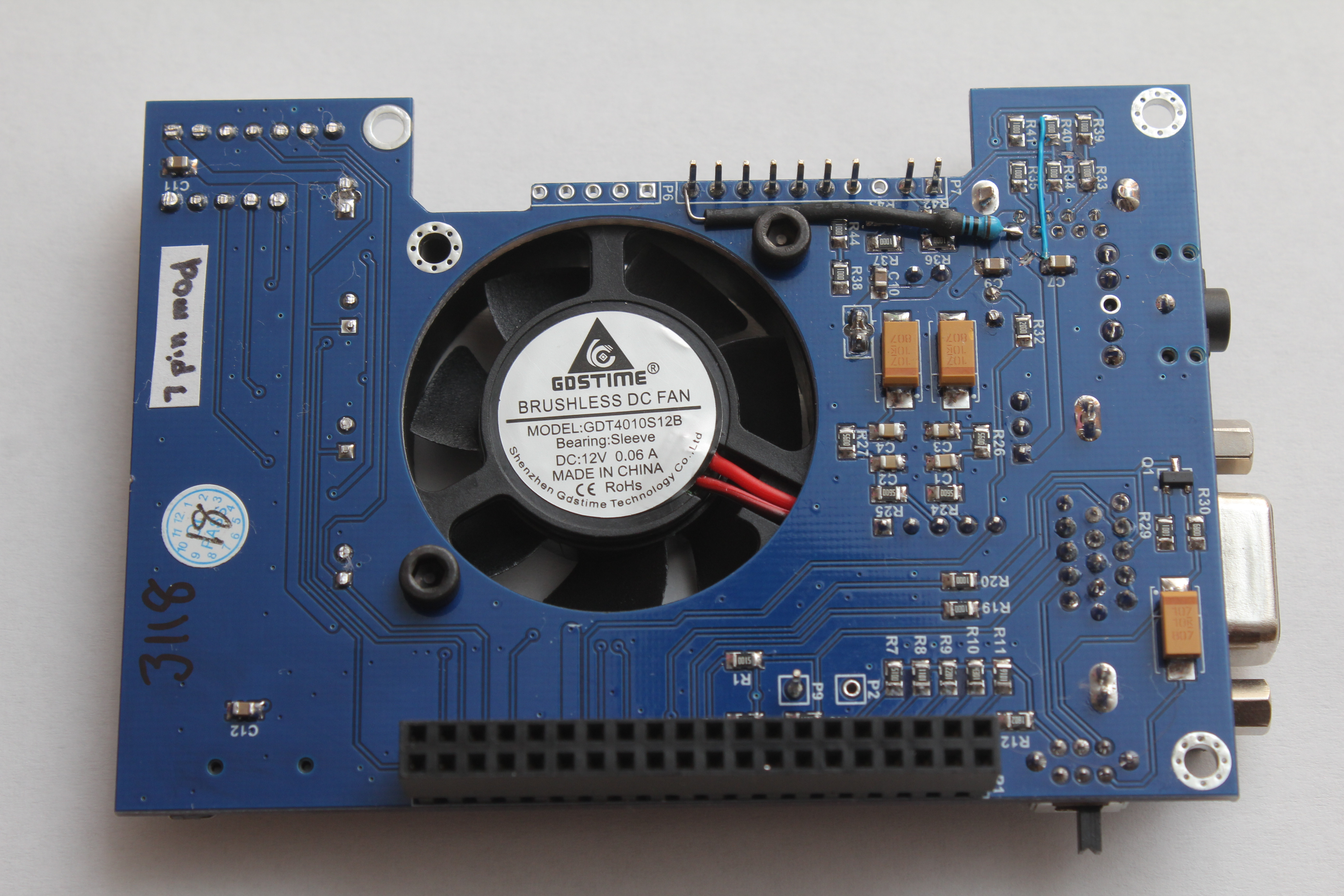
- w0vAb8U.jpeg (2.69 MiB) Viewed 8561 times
There are basically 2 traces to cut, and one wire and a 100 ohms resistor to solder. My Snes and PC engine controllers work perfectly with it, however I can't get my Sega Genesis Justifier gun to work, so I'm not 100% sure it works.
Re: Dummies Guide to SNAC?
Posted: Sun Sep 27, 2020 8:20 pm
by guzzard
JayBee wrote: ↑Sun Sep 27, 2020 1:20 pm
I just did the mod for the 5.6XL, using this image:
There are basically 2 traces to cut, and one wire and a 100 ohms resistor to solder.
My Snes and PC engine controllers work perfectly with it, however I can't get my Sega Genesis Justifier gun to work, so I'm not 100% sure it works.
Thanks for the picture and info! I'll give that a try. I don't have a gun for Sega, but I could at least verify that controllers work (NES, SNES, Sega), and NES Zapper.
Re: Dummies Guide to SNAC?
Posted: Sun Sep 27, 2020 11:18 pm
by guzzard
Ok modded the I/O board.
- NES Zapper work fine
- SNES original controller works fine
- Mega Drive/Genesis retro-bit official 6 button Sega controller acts super wierd. In 240p test-suit I can test all buttons but when pressing start it registers almost all buttons except A and B. I tried playing Flashback, and in the menu buttons work, but in-game only start button registers. I also tried playing Psycho Pinball and in the menu a couple of button presses are registered even though nothing is pressed. In level select d-pad does not work. In-game d-pad works etc.. very strange issues.
I think these issues are related to the controller, perhaps some timing issue? Unfortunately I don't have any other Sega controller to test with at the moment..

Anyone recognize these issues? Perhaps retro-bit controller model is not compatible with MiSTer through SNAC?
Re: Dummies Guide to SNAC?
Posted: Mon Sep 28, 2020 4:17 am
by legacypixels
guzzard wrote: ↑Sun Sep 27, 2020 11:18 pm
Ok modded the I/O board.
- NES Zapper work fine
- SNES original controller works fine
- Mega Drive/Genesis retro-bit official 6 button Sega controller acts super wierd. In 240p test-suit I can test all buttons but when pressing start it registers almost all buttons except A and B. I tried playing Flashback, and in the menu buttons work, but in-game only start button registers. I also tried playing Psycho Pinball and in the menu a couple of button presses are registered even though nothing is pressed. In level select d-pad does not work. In-game d-pad works etc.. very strange issues.
I think these issues are related to the controller, perhaps some timing issue? Unfortunately I don't have any other Sega controller to test with at the moment..

Anyone recognize these issues? Perhaps retro-bit controller model is not compatible with MiSTer through SNAC?
There are known issues with the Retrobit 6 button and SNAC. The Retrobit is less tolerant of too tight timing loops with some Genesis ROMs
Re: Dummies Guide to SNAC?
Posted: Mon Sep 28, 2020 8:15 am
by guzzard
legacypixels wrote: ↑Mon Sep 28, 2020 4:17 am
There are known issues with the Retrobit 6 button and SNAC. The Retrobit is less tolerant of too tight timing loops with some Genesis ROMs
Thanks for the info! Is this know issue documented somewhere or is it something I would have found out by googling and searching through forums?
Would be really great to collect all these pieces of info regarding how to modify the older versions of the I/O board, as well as information regarding controller compatibility etc, perhaps wiki page in SNAC github repo? I will reach out to blue212 and see if that's possible. I can help with documentation as well.
Re: Dummies Guide to SNAC?
Posted: Mon Sep 28, 2020 9:54 pm
by legacypixels
There was quite a discussion over on the Classic Gaming MiSTer forum, Someone was having issues with Earthwom Jim with SNAC and a Retrobit 6 buttton. The problematic ROMs read the button state too soon after the SEL line gets toggled. The uC in the newer controllers doesn't respond quickly enough. Various and sundry analog voodoo (resistance and capacitance from extension cables and controller cords) can contribute to the issue as well.
Re: Dummies Guide to SNAC?
Posted: Thu Oct 01, 2020 4:57 am
by JayBee
Not sure if that helps, but the mod I linked earlier is working perfectly now, after testing it extensively.
But in order to get my Sega Justifier to work correctly, I had to put the jumper in the correct position on the SNAC board (bridged position).
Re: Dummies Guide to SNAC?
Posted: Sun Apr 11, 2021 12:58 pm
by venice
JayBee wrote: ↑Sun Sep 27, 2020 1:20 pm
I just did the mod for the 5.6XL, using this image:
There are basically 2 traces to cut, and one wire and a 100 ohms resistor to solder.
My Snes and PC engine controllers work perfectly with it, however I can't get my Sega Genesis Justifier gun to work, so I'm not 100% sure it works.
Thanks for the link.
I have a 5.6 Board as well and like to mod it for Sega Controller but I think 2 cuts are not enough.
If you cut only the two lines at the bottom side there is still an top side connection between the modded SNAC Pin (The Yellow Dot at the drawing) and R42/R43/R44.
As all Data Pins on ioboard 5.6..6.1 have an 10K/100Ohm Resistor combination i added the following in addition to the linked mod:
Does this makes sense or is this too much?
Maybe I am completly wrong?
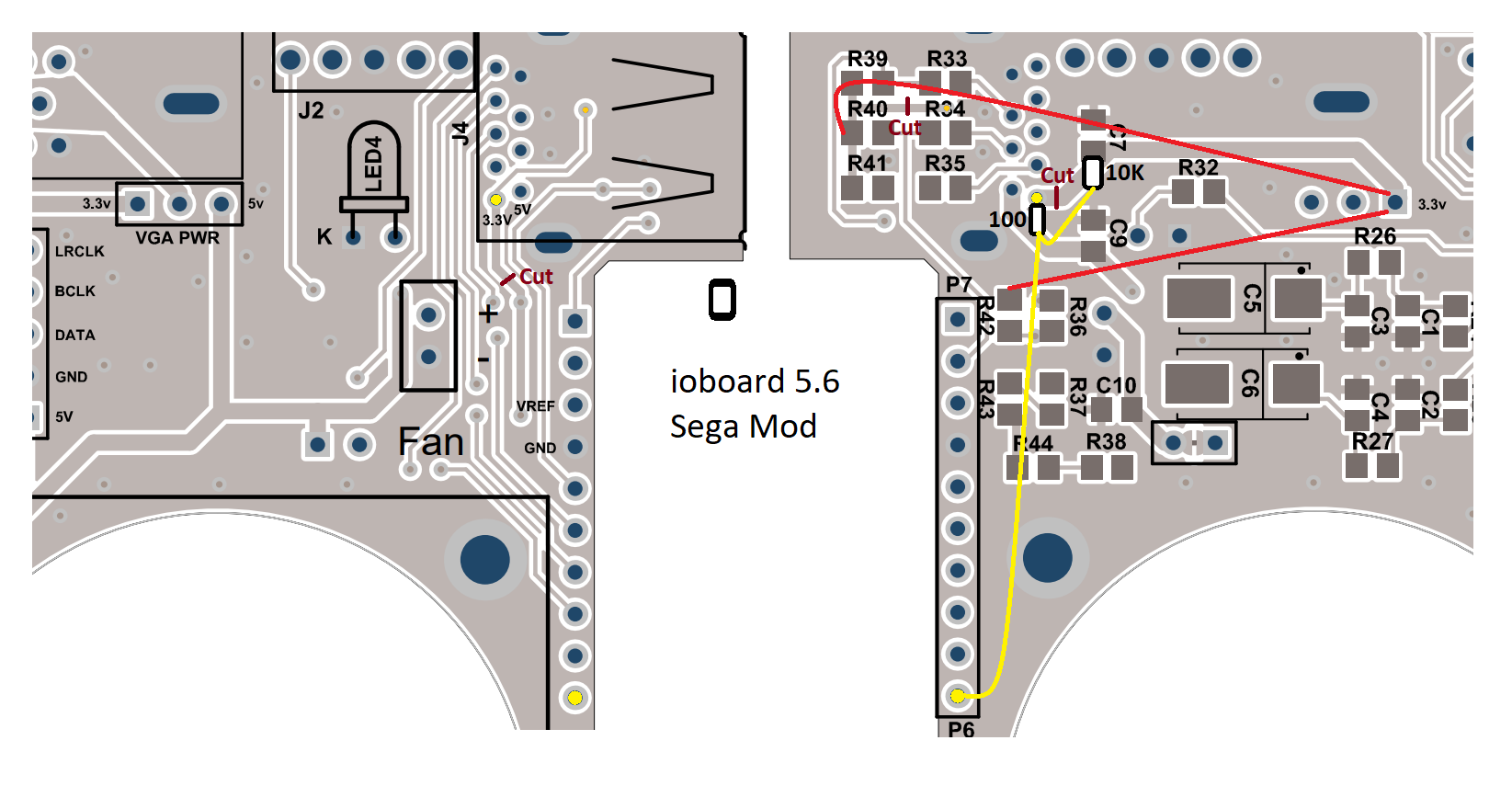
- ioboard_5.6_sega_mod.png (262.52 KiB) Viewed 11365 times
Re: Dummies Guide to SNAC?
Posted: Sun Jul 18, 2021 1:12 pm
by wesclemens
venice wrote: ↑Sun Apr 11, 2021 12:58 pm
Does this makes sense or is this too much?
Maybe I am completly wrong?
Did anyone end up trying this? Was it the correct solutions?
Re: Dummies Guide to SNAC?
Posted: Sat Oct 09, 2021 12:28 pm
by sk8er000
Are the schematics to mod the v 5.5 available? I'm not finding them unfortunately.
Thank you in advance
Re: Dummies Guide to SNAC?
Posted: Mon Oct 11, 2021 2:49 pm
by sk8er000
I may found the answer, and added pull up resistors too:
viewtopic.php?f=32&t=3433&p=35292#p35292
Re: Dummies Guide to SNAC?
Posted: Tue Aug 02, 2022 2:06 pm
by peke
Hi, I´m in the same boat (IO board 5.6-xl), I want to use atari 5200 controllers and atari paddles. did someone manage to make it work?
Re: Dummies Guide to SNAC?
Posted: Sun Nov 20, 2022 8:11 am
by Breaking Hard
Hi all, I do same mod on my v5.5 just add liitle bit accuracy.
