Page 4 of 18
Re: X68000 beta - stopped working all of a sudden
Posted: Sun Jun 28, 2020 12:06 am
by pgimeno
Awesome, thanks! The only thing wrong was the format byte, which had to be 20h (meaning 2HD). Once that was fixed the images began working!
The converter is here, works with Python 2 and 3:
http://www.formauri.es/personal/pgimeno ... dim2d88.py
It's not too user-friendly when it comes to error reporting. Usage is: python dim2d88.py <input file> <output file>
Re: X68000 beta - stopped working all of a sudden
Posted: Sun Jun 28, 2020 2:33 am
by zomgugoff
Cyberblock Metal Orange EX's logo animation is drawn incorrectly, then hangs at a black screen.
Re: X68000 beta - stopped working all of a sudden
Posted: Sun Jun 28, 2020 4:18 am
by Chris23235
Chase H.Q. hangs on the Radio-Screen.
Re: X68000 beta - stopped working all of a sudden
Posted: Sun Jun 28, 2020 5:58 am
by suverman
Parodius consistently hangs around middle of level 2. Also if you keep the demo running at times it crashes. Both time it gives an error message on the bottom of the screen like Detana Twinbee I think.
Thank you

Re: X68000 beta - stopped working all of a sudden
Posted: Tue Jun 30, 2020 2:41 pm
by puu
I've uploaded a fixed version of ZugyA and Space Invaders with no screen.
The reason why it is not displayed on the screen was the same in both cases, but in Space Invaders there was also an abnormality in the semitransparent process, so we have fixed it.
I am not good at playing games, so it is difficult to reproduce what causes problems in the middle of the game, and it is difficult to investigate the cause.
http://fpga8801.seesaa.net/archives/20200630-1.html
Re: X68000 beta - stopped working all of a sudden
Posted: Tue Jun 30, 2020 3:48 pm
by wark91
Hi Puu,
For the issue of Parodius. You don't need to play to reproduce it.
It is reproducible without start the game. You let the attract mode go for some time.
The issue is:
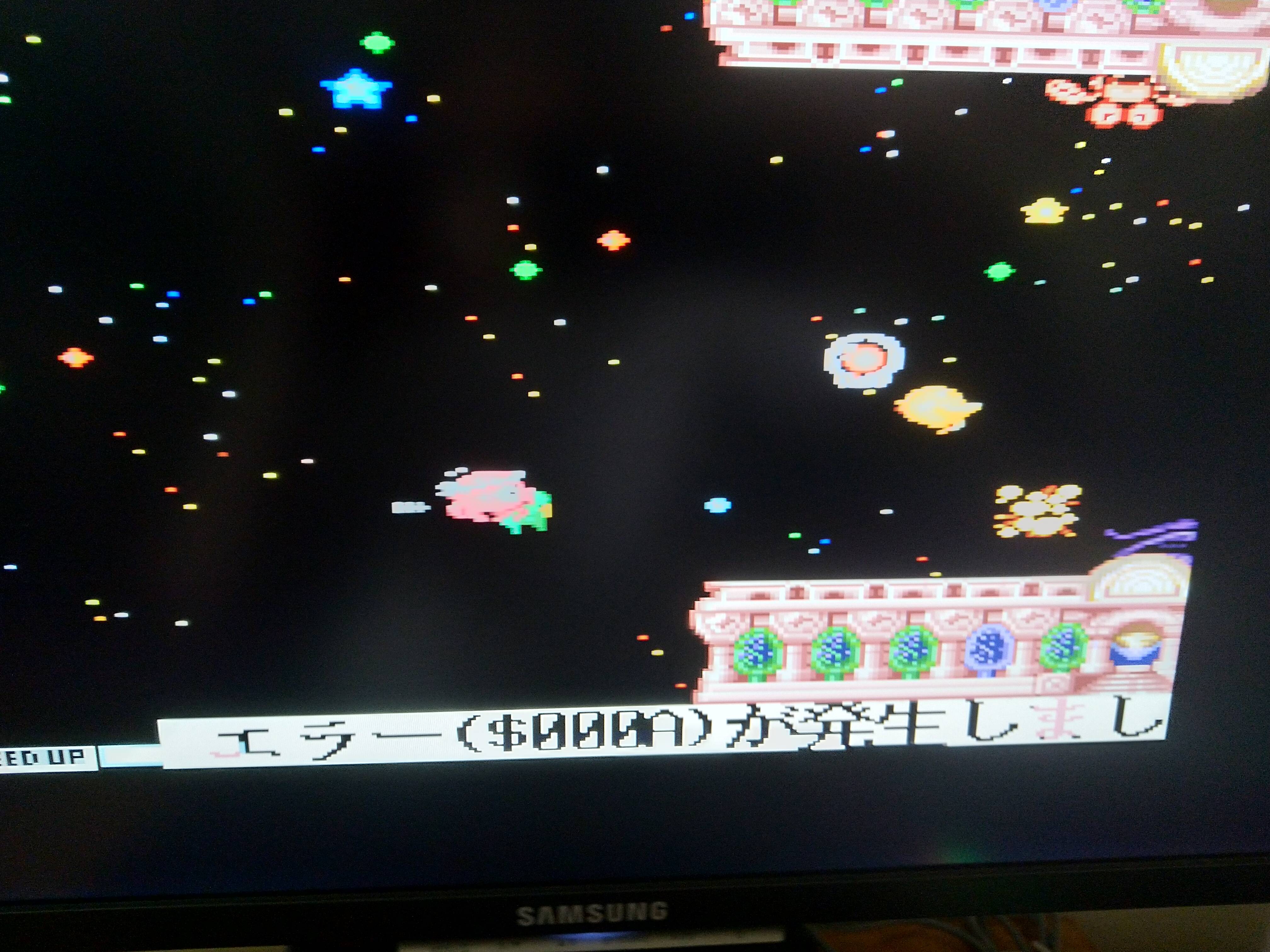
- iQLW2Rc.jpg (990.39 KiB) Viewed 9591 times
Thank you again !
Re: X68000 beta - stopped working all of a sudden
Posted: Tue Jun 30, 2020 7:14 pm
by Alkadian
puu wrote: ↑Tue Jun 30, 2020 2:41 pm
I've uploaded a fixed version of ZugyA and Space Invaders with no screen.
The reason why it is not displayed on the screen was the same in both cases, but in Space Invaders there was also an abnormality in the semitransparent process, so we have fixed it.
I am not good at playing games, so it is difficult to reproduce what causes problems in the middle of the game, and it is difficult to investigate the cause.
http://fpga8801.seesaa.net/archives/20200630-1.html
That's great puu, many thanks for that.
Just a question please, could you please let me know which of these two file I am supposed to compile in Quartus?
release-F68k_MiSTer.200630.qar or
release-MiSTer200630.qar
Thanks again!
Re: X68000 beta - stopped working all of a sudden
Posted: Tue Jun 30, 2020 8:17 pm
by wark91
F68k_MiSTer -> is the X68000 core
MiSTer200630 -> is the PC88 Core.
Thanks.
Re: X68000 beta - stopped working all of a sudden
Posted: Tue Jun 30, 2020 8:40 pm
by Chris23235
Can somebody compile the new core? I tried to register for an account to download Quartus Lite, but when this finally worked on the Intel Site (mail didn't arrive on several accounts), the download didn't work.
Re: X68000 beta - stopped working all of a sudden
Posted: Tue Jun 30, 2020 10:10 pm
by tontonkaloun
Chris23235 wrote: ↑Tue Jun 30, 2020 8:40 pm
Can somebody compile the new core? I tried to register for an account to download Quartus Lite, but when this finally worked on the Intel Site (mail didn't arrive on several accounts), the download didn't work.
PC88 + X68000
Re: X68000 beta - stopped working all of a sudden
Posted: Tue Jun 30, 2020 10:11 pm
by tontonkaloun
Re: X68000 beta - stopped working all of a sudden
Posted: Tue Jun 30, 2020 10:52 pm
by Alkadian
wark91 wrote: ↑Tue Jun 30, 2020 8:17 pm
F68k_MiSTer -> is the X68000 core
MiSTer200630 -> is the PC88 Core.
Thanks.
Great, many thanks for confirming! Still playing with quartus though!
Re: X68000 beta - stopped working all of a sudden
Posted: Wed Jul 01, 2020 5:36 am
by Chris23235
Many many thanks to you and of course also many thanks puu for your work.
Re: X68000 beta - stopped working all of a sudden
Posted: Wed Jul 01, 2020 5:59 pm
by Alkadian
Alkadian wrote: ↑Thu Jun 25, 2020 7:02 pm
tontonkaloun wrote: ↑Thu Jun 25, 2020 6:32 pm
Alkadian wrote: ↑Thu Jun 25, 2020 5:26 pm
Hi tontonkaloun,
As I mentioned in my earlier post I love learning new things. When you get a chance, would you please be so kind as to guide me through the process of compiling with Quartus Lite?
For now I have downloaded the windows version from the intel website.
Thanks a lot!
Just open the qar file
Then you need to launch the ip upgrade tool and run the automatic process (upper left corner)
and finally you can compile
with the browser file, you are looking for the file output from the folder (* .rbf)
That’s fantastic! Many thanks for taking the time to get back to me. Much appreciated.
Looking forward to give it a go!
Hi tontonkaloun,
Just to let you know that I have finally managed to compile the latest qar file from puu! I have used Ubuntu Linux at the end. Many thanks for sharing the compiled version anyway. But I was so tempted to compile it on my own as well

BTW both ZugyA and Space Invaders are rocking out! Thanks a lot puu! Your hard work is very much appreciated!
Just a request please. Could someone please be so kind as to try Bubble Bobble? I have noticed that it crashes after a few seconds of playing. Many thanks.
Re: X68000 beta - stopped working all of a sudden
Posted: Thu Jul 02, 2020 6:17 am
by zakk4223
Hi. Cho Ren Sha 68k is supposed to run at 55hz framerate. When loading it, the core continues to output 60hz video. Is there some way to get the proper framerate?
Re: X68000 beta - stopped working all of a sudden
Posted: Thu Jul 02, 2020 8:17 am
by suverman
It runs at proper framerate when you play it afaik, how did you check it was running at 60hz?
Edit: Its does indeed run at 60hz according to OSSC.
Re: X68000 beta - stopped working all of a sudden
Posted: Thu Jul 02, 2020 9:35 am
by Chris23235
As far as I know Cho Ren Sha 68k has a framerate of 55 FPS, but this doesn't mean that the core should output a 55Hz picture at this moment.
EDIT: It was as I remembered it, the info can be found here:
http://shmuplations.com/chorensha68k/
Re: X68000 beta - stopped working all of a sudden
Posted: Thu Jul 02, 2020 9:47 am
by suverman
X68000 ran at 55hz, chorensha needs to run at 55hz, afaik it does run at 55hz. There is no jitter in the video that occurs when you try to run 55hz video at 60hz like xm6 or any other windows emulators. The windows port is smooth because it runs much faster at 60hz, the game was hardcoded to run faster on windows.
Edit: I am wrong, OSSC shows 60hz.
Re: X68000 beta - stopped working all of a sudden
Posted: Thu Jul 02, 2020 10:47 am
by Chris23235
I see, I didn't knew that the X68000 was able to output 55Hz, when I read about the game I always thought it ran with 55 FPS on 60Hz.
Re: X68000 beta - stopped working all of a sudden
Posted: Thu Jul 02, 2020 11:02 am
by puu
The screen display is fixed to 800x600x60Hz according to the general-purpose display. (The original DE0-CV does not convert the refresh rate, etc. because it controls the VGA connector directly from the FPGA.)
768x512 is unchanged, 512x512 is expanded horizontally 1.5 times (2 dots are displayed on 3 dots), 512x256 is 1.5 times horizontally, 2 times vertically, 256x256 is 3 times horizontally, and 2 times vertically to 800x600 screen. It is displayed.
Therefore, the timing of interrupts related to horizontal/vertical synchronization may differ from the actual device.
Since it is an FPGA, it is possible to output a signal for the actual display (15 kHz compatible), but it is difficult to obtain that display, so it is a general-purpose 800 x 600.
Re: X68000 beta - stopped working all of a sudden
Posted: Thu Jul 02, 2020 3:59 pm
by tontonkaloun
Alkadian wrote: ↑Wed Jul 01, 2020 5:59 pm
Alkadian wrote: ↑Thu Jun 25, 2020 7:02 pm
tontonkaloun wrote: ↑Thu Jun 25, 2020 6:32 pm
Just open the qar file
Then you need to launch the ip upgrade tool and run the automatic process (upper left corner)
and finally you can compile
with the browser file, you are looking for the file output from the folder (* .rbf)
That’s fantastic! Many thanks for taking the time to get back to me. Much appreciated.
Looking forward to give it a go!
Hi tontonkaloun,
Just to let you know that I have finally managed to compile the latest qar file from puu! I have used Ubuntu Linux at the end. Many thanks for sharing the compiled version anyway. But I was so tempted to compile it on my own as well

BTW both ZugyA and Space Invaders are rocking out! Thanks a lot puu! Your hard work is very much appreciated!
Just a request please. Could someone please be so kind as to try Bubble Bobble? I have noticed that it crashes after a few seconds of playing. Many thanks.
Hello
same for me, it's a game that has always crashed with the core x68000
Re: X68000 beta - stopped working all of a sudden
Posted: Fri Jul 03, 2020 8:40 am
by Alkadian
tontonkaloun wrote: ↑Thu Jul 02, 2020 3:59 pm
Alkadian wrote: ↑Wed Jul 01, 2020 5:59 pm
Alkadian wrote: ↑Thu Jun 25, 2020 7:02 pm
That’s fantastic! Many thanks for taking the time to get back to me. Much appreciated.
Looking forward to give it a go!
Hi tontonkaloun,
Just to let you know that I have finally managed to compile the latest qar file from puu! I have used Ubuntu Linux at the end. Many thanks for sharing the compiled version anyway. But I was so tempted to compile it on my own as well

BTW both ZugyA and Space Invaders are rocking out! Thanks a lot puu! Your hard work is very much appreciated!
Just a request please. Could someone please be so kind as to try Bubble Bobble? I have noticed that it crashes after a few seconds of playing. Many thanks.
Hello
same for me, it's a game that has always crashed with the core x68000
Oh I see, thanks for checking. Hopefully there will be a fix in the future. Fingers crossed!
Re: X68000 beta - stopped working all of a sudden
Posted: Fri Jul 03, 2020 12:25 pm
by retrorepair
puu wrote: ↑Thu Jul 02, 2020 11:02 am
The screen display is fixed to 800x600x60Hz according to the general-purpose display. (The original DE0-CV does not convert the refresh rate, etc. because it controls the VGA connector directly from the FPGA.)
768x512 is unchanged, 512x512 is expanded horizontally 1.5 times (2 dots are displayed on 3 dots), 512x256 is 1.5 times horizontally, 2 times vertically, 256x256 is 3 times horizontally, and 2 times vertically to 800x600 screen. It is displayed.
Therefore, the timing of interrupts related to horizontal/vertical synchronization may differ from the actual device.
Since it is an FPGA, it is possible to output a signal for the actual display (15 kHz compatible), but it is difficult to obtain that display, so it is a general-purpose 800 x 600.
Someone get this man a 15khz display!
Re: X68000 beta - stopped working all of a sudden
Posted: Sat Jul 04, 2020 1:08 am
by puu
This is the second SD card connection. Same pin assignment as IO board but very cheap. Direct wiring to the adapter that converts microSD to SD.
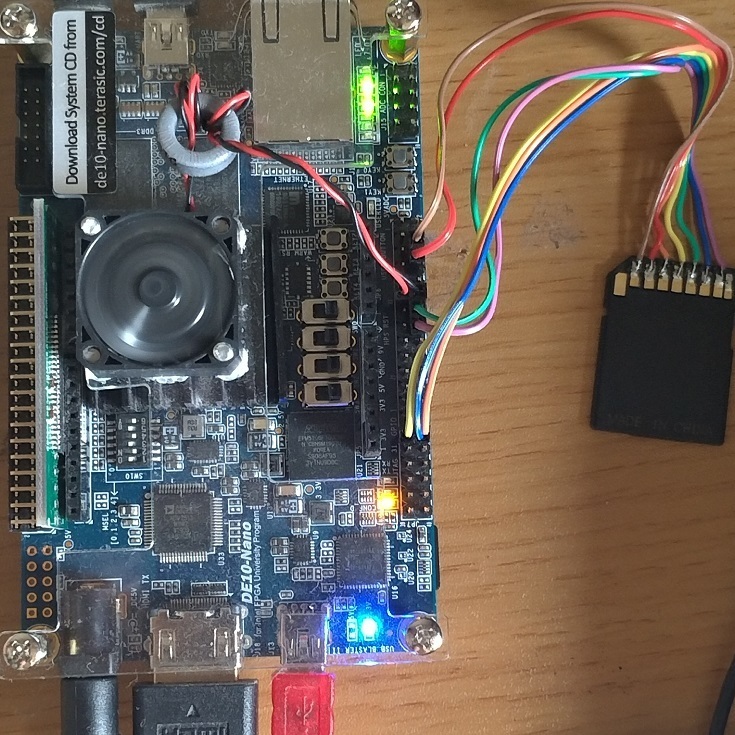
- MiSTer.jpg (234.45 KiB) Viewed 9816 times
Re: X68000 beta - stopped working all of a sudden
Posted: Sat Jul 04, 2020 9:18 pm
by MaxPlaysMiSTer
^this is awesome!
The latest core is full of great updates! Thank you for your hard work. Zugya is awesome!
I found an interesting visual issue when playing Illumination Laser. The enemy bullets appear, but don't move.
Re: X68000 beta - stopped working all of a sudden
Posted: Sat Jul 04, 2020 9:48 pm
by alanswx
puu wrote: ↑Sat Jul 04, 2020 1:08 am
This is the second SD card connection. Same pin assignment as IO board but very cheap. Direct wiring to the adapter that converts microSD to SD.
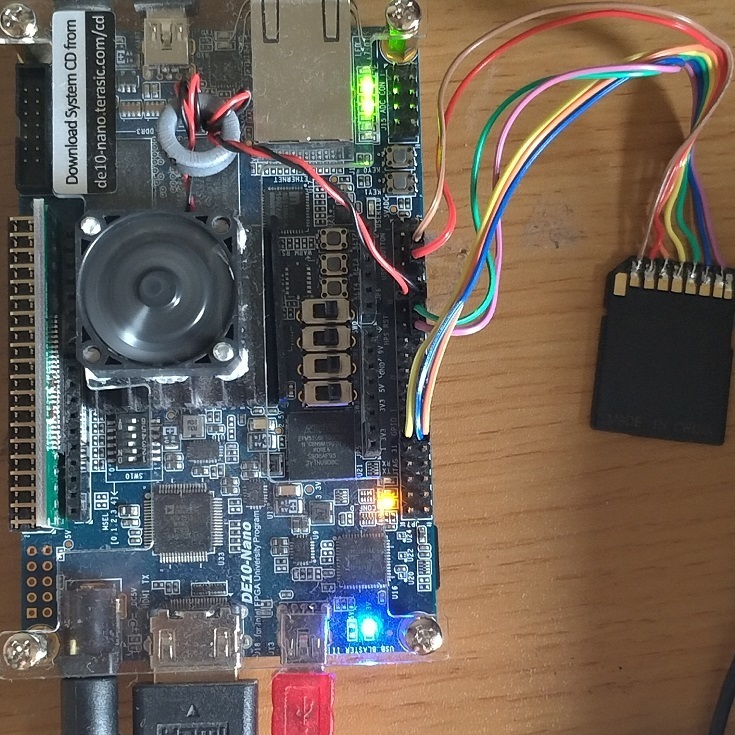
- MiSTer.jpg (234.45 KiB) Viewed 9815 times
What a great use for all of those adapters. I just throw them in the trash!
Re: X68000 beta - stopped working all of a sudden
Posted: Tue Jul 07, 2020 12:44 am
by zomgugoff
alanswx wrote: ↑Sat Jul 04, 2020 9:48 pmWhat a great use for all of those adapters. I just throw them in the trash!
I did something similar to this for hardmodding DSI and 3DS consoles before softmodding was available.
Re: X68000 beta - stopped working all of a sudden
Posted: Tue Jul 07, 2020 1:35 am
by kingfaiwu
i am using new x68000 (0630.rbf) core, it i's pretty awesome
but i cannot figure out how to run the 3 disks game such as strider ( system disk + disk a + disk b)
can anyone tell me the procedure ??
Re: X68000 beta - stopped working all of a sudden
Posted: Tue Jul 07, 2020 6:18 am
by suverman
Strider doesnt run. I tried it both from floppy and HDF. Other 3 disk games like Mahou Daisakusen runs fine. You need to typically mount FDD0: Disk 1, FDD1: Disk 2, and then when prompted FDD0: Disk 3. At times it can be different, you will generally understand from the message.
Re: X68000 beta - stopped working all of a sudden
Posted: Tue Jul 07, 2020 7:57 am
by kingfaiwu
Thanx man !!