Page 3 of 7
Re: PC98 core
Posted: Fri Jan 08, 2021 2:26 pm
by tontonkaloun
In /Games/Zet98 : boot.rom
in /bootrom : Zet98.rom
only one of them is required and it's better to have only one
Re: PC98 core
Posted: Fri Jan 08, 2021 2:40 pm
by puu
I updated MiSTer to the latest version with update.sh earlier, and it became v210103, but it starts normally with the original binary.
Just in case, I uploaded a replacement of sys with the latest template core.
https://fpga8801.up.seesaa.net/rtl/rele ... MiSTer.rbf
Re: PC98 core
Posted: Fri Jan 08, 2021 2:43 pm
by tontonkaloun
puu wrote: ↑Fri Jan 08, 2021 2:40 pm
I updated MiSTer to the latest version with update.sh earlier, and it became v210103, but it starts normally with the original binary.
Just in case, I uploaded a replacement of sys with the latest template core.
https://fpga8801.up.seesaa.net/rtl/rele ... MiSTer.rbf
I will test
Re: PC98 core
Posted: Fri Jan 08, 2021 2:52 pm
by tontonkaloun
puu wrote: ↑Fri Jan 08, 2021 2:40 pm
I updated MiSTer to the latest version with update.sh earlier, and it became v210103, but it starts normally with the original binary.
Just in case, I uploaded a replacement of sys with the latest template core.
https://fpga8801.up.seesaa.net/rtl/rele ... MiSTer.rbf
I have the same problem with this version and the last realese of main MiSTer, no osd menu !!
But I hear the two Core boot beeps
Seems to me that was not the case before
Re: PC98 core
Posted: Fri Jan 08, 2021 2:58 pm
by Alkadian
tontonkaloun wrote: ↑Fri Jan 08, 2021 2:26 pm
In /Games/Zet98 : boot.rom
in /bootrom : Zet98.rom
only one of them is required and it's better to have only one
Great, thanks for your clarifications. I will keep it in mind.
Re: PC98 core
Posted: Fri Jan 08, 2021 3:02 pm
by Alkadian
tontonkaloun wrote: ↑Fri Jan 08, 2021 2:35 pm
Alkadian wrote: ↑Fri Jan 08, 2021 2:21 pm
tontonkaloun wrote: ↑Fri Jan 08, 2021 2:11 pm
you need to rename it Zet98.rom in this folder
Thanks! It worked like a charm!
I did another test and it also worked by keeping the same name boot.rom and by putting the file in /media/fat/games/Zet98.
Also I have tried the attached BIOS files which I put in /media/fat/games/Zet98 and also worked. But I am not an expert so I son't know if they are the correct ones. I have used them in retroarch.
No, your files don't seem to work!
That's very odd! I have tried again and I have put those 4 files back in the folder /media/fat/games/Zet98 and they worked! Sorry, I have no idea!
Re: PC98 core
Posted: Fri Jan 08, 2021 3:07 pm
by Alkadian
tontonkaloun wrote: ↑Fri Jan 08, 2021 2:52 pm
puu wrote: ↑Fri Jan 08, 2021 2:40 pm
I updated MiSTer to the latest version with update.sh earlier, and it became v210103, but it starts normally with the original binary.
Just in case, I uploaded a replacement of sys with the latest template core.
https://fpga8801.up.seesaa.net/rtl/rele ... MiSTer.rbf
I have the same problem with this version and the last realese of main MiSTer, no osd menu !!
Same here, I have tested it with the latest Mister release and I only get a black screen with an empty purple box in the centre of the screen.
Re: PC98 core
Posted: Fri Jan 08, 2021 3:10 pm
by tontonkaloun
Alkadian wrote: ↑Fri Jan 08, 2021 3:02 pm
tontonkaloun wrote: ↑Fri Jan 08, 2021 2:35 pm
Alkadian wrote: ↑Fri Jan 08, 2021 2:21 pm
Thanks! It worked like a charm!
I did another test and it also worked by keeping the same name boot.rom and by putting the file in /media/fat/games/Zet98.
Also I have tried the attached BIOS files which I put in /media/fat/games/Zet98 and also worked. But I am not an expert so I son't know if they are the correct ones. I have used them in retroarch.
No, your files don't seem to work!
That's very odd! I have tried again and I have put those 4 files back in the folder /media/fat/games/Zet98 and they worked! Sorry, I have no idea!
Did you delete the /bootrom/Zet98.rom file?
in addition, you must rebuild your boot.rom file from these files. It shouldn't work like this
Re: PC98 core
Posted: Fri Jan 08, 2021 3:19 pm
by Alkadian
tontonkaloun wrote: ↑Fri Jan 08, 2021 3:10 pm
Alkadian wrote: ↑Fri Jan 08, 2021 3:02 pm
tontonkaloun wrote: ↑Fri Jan 08, 2021 2:35 pm
No, your files don't seem to work!
That's very odd! I have tried again and I have put those 4 files back in the folder /media/fat/games/Zet98 and they worked! Sorry, I have no idea!
Did you delete the /bootrom/Zet98.rom file?
in addition, you must rebuild your boot.rom file from these files. It shouldn't work like this
Ah! You were right! I kept bootrom/Zet98.rom file! That's why it was working! Sorry my fault!
Re: PC98 core
Posted: Fri Jan 08, 2021 3:23 pm
by tontonkaloun
Alkadian wrote: ↑Fri Jan 08, 2021 3:19 pm
tontonkaloun wrote: ↑Fri Jan 08, 2021 3:10 pm
Alkadian wrote: ↑Fri Jan 08, 2021 3:02 pm
That's very odd! I have tried again and I have put those 4 files back in the folder /media/fat/games/Zet98 and they worked! Sorry, I have no idea!
Did you delete the /bootrom/Zet98.rom file?
in addition, you must rebuild your boot.rom file from these files. It shouldn't work like this
Ah! You were right! I kept bootrom/Zet98.rom file! That's why it was working! Sorry my fault!
it's for this reason, that I told you that it is better to have the file than in one place
Re: PC98 core
Posted: Fri Jan 08, 2021 3:24 pm
by Alkadian
tontonkaloun wrote: ↑Fri Jan 08, 2021 3:23 pm
Alkadian wrote: ↑Fri Jan 08, 2021 3:19 pm
tontonkaloun wrote: ↑Fri Jan 08, 2021 3:10 pm
Did you delete the /bootrom/Zet98.rom file?
in addition, you must rebuild your boot.rom file from these files. It shouldn't work like this
Ah! You were right! I kept bootrom/Zet98.rom file! That's why it was working! Sorry my fault!
it's for this reason, that I told you that it is better to have the file than in one place
Yup, you were correct. I have edited my previous post to avoid confusion!
Re: PC98 core
Posted: Fri Jan 08, 2021 3:27 pm
by Alkadian
Just out of curiosity I have tried one game, Albion. I have converted it from .fdi to .d88 with D88 Virtual Flooppy Converter, but it didn't work. I mean it boots up but then I get lots of graphical glitches.
Re: PC98 core
Posted: Fri Jan 08, 2021 3:41 pm
by suverman
Same looks like games have double screen top and bottom kinda glitch...
I tried:
1. Thexder
2. Hatris
3. Deflektor
4. Slip Stream 92
All these booted, but various graphical glitches over HDMI.
Re: PC98 core
Posted: Fri Jan 08, 2021 5:01 pm
by ron
puu wrote: ↑Fri Jan 08, 2021 2:40 pm
I updated MiSTer to the latest version with update.sh earlier, and it became v210103, but it starts normally with the original binary.
Just in case, I uploaded a replacement of sys with the latest template core.
https://fpga8801.up.seesaa.net/rtl/rele ... MiSTer.rbf
Thanks puu ! we're close but still not working. Have you updated the MiSTer framework part?
Now when starting i can hear two beeps and in the screens seems like forming a matrix that disappears. This haven't happened before.
But, still black screen, maroon square as OSD ( NO OSD ) and MiSTer hanged.
My MiSTer is v210103, OS 200908
Re: PC98 core
Posted: Sat Jan 09, 2021 2:04 am
by puu
I uploaded the latest Template core compiled with Advanced Setting (Synth and Fitter) of Compiler Settings.
https://fpga8801.up.seesaa.net/image/Zet98_20210109.rbf
Re: PC98 core
Posted: Sat Jan 09, 2021 4:25 am
by puu
There is still something wrong with the graphics screen. 200 lines cannot be displayed normally. The 400 line is displayed normally on DE0-CV to some extent, but for some reason MiSTer crushes the height in half.
Re: PC98 core
Posted: Sat Jan 09, 2021 6:27 am
by wark91
Hi Puu,
I have the same issue no OSD with the last RBF Zet98_20210109.
Thanks,
Re: PC98 core
Posted: Sat Jan 09, 2021 8:22 am
by ron
Sorry, puu san ! Same behaviour and nothing new. I think you've got a problem with video timmings.
Re: PC98 core
Posted: Sat Jan 09, 2021 8:44 am
by tontonkaloun
Hello Mr Puu
Same issue with the last release of your Core and the last release of the main MiSTer.
With MiSTer_20201027, no issue
Re: PC98 core
Posted: Sat Jan 09, 2021 9:51 am
by puu
What exactly is Quartus giving an error message on the VIDEO clock?
Re: PC98 core
Posted: Sat Jan 09, 2021 10:22 am
by Alkadian
Hi puu,
As mentioned by other users above, same behaviour here.
Re: PC98 core
Posted: Sat Jan 09, 2021 10:46 am
by ron
At this moment I am not at my computer, but I remember that it had to do with a video clock.
Something like: CRTC98 : VID | VTIMING : TIM | clk3sft was determined to be a clock but was found without an associated clock assignment.
Re: PC98 core
Posted: Sat Jan 09, 2021 10:59 am
by wark91
I have this line :
Warning (332060): Node: emu:emu|Zet98MiSTer:Zet98_top|CRTC98:VID|VTIMING:TIM|clk3sft[2] was determined to be a clock but was found without an associated clock assignment.
Info (13166): Register emu:emu|Zet98MiSTer:Zet98_top|CRTC98:VID|synccont2:sync|altshift_taps:HSYNCB_rtl_0|shift_taps_ibv:auto_generated|altsyncram_rcc1:altsyncram5|ram_block8a1 is being clocked by emu:emu|Zet98MiSTer:Zet98_top|CRTC98:VID|VTIMING:TIM|clk3sft[2]
Full compilation log:
Re: PC98 core
Posted: Sat Jan 09, 2021 2:06 pm
by tontonkaloun
puu wrote: ↑Fri Jan 08, 2021 2:40 pm
I updated MiSTer to the latest version with update.sh earlier, and it became v210103, but it starts normally with the original binary.
Just in case, I uploaded a replacement of sys with the latest template core.
https://fpga8801.up.seesaa.net/rtl/rele ... MiSTer.rbf
Hello,
But why don't you have an issue with the latest version of Main MiSTer? It doesn't work for anyone !
Re: PC98 core
Posted: Sat Jan 09, 2021 8:23 pm
by ExCyber
The OSD lockup seems to be related to the parsing of CONF_STR. Commenting out the following line (in Zet98/MiSTer/Zet98.sv) fixed it for me. I don't understand why, because I don't see anything wrong with the syntax; I just found it by trial and error.
Code: Select all
"OK,DIP2-6 Fixed drive,Disconnect,Connect;",
The core still doesn't run consistently on my setup, but I think that's a different issue.
Re: PC98 core
Posted: Sun Jan 10, 2021 6:30 am
by ron
Bang ! Bingo !
ExCyber , you got the key. Thanks.
After several I / O errors, I realized that from the OSD (which already works) you can configure the options of the machine.
So once I checked it was working and with a DOS 6.2 disk for PC98, this is the result.
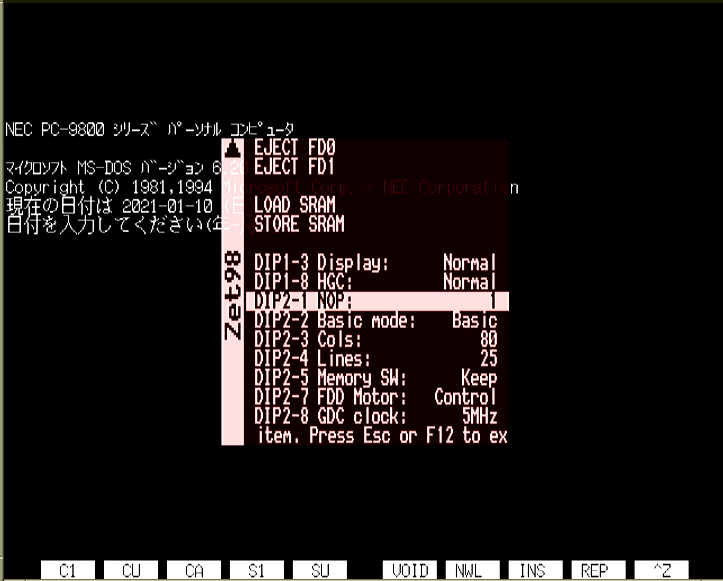
- pc98working.png (83.64 KiB) Viewed 101432 times
I'll take a look, there's a lot to test.
Re: PC98 core
Posted: Sun Jan 10, 2021 4:56 pm
by kathleen
Thank you @puu for your hard work
Thank you @ExCyber,
Works also on my side with the latest Mister revision
Re: PC98 core
Posted: Mon Jan 11, 2021 2:44 am
by ExCyber
I did some more experiments. The OSD hang happens when the combination of option name and current value is too long. The combination of "DIP2-6 Fixed drive" and "Disconnect" is 2 characters too long. So one possibility for why puu (or anyone else) might not see this problem is a saved setting of "DIP2-6 Fixed drive" to "Connect", which does not cause the problem.
Likewise, one workaround is to replace "Fixed drive" with "Hard disk", which is two characters shorter (but sadly loses 100% of the '80s PC jargon vibe). I've attached a .rbf with that change in case it's important to anyone to be able to flip that switch, although it sounded like HDD emulation isn't working yet (?).
I'm not sure what the actual failure is, but I guess it's probably something to do with overlapping memory regions in the menu code (various typical algorithms and library functions don't work correctly for overlapping regions).
Re: PC98 core
Posted: Mon Jan 11, 2021 11:32 am
by Alkadian
@ExCyber,
Many thanks for sharing your findings.
Guys,
Would you please let me know if you have managed to run any .d88 games? All the ones I have tried so far boot up but have many graphical glitches/issues as if the screen was replicated 3/4 times.
Thanks!
Re: PC98 core
Posted: Thu Jan 14, 2021 5:06 pm
by Maxriptide
Alkadian wrote: ↑Mon Jan 11, 2021 11:32 am
Would you please let me know if you have managed to run any .d88 games?
I tried converting some .fdi games to .d88, I only get a DOS loading screen and then it goes black...