Page 1 of 1
Dell 2007FPb - Any experiences?
Posted: Thu Apr 15, 2021 2:23 pm
by Analogue Blacksheep
Hello all,
I'm currenlty looking at a few options for a monitor for my Mister FPGA setup. I've seen the Dell 2007FPb monitor mentioned in a few places and was wondering if anyone has had any good experiences with it? Are there any pitfalls to be aware of? You can find them on eBay for around £40 to £70 here ($55 or $97) on eBay UK hence why I am thinking about it. The rotatable stand is another reason. I use most of the cores on my Mister from the Amiga to the Neo Geo, so does anyone know if it can handle both NSTC and PAL signals as well?
Re: Dell 2007FPb - Any experiences?
Posted: Thu Apr 15, 2021 3:22 pm
by metalfacemark
I have one, got it on ebay for £40 (got lucky and it was the IPS one).
Its great, really happy with it. I dont think the stand rotates though, i have mine on a monitor arm.
The stand i have dosent rotate anyway.
Re: Dell 2007FPb - Any experiences?
Posted: Thu Apr 15, 2021 4:19 pm
by Analogue Blacksheep
@metalfacemark - Sounds good, is there anyway of telling if one is IPS, like a serial code? Also what connector are you using; S-Video, Composite, VGA or DVI?
Re: Dell 2007FPb - Any experiences?
Posted: Thu Apr 15, 2021 7:51 pm
by SuperBabyHix
My experience with this monitor was a mixed bag. It will sync to 50hz, 60, and 70hz signals, but it seems to either drop or repeat frames on anything other than a 60hz signal.
It was also not very bright, but that could be specific to the one I own due to its age and the hours in use.
Re: Dell 2007FPb - Any experiences?
Posted: Thu Apr 15, 2021 8:44 pm
by DerGali
I buyed one of them 2 Weeks ago. Its good. it was one of the best at its time, not the brightest one but more then enough for 30 euros shipped. the only "modern" 4:3 monitor left with LED Backlight is the Eizo S2133 (produced since 2013) or NEC P212 which costs way to much.
I hope i copied the right config for it
video_mode=1600,48,32,112,1200,3,4,32,130250
Its 59hz instead of 60
The good thing is you can attach a speaker on the bottom. They exists in black und silver. i could add a few pictures and a video in action. The rotation Feature is another big plus.
Re: Dell 2007FPb - Any experiences?
Posted: Thu Apr 15, 2021 10:01 pm
by MiSTer_Kirk
I have the IPS version, and like someone above said it's not that great, and not very bright. Remember, these are 13+ years old. My 2020 BenQ 144hz 4k IPS leaves it in the dust. But, for the money they go for on ebay that aren't too bad.
What you have to look out for, (and this is assuming the seller is willing in taking pics of the serial at the back) is the following.
Models A03 onwards, don't have a way to tell via the OSD. So, you need to get the serial code from the back of the screen. The last letter is for the following.
S is for Samsung - So this is for the VA Panel version.
L is for LG/Philips - And this is the IPS version.
I would personally try and get an older revision, so A00, A01, A02. This way you can get the seller to check if it's IPS by doing the following.
Turn off the screen.
Simultaneously Press the Menu and the + button.
While holding the 2 buttons, press the Power button.
Once the screen comes on, let go of the 3 buttons.
Finally, press - button.
It's an ok screen. I have one in my Arcade1-up machine, replacing the utter crap one that came with the 1up - it's a very tight fit, but miles better than that cheap tat that Arcade1up provide.
Hope that helps.
Re: Dell 2007FPb - Any experiences?
Posted: Fri Apr 16, 2021 2:12 am
by rcade
I've had several of those Dells over the years and all eventually starting flashing/going white screen due to failed caps. I did try recapping one of them, but it didn't fix it, so I guess I was unlucky.

Re: Dell 2007FPb - Any experiences?
Posted: Fri Apr 16, 2021 10:09 am
by metalfacemark
Analogue Blacksheep wrote: ↑Thu Apr 15, 2021 4:19 pm
@metalfacemark - Sounds good, is there anyway of telling if one is IPS, like a serial code? Also what connector are you using; S-Video, Composite, VGA or DVI?
Yeah, if you google you can see - but i just got lucky, i asked the guy if it was IPS and he said they were all PV he had, but he was wrong

Im not currently using it but when i was i was using HDMI to DVI
Re: Dell 2007FPb - Any experiences?
Posted: Fri Apr 16, 2021 10:35 am
by C-R-T
I’ve used it as a computer monitor at work and it was very hugely unimpressive. Grey, washed out, dark... Not to mention its ugly foot! I have nothing good to say about it.
I cringe every time I see a youtuber use it for retro computing. Almost literally anything else would be better!
Re: Dell 2007FPb - Any experiences?
Posted: Fri Apr 16, 2021 10:43 am
by metalfacemark
C-R-T wrote: ↑Fri Apr 16, 2021 10:35 am
I’ve used it as a computer monitor at work and it was very hugely unimpressive. Grey, washed out, dark... Not to mention its ugly foot! I have nothing good to say about it.
I cringe every time I see a youtuber use it for retro computing. Almost literally anything else would be better!
Was it the VA one you had? My 2007 is pretty vibrant, actually more so than the CRT monitor i also use. Nothing compared to my TV right enough.
Re: Dell 2007FPb - Any experiences?
Posted: Fri Apr 16, 2021 1:11 pm
by chanunnaki
I have this screen and find it really amazing purely because of the resolution. The saturation and brightness are really nice too. The tilt swivel stand is really nice for TATE games.
It's also amazing for AO486 cos it fills up the entire screen. I personally don't like black bars whenever possible.
DODONPACHI fills up the entire display too.
I have an A03 with serial ending in L so I guess I have an IPS. I guessed it was anyway based on the viewing angles but I'm really impressed by the black levels. It's not quite as black as the VA in my CRG9 Super Ultrawide, but even playing something like Donkey Kong, the black are super dark, not quite inky but definitely one of the best I've seen for an LCD from this era. I thought I had the VA panel until I checked.
I literally don't know what anybody is talking about when it comes to this display and issues involving it. Maybe I just got really super lucky with the panel lottery.
It's also able to sync to anything without any issue. Like Donkey Kong's 60.6Hz for example. I highly recommend this monitor.
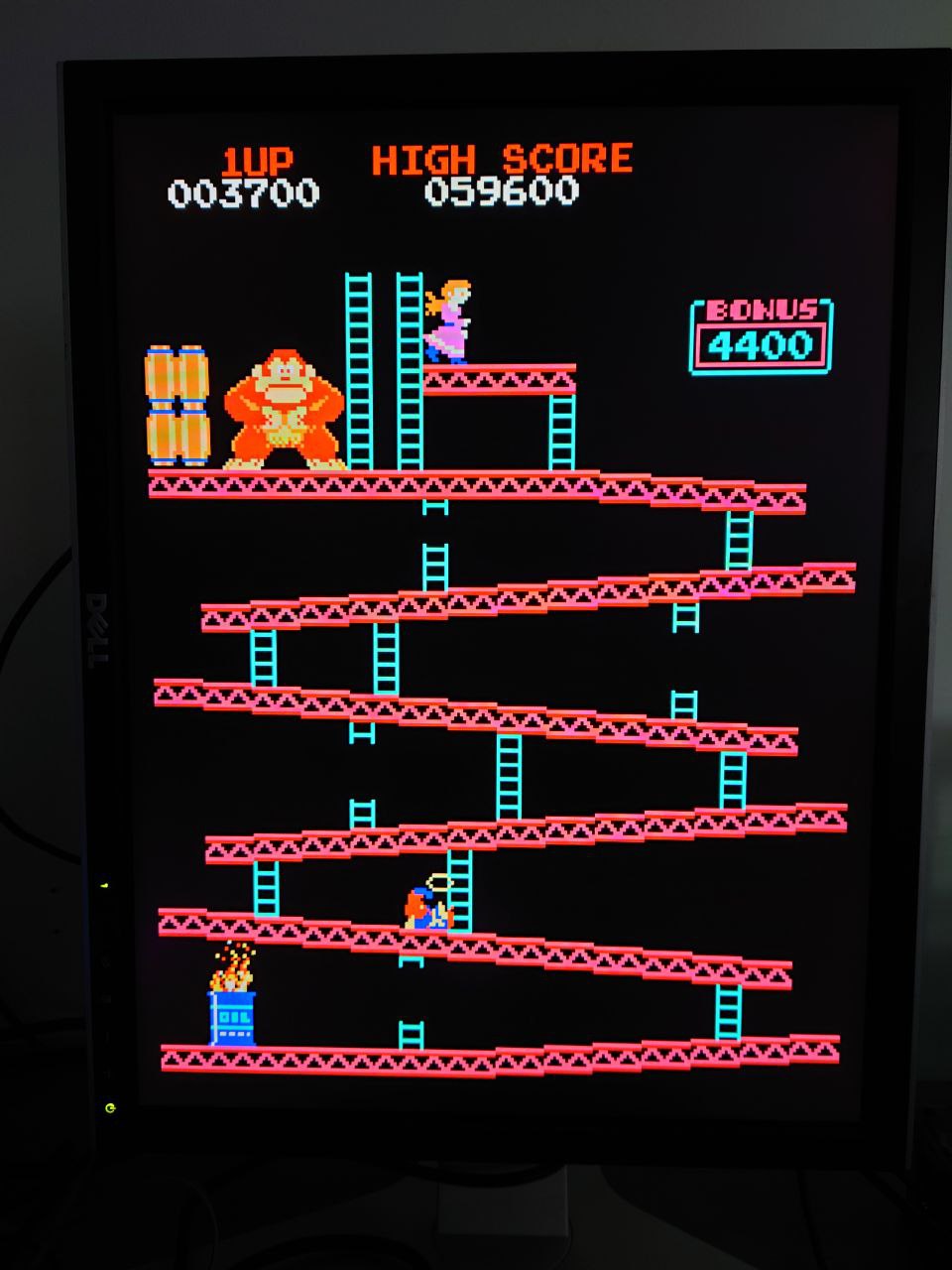
- im2.jpg (126.63 KiB) Viewed 13852 times
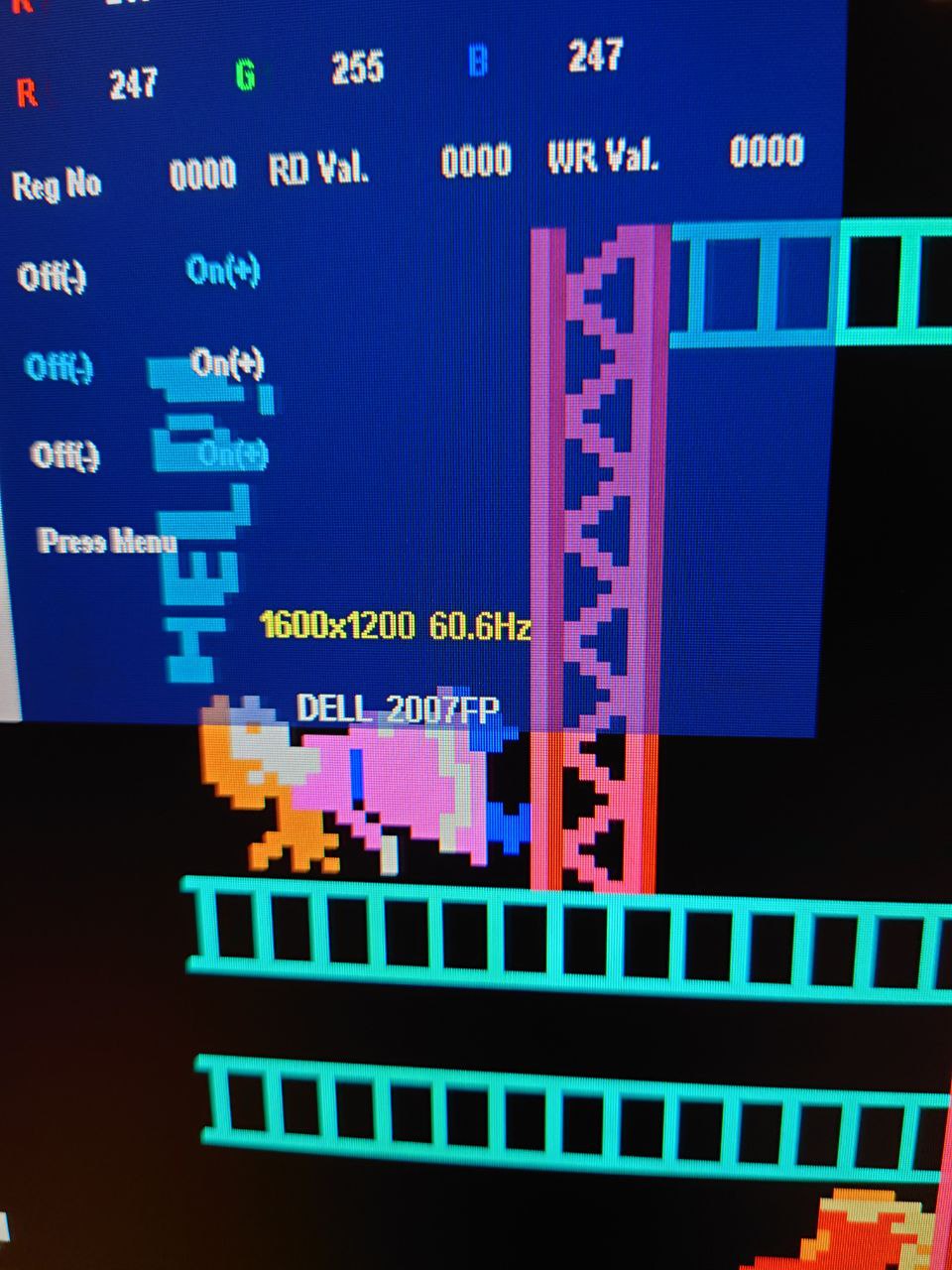
- im1.jpg (180.06 KiB) Viewed 13852 times
Mind you, I'm using this over VGA. I'm not sure, but DVI might be different, I haven't tested the DVI.
Just a final note on AO486. The resolution you get with this monitor is absolutely the ideal. Games requiring pixel-precise clicking literally do not work properly on lower, more common resolutions and leads to uneven pixels, so not only does it look bad, but for critical playing, anything other than this resolution will leads to issues with playing the game itself.
For me, this is the only monitor in its class that is worth considering. I read that HP had a monitor that's similar but used the same panel, and EIZO is a completely different category IMO cos you're talking 20x the price.
If anyone has other recommendations for a 1600x1200 that is better than this, I'll definitely try it. If not, I'm gonna either get another one of these or a 1920*1200 monitor for the versatility with WideScreen retro consoles.
Re: Dell 2007FPb - Any experiences?
Posted: Fri Apr 16, 2021 5:39 pm
by SuperBabyHix
My issue with the monitor is that it does frame rate conversion on anything other than 60Hz. Yes it will sync to other refresh rates, but it converts them to 60Hz before displaying. It's basically the same as vsync=0 on the Mister. Now I'm not sure if mine is the VA or IPS versions, but I'm not sure if that even matters.
I originally bought it to use with an actual MS-DOS PC I had several years ago and quickly found that for 70Hz content it dropped frames. I did some research on the Vogons forums and came to the conclusion that most 4:3 IPS monitors of that vintage will do FRC for non 60Hz signals. It's basically a crapshoot.
Re: Dell 2007FPb - Any experiences?
Posted: Fri Apr 16, 2021 6:26 pm
by MISTerMark
I picked up one of these a while ago but it produces a high pitched whine noise so its back in storage, ive never repaired a monitor before so no idea whats causing it.
Re: Dell 2007FPb - Any experiences?
Posted: Sat Apr 17, 2021 5:12 pm
by Analogue Blacksheep
After seeing the comments here I've decided to pull the trigger on a 2007FPb. Got one from eBay UK for a very good price. Also ordered a new-old stock AX510 soundbar to go with it. Keeping realistic expectations, but it should be fun to see what it is like.
Slightly off-topic, but has anyone tried any of the high-end/professional 4:3 1600x1200 monitors? (Eizo S2133, the NEC P212, Barco Eonis MDRC-2321, etc)
Re: Dell 2007FPb - Any experiences?
Posted: Sat Apr 17, 2021 7:54 pm
by chanunnaki
Analogue Blacksheep wrote: ↑Sat Apr 17, 2021 5:12 pm
After seeing the comments here I've decided to pull the trigger on a 2007FPb. Got one from eBay UK for a very good price. Also ordered a new-old stock AX510 soundbar to go with it. Keeping realistic expectations, but it should be fun to see what it is like.
Slightly off-topic, but has anyone tried any of the high-end/professional 4:3 1600x1200 monitors? (Eizo S2133, the NEC P212, Barco Eonis MDRC-2321, etc)
Good move. I got mine from Ebay UK too, but I didn't go for one of the cheaper ones without the stand. I went for the more expensive options with the stand and considered "Grade-A". There were multiple listing from the same sellers last time I looked.
The clock on mine shows something like 60K hours, which is seriously high, but I believe that includes the time it was on standby. I don't have a whine, buzz on my unit, but caps are usually easy enough to switch out if there is an issue as they are labeled. Finding out which cap needs replacing is another (more difficult) issue, however.
I've heard reports of some of these screen being dim. I run mine on 42% and it's plenty bright for me. I always use my displays at a low brightness level though to protect the eyes. I'm guessing inside this display are CFL tubes, if so, you can replace them like a lightbulb. There are plenty of sellers on Aliexpress. I had a look before I received my unit in case I needed to do it, but as I've mentioned already, I haven't needed to.
I don't think it'd be super hard though. I did it before with an old flat panel Apple cinema display, and it went without a hitch. The bigger issue was not damaging the bezel and plactic housing than with the display or the bulbs themselves.
I don't think the LCD layer itself degrades much over time, and the main problem is most probably just the backlight. Sure all electronics will degrade over time, but in the case of CCFL backlit displays, I think it's worth the investment to try replacing the bulbs as they produce a better black level on average than LED ones, especially from this era.
One caveat about my unit is that when you turn it on at first, the colours aren't the most saturated, it takes a minute or two to warm up and produce some very nice colours.
Anyway, I'd be interested in hearing your opinion of the display when you gets yours. I'm seriously considering copping another one as backup and another one for TATE.
Re: Dell 2007FPb - Any experiences?
Posted: Thu Apr 22, 2021 1:42 pm
by Analogue Blacksheep
*UPDATE* - Got it working using this ini file for it's sibling, the 2007FP from Github. Download the file and place in the root of the SD card. Remember to change the DVI setting to 1 to get DVI working.
*SECOND UPDATE* - Got it working using the HDMI to DVI cable. I'm very impressed with how good the image looks, and being able to rotate the monitor for tate mode is fun. That said, I've noticed that some of the cores still have black bars at the bottom. Plus turning on scanlines seems to force the screen into widescreen mode. That ini file from github was first put up 2 years ago. Has anyone improved on it since?
***
The 2007FPB has arrived! Bigger than I expected, but looks very well made. Currently got it running using a Lenovo HDMI to VGA adapter. Tried a game from the Genesis, NeoGeo and Minimig cores and no problems. Being able to have the perfect aspect ratio is a trip.
That said, I am currently having issues with the connectors. At the moment, I have had to use a
Lenovo HDMI to VGA adapter and isn't the greatest. The image can appear to be mushed at times depending what angle the connector is at.
I can't seem to get VGA to VGA (no adapter) to work, it comes up with the message: "Out of range signal. Cannot display this video mode, change computer display input to 1600x1200". Using a
HDMI to DVI-D cable displays nothing, the display does not even detect it.
Does anyone have a configuration setup that would work for this?
Re: Dell 2007FPb - Any experiences?
Posted: Fri Apr 30, 2021 1:32 pm
by DerGali
Try this one
Re: Dell 2007FPb - Any experiences?
Posted: Wed Jul 07, 2021 8:17 am
by Robgus
I got my Mister the other day and I'm loving it. Naturally I'm still learning... I also have a Dell monitor and I want to ask how I should think about the settings in the ini file.
Mainly, I want to play vertical arcade games and in my opinion 640x480 looks the best when playing games like Donkey Kong (with black bars and filling the monitor etc). Is there any reason for me to change the settings to 1600x1200 in my case?
Thanks in advance!
Re: Dell 2007FPb - Any experiences?
Posted: Wed Jul 07, 2021 8:41 am
by mapf
If you run an LCD monitor below its native resolution, you are limited to the scaling capabilities of the monitor electronics. MiSTer has much better scaling, with many options to tweak it to your liking. MiSTer also has a lot of filters available, and many of these only work correctly if the display is run at the native resolution.
Re: Dell 2007FPb - Any experiences?
Posted: Wed Jul 07, 2021 10:42 am
by Robgus
Ok, thanks, good to know!
The thing is, I tried running the native resolution and thought that it didn't fill the screen as well as when I had it set to 640x480. Btw, I'm only talking about the DK core now.
Perhaps I'm missing something in the settings..?
Re: Dell 2007FPb - Any experiences?
Posted: Wed Jul 07, 2021 2:37 pm
by mapf
No, you are not missing anything. With 640x480, your monitor scaled the picture to full screen. Black bars are the result of integer scaling (so that every pixel stays the same size) - depending on the resolution of the image from the core you are playing, this might not fit properly into 1600x1200 if multiplied by an integer. You can see the original resoultion in the popup when the core is started.
If black bars annoy you, can can simply switch to non-integer scaling methods in the ini file.
Re: Dell 2007FPb - Any experiences?
Posted: Thu Jul 08, 2021 4:41 am
by FoxbatStargazer
vscale_adjust=0 to fill the screen. you can try 2, 3, or 4 if you want something inbetween. Would recommend sharp interpolation scaling filter when using non-integer scales.
Re: Dell 2007FPb - Any experiences?
Posted: Thu Jul 08, 2021 7:10 am
by Robgus
Thanks! I'll have a look

Re: Dell 2007FPb - Any experiences?
Posted: Thu Jul 08, 2021 10:21 am
by Kenzo
FoxbatStargazer wrote: ↑Thu Jul 08, 2021 4:41 am
vscale_adjust=0 to fill the screen. you can try 2, 3, or 4 if you want something inbetween. Would recommend sharp interpolation scaling filter when using non-integer scales.
This is great advice, thank you. I am using vscale_adjust=1 and happily put up with borders for x5 scaling. I've also been using interpolation sharp filter and wasnt aware it was beneficial for non integer scales. I am going to definitely use comp scan h 25 or 50 - this looks so close to crt and helps a lot with dithering!
Re: Dell 2007FPb - Any experiences?
Posted: Thu Jul 08, 2021 11:59 am
by FoxbatStargazer
Well its more that I find scanline filters don't work so well with non-integer scales. Also at this high a resolution scanline filters are the main reason to stick with integer scaling, if its sharp interpolation there's barely any visible difference in sharpness between integer and non.
Re: Dell 2007FPb - Any experiences?
Posted: Wed Sep 15, 2021 12:15 pm
by chanunnaki
I've been using this display as a second monitor with my M1 Mac mini. The other screen is a CX 48" OLED.
I've found the colours to be terrible when used with the Mac - quite muted and the dymanic range seems to be very low.
I've switched back to using it with the MiSTer and the colours are absolutely POPPING!
I just thought I'd write here again because I remember someone earlier in this thread saying that they used this monitor for work and it was terrible... so I can agree with that sentiment... and here's possibly the reason why:
It's related to the bit-depth of the colour information. I don't have any specs to back this up, but most retro consoles have a significantly lower colour bit-depth than modern computer which is why this monitor looks so spectacular for retro consoles but performs badly with moden consoles.
Maybe someone with more knowledge can chime in. I love this monitor for MiSTer so much. I'm going to get another one purely for tate.
edit: according to a spec I found, the monitor itself can support 24-bit colour (16.7 million colours), which makes sense, but the panel itself might only be an 8-bit panel. I don't know. I'll keep digging.
edit 2: according this thread: [
https://www.dell.com/community/Monitors ... -p/2088429] the panel in this monitor is indeed 8-bit. It's not surprising really, as 10-bit panels are a fairly modern thing I think. I just wanted to try to make sure it wasn't a 6-bit FRC dithered panel. According this other thread [
https://www.dell.com/community/Monitors ... -p/1885467] it is a full 8-bit panel whether you have the Samsung VA or the LG IPS panel.
For a little more clarity: an 8-bit panel can produce 256 levels of colours for each of its RBG subpixels. So that's 256 x 256 x 256 resulting in the 16,777,216 colours. A 10-bit panel has 1024 for each subpixel (1024*1024*1024) giving you 1,073,741,824 colours. This is why with modern systems, with all the nice gradients and transparencies, this monitor would look awful compared to a 10-bit panel, but really, for anything you could push through the MiSTer, this is a really super premium experience at a super low price. So I stand by my claim that this is an ideal monitor for MiSTer. The 1600*1200 resolution is also the bee-knees and most of the games I play can integer scale with zero/very little black borders.
1440P is also a good resolution for VGA (640x480) games as it is a straight 3x, but VGA games are few and far between from my experience.
Re: Dell 2007FPb - Any experiences?
Posted: Wed Sep 15, 2021 1:20 pm
by FoxbatStargazer
Eh I'm pretty sure HDMI/scaler is pushing 24/8-bit color, even though that's higher than most cores raw output, its way more complaint with standards and gives room for shading and interpolation to work.
10-bit still is not well supported for most desktop applications, it's not needed for a present mac to look good enough. I'd more look at whatever color profile the mac is probably applying out of the box.
Re: Dell 2007FPb - Any experiences?
Posted: Wed Sep 15, 2021 7:27 pm
by chanunnaki
"good enough"?... to whom?
Is it useable? yes. I used it for a couple of months.
Is it optimal? no. Especially with greys. I dark mode everything and grey text with grey background simply doesn't show the text at all no matter what, but on the OLED, it's clear as day.
As I said, it's amazing for MiSTer, but for use with modern systems, there are far better options. Getting a 10-bit panel would be a start. The difference is drastic.
Re: Dell 2007FPb - Any experiences?
Posted: Wed Sep 15, 2021 8:03 pm
by FoxbatStargazer
chanunnaki wrote: ↑Wed Sep 15, 2021 7:27 pm
Is it useable? yes. I used it for a couple of months.
Is it optimal? no. Especially with greys. I dark mode everything and grey text with grey background simply doesn't show the text at all no matter what, but on the OLED, it's clear as day.
As I said, it's amazing for MiSTer, but for use with modern systems, there are far better options. Getting a 10-bit panel would be a start. The difference is drastic.
I'm not saying it should compare great to the OLED, but there shouldn't be some wide gap between a computer and Mister on the same display. You can also plug the Mister into your OLED to compare.
Windows barely uses 10-bit correctly for most desktop stuff, making the majority SDR content look very washed out and low-contrast, so 8-bit is advised unless you are leaning on specific 10-bit apps. Don't know if Mac has gotten way ahead of the curve here.