Page 10 of 18
Re: 9.7" iPad Retina Screen Perfect for MiSTer, $60 Fully Assembled 😄
Posted: Mon Jun 06, 2022 3:14 am
by pakopakopako
I found the screen also in taobao, the seller told me they use the RT2556, but they couldn't confirm if it works with 50Hz. They sent me a photo of the controller.
Please, could you confirm from the photo if this model with two mini HDMI would do 50Hz?
Re: 9.7" iPad Retina Screen Perfect for MiSTer, $60 Fully Assembled 😄
Posted: Sun Jun 12, 2022 9:18 pm
by KnightNZ
pakopakopako wrote: ↑Mon Jun 06, 2022 3:14 am
I found the screen also in taobao, the seller told me they use the RT2556, but they couldn't confirm if it works with 50Hz. They sent me a photo of the controller.
Please, could you confirm from the photo if this model with two mini HDMI would do 50Hz?
The chip does, it's a lottery as to whether or not the firmware on any given device will however. If they can't confirm it, then assume it won't. That said, the board I have _looks_ like that one and it does do 50Hz, but it seems to be very hit & miss for people.
Re: 9.7" iPad Retina Screen Perfect for MiSTer, $60 Fully Assembled 😄
Posted: Mon Jun 13, 2022 2:48 am
by pakopakopako
Thanks a lot for your answer. Then maybe I will order and will return in case it doesn't support the 50Hz.
Re: 9.7" iPad Retina Screen Perfect for MiSTer, $60 Fully Assembled 😄
Posted: Mon Jun 13, 2022 7:51 pm
by Lakeside
sonik wrote: ↑Tue May 24, 2022 2:45 pm
GeoNeo wrote: ↑Mon May 23, 2022 11:35 am
Anyone having issues with CPS2 cores losing sync at 2048x1536?
Some boards will not work at native (2048x1536) resolution and sync = 0.
Try with a lower res or sync = 2.
I'm having issues with just about every core + menus when trying to use this resolution with sync=0. I'm using a Laserbear setup and a certified 4K HDMI cable.
Am I foolish to try ordering a different DE10? I've already tried a couple cable swaps.
Re: 9.7" iPad Retina Screen Perfect for MiSTer, $60 Fully Assembled 😄
Posted: Tue Jun 14, 2022 2:50 pm
by nizce
Trying to find any mini arcade cabinet models for 3D printing. I can find a lot of models for the 7" RPi screens but none for the 9.7" iPad 3 screens :/
Has anyone stumbled across anything?
Re: 9.7" iPad Retina Screen Perfect for MiSTer, $60 Fully Assembled 😄
Posted: Tue Jun 14, 2022 4:33 pm
by sonik
Lakeside wrote: ↑Mon Jun 13, 2022 7:51 pm
I'm having issues with just about every core + menus when trying to use this resolution with sync=0. I'm using a Laserbear setup and a certified 4K HDMI cable.
Am I foolish to try ordering a different DE10? I've already tried a couple cable swaps.
You can ask Laserbear for some help.
I've only seen problems with the cheap boards from china.
Re: 9.7" iPad Retina Screen Perfect for MiSTer, $60 Fully Assembled 😄
Posted: Wed Jun 15, 2022 2:58 pm
by Lakeside
sonik wrote: ↑Tue Jun 14, 2022 4:33 pm
Lakeside wrote: ↑Mon Jun 13, 2022 7:51 pm
I'm having issues with just about every core + menus when trying to use this resolution with sync=0. I'm using a Laserbear setup and a certified 4K HDMI cable.
Am I foolish to try ordering a different DE10? I've already tried a couple cable swaps.
You can ask Laserbear for some help.
I've only seen problems with the cheap boards from china.
Thanks. Yeah I did a support request some time ago.
Re: 9.7" iPad Retina Screen Perfect for MiSTer, $60 Fully Assembled 😄
Posted: Sat Jun 18, 2022 1:32 am
by Brainy142
Hello everyone,
I bought the model that has the touchscreen enabled (confirmed works on windows so far). is anyone interested in a teardown or any information? I can see that 50HZ is not shown in windows as well in case you are curious.
Best regards,
Brandon
Re: 9.7" iPad Retina Screen Perfect for MiSTer, $60 Fully Assembled 😄
Posted: Wed Jun 22, 2022 6:44 am
by pakopakopako
pakopakopako wrote: ↑Mon Jun 06, 2022 3:14 am
I found the screen also in taobao, the seller told me they use the RT2556, but they couldn't confirm if it works with 50Hz. They sent me a photo of the controller.
Please, could you confirm from the photo if this model with two mini HDMI would do 50Hz?
I can confirm, that board does 50Hz.
Everything looks great using atrac17 modes, the only issue I had was with the Gameboy core, it runs fullscreen. Need to check better.
Re: 9.7" iPad Retina Screen Perfect for MiSTer, $60 Fully Assembled 😄
Posted: Wed Jun 22, 2022 7:07 am
by AmanoJacu
Brainy142 wrote: ↑Sat Jun 18, 2022 1:32 am
Hello everyone,
I bought the model that has the touchscreen enabled (confirmed works on windows so far). is anyone interested in a teardown or any information? I can see that 50HZ is not shown in windows as well in case you are curious.
Best regards,
Brandon
I'm just curious, how does the touchscreen work? It is only connected to the computer via HDMI, or you need an extra cable such as USB? Then I guess it just works as a mouse, right? Thanks!
Re: 9.7" iPad Retina Screen Perfect for MiSTer, $60 Fully Assembled 😄
Posted: Thu Jun 23, 2022 2:19 am
by sonik
Doozer wrote: ↑Tue Apr 05, 2022 7:16 pm
If you are looking for the FW to pilot an iPad3/iPad4 screen with either an RTD2556T or RTD2550 you can try the following dumps below.
ipad_rtd2556T.bin
ipad_rtd2550.bin
Kids, don't do this at home...
I've flashed my board and now I have a brick

Re: 9.7" iPad Retina Screen Perfect for MiSTer, $60 Fully Assembled 😄
Posted: Thu Jun 23, 2022 6:48 am
by limi
I would prefer if the custom firmware stuff was moved to a separate thread. The original hardware posted here does not need you to replace anything, works with both NTSC and PAL, etc. Always be cautious about flashing your hardware with random files found on the internet if you aren’t willing to deal with the possibility of breaking your device.
Re: 9.7" iPad Retina Screen Perfect for MiSTer, $60 Fully Assembled 😄
Posted: Thu Jun 23, 2022 5:14 pm
by pakopakopako
Looks like there are new integer video modes from atrac17. Are you really able to tell the difference on this screen using vscale_mode=0 instead?
Re: 9.7" iPad Retina Screen Perfect for MiSTer, $60 Fully Assembled 😄
Posted: Mon Jun 27, 2022 2:13 am
by KnightNZ
sonik wrote: ↑Thu Jun 23, 2022 2:19 am
Doozer wrote: ↑Tue Apr 05, 2022 7:16 pm
If you are looking for the FW to pilot an iPad3/iPad4 screen with either an RTD2556T or RTD2550 you can try the following dumps below.
ipad_rtd2556T.bin
ipad_rtd2550.bin
Kids, don't do this at home...
I've flashed my board and now I have a brick

I've got 2 board of different designs, both with the RTD2556 (not T) - the firmware works fine on one, but it bricks the other. I've got the RTD flasher unit so I can unbrick it, but it looks like there are "other factors".
Re: 9.7" iPad Retina Screen Perfect for MiSTer, $60 Fully Assembled 😄
Posted: Mon Jun 27, 2022 1:03 pm
by sonik
Thanks. Good to know the hardware flasher can "unbrick" it.
But let's move firmware talk to another topic.
Re: 9.7" iPad Retina Screen Perfect for MiSTer, $60 Fully Assembled 😄
Posted: Tue Jul 19, 2022 7:44 pm
by thisisamigaspeaking
sonik wrote: ↑Mon Jun 27, 2022 1:03 pm
Thanks. Good to know the hardware flasher can "unbrick" it.
But let's move firmware talk to another topic.
Link to topic?
nizce wrote: ↑Tue Jun 14, 2022 2:50 pm
Trying to find any mini arcade cabinet models for 3D printing. I can find a lot of models for the 7" RPi screens but none for the 9.7" iPad 3 screens :/
Has anyone stumbled across anything?
Found anything yet?
I think I might like to try one of the kits that are out there and design my own case. Looks like the print area of an Ender 3 v2 might be just big enough at 220mm.
Anyone have experience with the kits from any sellers and whether they do 50 Hz? Or maybe the thing to do would just be to buy this one and take it apart?
If there is not already a thread I could start a "DIY 4:3 9.7" screen" thread or something.
Re: 9.7" iPad Retina Screen Perfect for MiSTer, $60 Fully Assembled 😄
Posted: Wed Jul 20, 2022 12:59 pm
by sonik
I've just created it
 viewtopic.php?t=5076
viewtopic.php?t=5076
Re: 9.7" iPad Retina Screen Perfect for MiSTer, $60 Fully Assembled 😄
Posted: Thu Jul 28, 2022 5:43 am
by asper
I just received mine bought from the seller on the 1st post; panel is different: SAMSUNG LTN097QL01.
Manufacturer is different (LP097QX1 is from LG) but tech specs seems to be the same). My controller board has NO INFO about the controller when power on holding power:
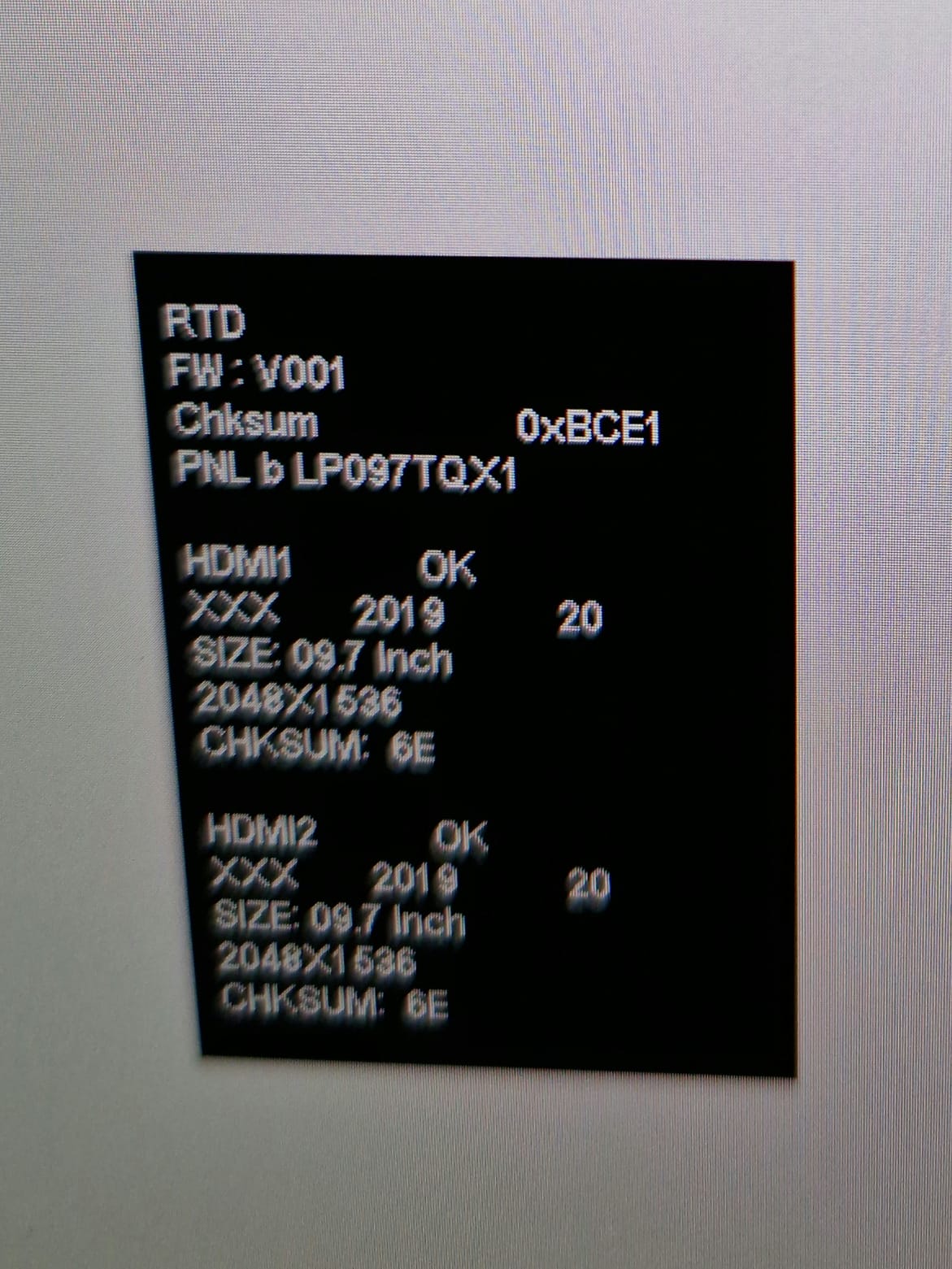
- r6AarU3.jpg (223.84 KiB) Viewed 59400 times
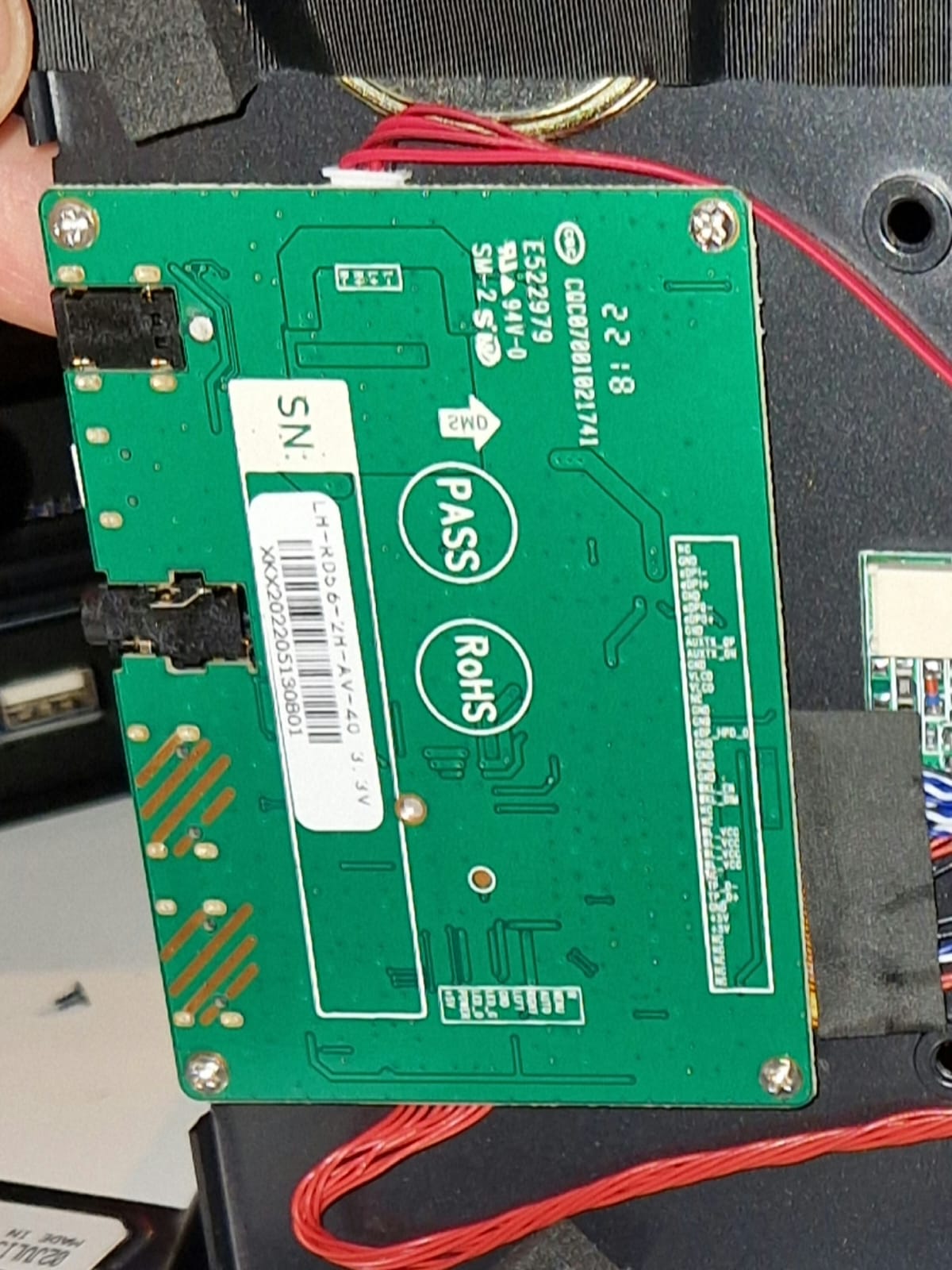
- vsrQC0F.jpg (218.58 KiB) Viewed 59400 times
How can i check if it supports 50Hz ?
Re: 9.7" iPad Retina Screen Perfect for MiSTer, $60 Fully Assembled 😄
Posted: Thu Jul 28, 2022 11:01 am
by asper
Sorry for double posting.
The device version is the 2xminiHDMI no VGA; display info (power+menu) says it is an LG panel but openig the case it shows a Samsung one. It seems to be an hacked firmware with just "RTD" written as board info.
Re: 9.7" iPad Retina Screen Perfect for MiSTer, $60 Fully Assembled 😄
Posted: Thu Jul 28, 2022 11:11 am
by thisisamigaspeaking
asper wrote: ↑Thu Jul 28, 2022 11:01 am
Sorry for double posting.
The device version is the 2xminiHDMI no VGA; display info (power+menu) says it is an LG panel but openig the case it shows a Samsung one. It seems to be an hacked firmware with just "RTD" written as board info.
50Hz?
Sorry just saw this:
asper wrote: ↑Thu Jul 28, 2022 5:43 am
How can i check if it supports 50Hz ?
Re: 9.7" iPad Retina Screen Perfect for MiSTer, $60 Fully Assembled 😄
Posted: Thu Jul 28, 2022 7:14 pm
by asper
Yes it works with 50hz games (tested with Genesis PAL region running a PAL game as suggested).
Re: 9.7" iPad Retina Screen Perfect for MiSTer, $60 Fully Assembled 😄
Posted: Sat Sep 24, 2022 1:39 pm
by Bamsegod
Hey OP and team thanks for this post. I got my LCDs from your suggestion and they work great with mister as well as raspberry pi 400. I have made a CRT case for all to print 8f they wish. Files on thingyverse.
https://www.thingiverse.com/thing:5529609
Re: 9.7" iPad Retina Screen Perfect for MiSTer, $60 Fully Assembled 😄
Posted: Mon Sep 26, 2022 12:08 am
by SmaMan
I got my pre-assembled kit from LazerBear last week and loving it! Only thing is I seem to have some random screen drops.
My vsync_adjust is set to 0 (can't get good results otherwise) and I'm using video_mode13, of course.
The screen will go black randomly and then come back soon after with the blue/white popup showing the video information.
No real rhyme or reason it it, seemingly. Sometimes it'll be fine for a long time, other times it'll do somewhat often.
Re: 9.7" iPad Retina Screen Perfect for MiSTer, $60 Fully Assembled 😄
Posted: Mon Sep 26, 2022 12:17 am
by limi
SmaMan wrote: ↑Mon Sep 26, 2022 12:08 am
I got my pre-assembled kit from LazerBear last week and loving it! Only thing is I seem to have some random screen drops.
My vsync_adjust is set to 0 (can't get good results otherwise) and I'm using video_mode13, of course.
The screen will go black randomly and then come back soon after with the blue/white popup showing the video information.
No real rhyme or reason it it, seemingly. Sometimes it'll be fine for a long time, other times it'll do somewhat often.
If you give me a game that easily reproduces it, I’ll test it with the AliExpress model

Re: 9.7" iPad Retina Screen Perfect for MiSTer, $60 Fully Assembled 😄
Posted: Mon Sep 26, 2022 12:41 am
by SmaMan
limi wrote: ↑Mon Sep 26, 2022 12:17 am
If you give me a game that easily reproduces it, I’ll test it with the AliExpress model

I'm not sure if it's certain cores at this point or just happening equally overall, but the one I've been testing tonight and having it happen is Aero Blasters on TG16 ('cause it's at the top of my romlist

)
Re: 9.7" iPad Retina Screen Perfect for MiSTer, $60 Fully Assembled 😄
Posted: Mon Sep 26, 2022 12:54 am
by Lightwave
SmaMan wrote: ↑Mon Sep 26, 2022 12:08 am
My vsync_adjust is set to 0 (can't get good results otherwise) and I'm using video_mode13, of course.
The screen will go black randomly and then come back soon after with the blue/white popup showing the video information.
That's strange, vsync_adjust=2 works fine for all cores on my system using the iPad screen (Ali Express version).
I wonder if your screen intermittently going black is due to insufficient power; how are you powering the screen?
Re: 9.7" iPad Retina Screen Perfect for MiSTer, $60 Fully Assembled 😄
Posted: Mon Sep 26, 2022 1:37 am
by SmaMan
Lightwave wrote: ↑Mon Sep 26, 2022 12:54 am
That's strange, vsync_adjust=2 works fine for all cores on my system using the iPad screen (Ali Express version).
I wonder if your screen intermittently going black is due to insufficient power; how are you powering the screen?
I'm using the included power adapter to power the screen. The MiSTer is getting its own power as well. I've tried unplugging my WiFi and other adapters to see if its a power issue there, but that doesn't seem affect it.
Now I haven't tried it too much with vsync_adjust=2 yet, so maybe I'll hork up another .ini and give it a shot.
EDIT: Okay... vsync_adjust=2 is
much worse. I can maybe get a minute uninterrupted. The rest of the time is a blinking mess.
Re: 9.7" iPad Retina Screen Perfect for MiSTer, $60 Fully Assembled 😄
Posted: Mon Sep 26, 2022 9:54 pm
by ellie
Here’s a weird issue:
I got mine in a few days, but it only works when I have the 12v DC AND micro USB plugged in. If I only do the 12v DC, it says No Input, and if I only do USB, the screen flickers on for a brief second and then turns off back and forth.
Even weirder, I tried just USB with different power sources and get different results. When I use the 12v and the USB powered via the charging USB on the MiSTer hub, it works. When I use a USB charging brick (even a 20w USB C one) plus the 12v, I get No Signal.
Plus! When it is working (meaning plugged into the MiSTer USB hub and 12v), I cannot power off my MiSTer. I have an inline switch between my MiSTer power supply (the popular 4a MeanWell one) that I’ve used no problem for a few years, but now, when everything is plugged into the screen, the MiSTer power switch seems bypassed and I can’t power it down like I used to. I have to unplug one the screen’s power cord, the screen’s USB that’s attached to the MiSTer, or the HDMI attached to the MiSTer.
I have the AliExpress 2 mini-HDMI screen linked in the OP, and I opened it up to see if I could find any solder bridges causing the power issues. I’m not great at looking at PCBs, but I took a couple photos of a messy joint next to the USB and DC inputs. Anyone have any thoughts? It works awesome when it’s wired up to everything, but the fact that it keeps the MiSTer on makes me nervous!!
Thanks!
Re: 9.7" iPad Retina Screen Perfect for MiSTer, $60 Fully Assembled 😄
Posted: Tue Sep 27, 2022 3:14 am
by SmaMan
So I decided to try something else on my monitor just to rule out a power/control board issue. I hooked up my Analogue Super NT and ran Super Mario Kart (JPN cart) for over 40 minutes without a single problem.
That brings me back to the MiSTer as the likely culprit. I've read a lot of conflicting information online about what video settings to use. (And most of it is over a year old, and there seems to have been a revision on Laser Bear's part since then.) Some spell out a custom video mode while others just say to use "13."
I guess what I'm asking is... for those of you who aren't having random frame drops like I am, what Mister.ini settings are you all using?
Re: 9.7" iPad Retina Screen Perfect for MiSTer, $60 Fully Assembled 😄
Posted: Thu Sep 29, 2022 6:49 am
by KnightNZ
SmaMan wrote: ↑Tue Sep 27, 2022 3:14 am
So I decided to try something else on my monitor just to rule out a power/control board issue. I hooked up my Analogue Super NT and ran Super Mario Kart (JPN cart) for over 40 minutes without a single problem.
That brings me back to the MiSTer as the likely culprit. I've read a lot of conflicting information online about what video settings to use. (And most of it is over a year old, and there seems to have been a revision on Laser Bear's part since then.) Some spell out a custom video mode while others just say to use "13."
I guess what I'm asking is... for those of you who aren't having random frame drops like I am, what Mister.ini settings are you all using?
I'm using mode 13 and "vscale_mode=4". The latter will make it jump resolutions a little bit to scale correctly, but it seems to deal with anything I throw at it but I can't say I've noticed any framedrops and it looks glorious.