Page 1 of 2
Re: X68000 beta core preview - 10/14
Posted: Mon Oct 18, 2021 6:28 pm
by ron
Hi !
Yes, I do. x68000.rom is present at /media/fat/games/X68000
I even have renamed to boot.rom and same result.
When launching, what I get is a black screen. The OSD works but when loading any HDF... nothing happens or simply the screen of fault disk.
I deleted x68000.cfg in order to see if something changes, but same results.
My MiSTer is Up to Date, any clue ?
Re: X68000 beta core preview - 10/14
Posted: Mon Oct 18, 2021 6:44 pm
by FPGA64
Sorry I dont read Japanese so no idea whats wrong.
I just start the core and it boots into a console style screen, then I choose the Hdf or floppies and rest to apply from the menu and the game loads.
Re: X68000 beta core preview - 10/14
Posted: Mon Oct 18, 2021 6:54 pm
by ron
If you turn off the MiSTer and wait for few seconds, then turn on again, at first attempt the core loads and works. But, HDF's are still showing error and non working messages.
If you change the HDD , apply and reboot, most of cases you got a very nice black screen

This test version have a lot of problems, if you change the core and later you try to load it, it doesn't work anymore.
There's a version X68000_mt32pi_May 28th 2021 that seems to work fine but the mice don't want to work ;-P
Anyway, thanks a lot.
Re: X68000 beta core preview - 10/14
Posted: Mon Oct 18, 2021 7:00 pm
by FPGA64
Thats strange as it works for me as per the Video that started this thread
Re: X68000 beta core preview - 10/14
Posted: Mon Oct 18, 2021 7:16 pm
by ron
I do not usually give up easily, so I have changed the RAM expansion and everything has worked as you said on the first try.
The only downside is that the mouse doesn't work.
Does the same thing happen to you with the mouse?
Re: X68000 beta core preview - 10/14
Posted: Mon Oct 18, 2021 7:17 pm
by Chris23235
ron wrote: ↑Mon Oct 18, 2021 6:01 pm
Thx a lot for the binary. I made it run but I'm not able to load anything. All what I get is:
allwhatigetx68koct182021.png
Do you need any special SRAM file ?
Thx a lot. Regards
HDFs work for me with this core, some games give me the same message, it seems some kind of loading error, by pressing "i" which I think is for ignore it continues to load but in the end fails (at least for Chase H.Q.) it was the same with the core from Mega. Some other games like Space Harrier work with the core from the Discord server.
Re: X68000 beta core preview - 10/14
Posted: Mon Oct 18, 2021 7:27 pm
by FPGA64
The mouse dosent seem to work on the core I linked, but I never found out why. I didnt need it for Dracula though so didnt miss it
Rysha did say it was a work in progress core with many bugs, So its not suprising it has some quirks. I was just impressed by how good it was.
Re: X68000 beta core preview - 10/14
Posted: Mon Oct 18, 2021 7:28 pm
by FPGA64
I use the images from the Neo Kobe X68000 collection.
Re: X68000 beta core preview - 10/14
Posted: Mon Oct 18, 2021 9:53 pm
by cathrynmataga
I found one game, Ys 2, works if I put disk A in the first drive, disk B in the second drive. If I start with just disk A in the first drive, it prompts me forever for the second disk, and whatever I do, it doesn't start. Not sure if this is normal or a bug.
And A=Abort, R=retry I=ignore on that screen.
Re: X68000 beta core preview - 10/14
Posted: Fri Oct 22, 2021 6:39 am
by SIDKidd
Hello

Is there a way to get the mouse working?
Re: X68000 beta core preview - 10/14
Posted: Mon Oct 25, 2021 7:26 am
by suverman
Since you mentioned Parodius was running well, the original core by Puu san crashed starting to mid Stage 2. Did you go up to stage two?
1. Strider will not boot.
2. Super Street Fighter II would hang after one or two rounds.
3. Detana Twinbee will not boot either.
Apart from a few others, Puu san's core was already fine. I think MIDI was not added by him and maybe even the scaler.
Re: X68000 beta core preview - 10/14
Posted: Mon Oct 25, 2021 7:31 am
by suverman
Looking at the github page linked to the Youtube video, there is no mention of Puu san,
https://github.com/Kitrinx/X68000_MiSTer so most likely this is a complete rewrite of the core and not using Puu san's core as base. So it might not have the same issues I mentioned that happened on Puu san's core.
Re: X68000 beta core preview - 10/14
Posted: Mon Oct 25, 2021 7:37 am
by atrac17
suverman wrote: ↑Mon Oct 25, 2021 7:31 am
Looking at the github page, there is no mention of Puu san,
https://github.com/Kitrinx/X68000_MiSTer so most likely this is a complete rewrite of the core and not using Puu san's core as base. So it might not have the same issues I mentioned that happened on Puu san's core.
Make sure you give credit suverman!
edit: Just clarifying it's a port by wwark91 and updates by kitrinx. This is puu-san's core and still has all his issues. Good luck in stage 2 of sexium parodi.
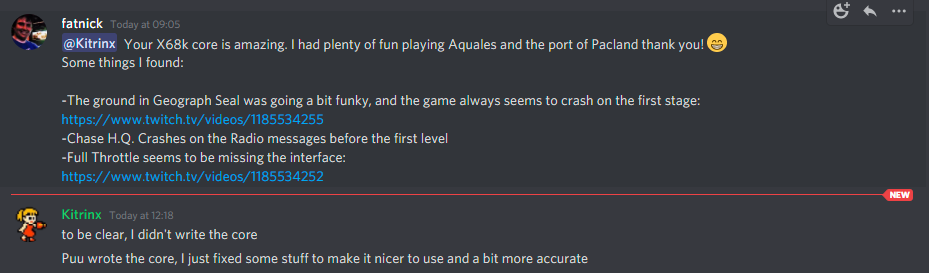
- unknown.png (55.07 KiB) Viewed 7685 times
Re: X68000 beta core preview - 10/14
Posted: Mon Oct 25, 2021 12:27 pm
by pgimeno
Works well; however I still experience keyboard lockup issues (also minor graphical issues). I could reproduce them twice in a row by running BASIC from Human68K, then entering SCREEN 0,0,0,0 and SCREEN 1,0,0,0 a few times. Once it locks up, it takes not one but several resets to recover (or maybe it's a question of time, haven't tried). The keyboard is the only thing that locks up; when resetting the first time, Human68K loads fine and shows the prompt but you can't type anything. In addition, SCREEN 0,0,0,0 has the graphical issues, in the form of a vertical shift of one pixel in the middle of the first text column.
Re: X68000 beta core preview - 10/14
Posted: Fri Nov 05, 2021 5:29 pm
by chocomochino
ron wrote: ↑Mon Oct 18, 2021 6:01 pm
FPGA64 wrote: ↑Mon Oct 18, 2021 12:01 pm
pgimeno wrote: ↑Mon Oct 18, 2021 11:26 am
I can't access the Discord link. Is the core available anywhere else perchance?
I have trouble playing with Puu-san's X68000 core. The keyboard gets stuck when I'm typing in the command line of Human68K. The cursor still blinks but the keys stop responding. It kind of reminds me of what happened with the QL core before MarcelK fixed it.
@cathrynmataga thanks a lot for the image!
Attached it to this post. The rbf has been 7 zipped
Thx a lot for the binary. I made it run but I'm not able to load anything. All what I get is:
allwhatigetx68koct182021.png
Do you need any special SRAM file ?
Thx a lot. Regards
it says there is no disk
Re: X68000 beta core preview - 10/14
Posted: Fri Nov 12, 2021 5:50 pm
by Shuffle7
Having a nightmare getting this to work . Where do I find and put the boot rom? I’ve got the game HDF files and the latest rbf file in the folder mister / computer / ? Any tips
Re: X68000 beta core preview - 10/14
Posted: Fri Nov 12, 2021 5:53 pm
by jca
Look for x68000.rom and put it in /media/fat/bootrom.
Re: X68000 beta core preview - 10/14
Posted: Fri Nov 12, 2021 6:25 pm
by Shuffle7
jca wrote: ↑Fri Nov 12, 2021 5:53 pm
Look for x68000.rom and put it in /media/fat/bootrom.
I got it to work - pacland in all it’s glory . Not so obvious to get this to boot- knowing where files go , it does now - thank you. Breaths new life into mister !! The sharp x68000 looks so detailed, amazing
Re: X68000 beta core preview - 10/14
Posted: Fri Nov 12, 2021 7:07 pm
by ReadyPlayerTwo
Shuffle7 wrote: ↑Fri Nov 12, 2021 6:25 pm
jca wrote: ↑Fri Nov 12, 2021 5:53 pm
Look for x68000.rom and put it in /media/fat/bootrom.
I got it to work - pacland in all it’s glory . Not so obvious to get this to boot- knowing where files go , it does now - thank you. Breaths new life into mister !! The sharp x68000 looks so detailed, amazing
Play 'Cotton' X68000 version is most excellent
Re: X68000 beta core preview - 10/14
Posted: Fri Nov 12, 2021 11:04 pm
by Milspex
Dash Yarou for some Toaplan motorcycle racing