Page 1 of 1
Boot problem with eXo/Flynn files
Posted: Thu Apr 07, 2022 10:21 am
by AmintaMister
Hi all!
I'm using the eXo/Flynn files (Top 300 is updated via script to the last version).
I've this boot problem only the first time I boot the core: if I choose "apply HD and reset" it works.
Why?
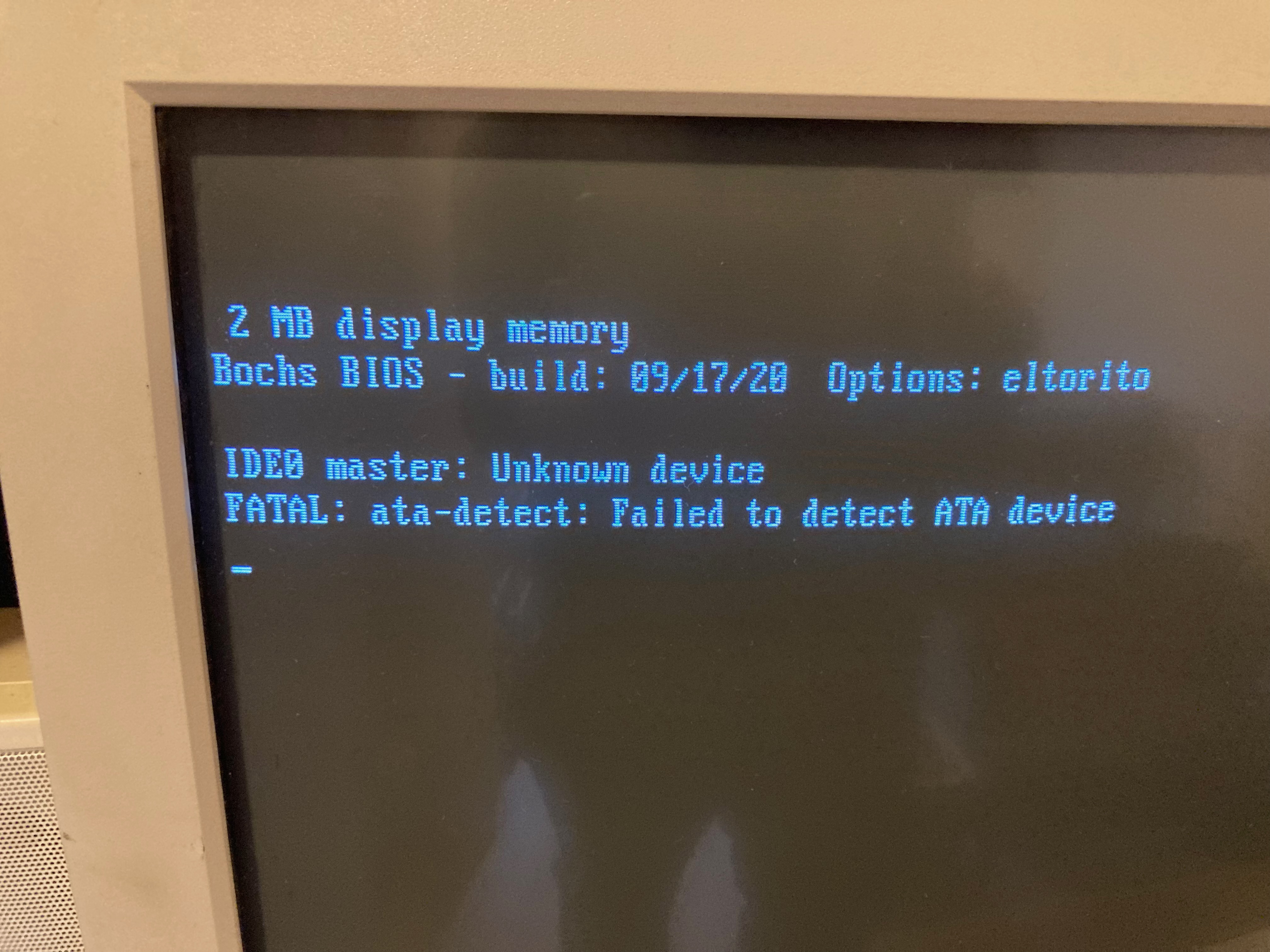
- IMG_4875.jpeg (2.37 MiB) Viewed 1336 times
Re: Boot problem with eXo/Flynn files
Posted: Thu Apr 07, 2022 11:12 am
by Karmeck
Well, if you don't have a hdd mounted, how is is going to boot in to anything?
Re: Boot problem with eXo/Flynn files
Posted: Thu Apr 07, 2022 11:13 am
by AmintaMister
Karmeck wrote: ↑Thu Apr 07, 2022 11:12 am
Well, if you don't have a hdd mounted, how is is going to boot in to anything?
Not, it IS mounted at startup...
Re: Boot problem with eXo/Flynn files
Posted: Thu Apr 07, 2022 11:18 am
by Karmeck
AmintaMister wrote: ↑Thu Apr 07, 2022 11:13 am
Karmeck wrote: ↑Thu Apr 07, 2022 11:12 am
Well, if you don't have a hdd mounted, how is is going to boot in to anything?
Not, it IS mounted at startup...
Have you saved the setting after restart. So it is mounted at next boot?
Re: Boot problem with eXo/Flynn files
Posted: Thu Apr 07, 2022 11:20 am
by AmintaMister
Have you saved the setting after restart. So it is mounted at next boot?
Yes, but if I reboot MiSTer, at next boot I have the same problem...
Re: Boot problem with eXo/Flynn files
Posted: Fri Apr 08, 2022 4:50 pm
by chocomochino
mount it also on the second ide
Re: Boot problem with eXo/Flynn files
Posted: Fri Apr 08, 2022 10:43 pm
by flynnsbit
AmintaMister wrote: ↑Thu Apr 07, 2022 10:21 am
Hi all!
I'm using the eXo/Flynn files (Top 300 is updated via script to the last version).
I've this boot problem only the first time I boot the core: if I choose "apply HD and reset" it works.
Why?
Your bios is out of date. You need the latest boot0 and boot1 from here:
https://github.com/MiSTer-devel/ao486_M ... r/releases. Those go in the root of your AO486 directory. That is your problem.
Re: Boot problem with eXo/Flynn files
Posted: Sat Apr 09, 2022 10:52 am
by AmintaMister
flynnsbit wrote: ↑Fri Apr 08, 2022 10:43 pm
AmintaMister wrote: ↑Thu Apr 07, 2022 10:21 am
Hi all!
I'm using the eXo/Flynn files (Top 300 is updated via script to the last version).
I've this boot problem only the first time I boot the core: if I choose "apply HD and reset" it works.
Why?
Your bios is out of date. You need the latest boot0 and boot1 from here:
https://github.com/MiSTer-devel/ao486_M ... r/releases. Those go in the root of your AO486 directory. That is your problem.
Thanks, now it works!