Page 1 of 1
Password "1" Not Working With SMB
Posted: Wed Jun 29, 2022 6:36 pm
by Bren McGuire
I'm trying to connect MiSTer to my windows 10 PC trough SMB, the PC correctly recognizes the username as "root" but the password "1" doesn't work.
F9 on the MiSTer accepts the "1" password, I can freely use the terminal. Could it be that only the SMB password has changed? Is there a way to check, maybe something like "smb.conf"?
Re: Password "1" Not Working With SMB
Posted: Wed Jun 29, 2022 6:43 pm
by jca
How do you know that username root is recognized?
Re: Password "1" Not Working With SMB
Posted: Thu Jun 30, 2022 5:16 am
by venice
Bren McGuire wrote: ↑Wed Jun 29, 2022 6:36 pm
I'm trying to connect MiSTer to my windows 10 PC trough SMB, the PC correctly recognizes the username as "root" but the password "1" doesn't work.
….
If you are going to connect from your MiSTer to your Windows PC using SMB then you have to use an username and a password
of an existing and enabled user account on your PC.
If you are going to connect from the PC to the MiSTer and you have SMB enabled then root/1 should work.
Re: Password "1" Not Working With SMB
Posted: Thu Jun 30, 2022 7:59 am
by Bren McGuire
jca wrote: ↑Wed Jun 29, 2022 6:43 pm
How do you know that username root is recognized?
Because the popup window that asks you for the password says "root" right after the IP address
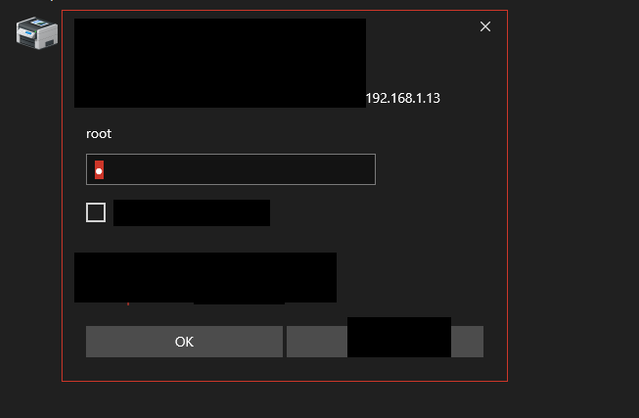
- Screenshot-301.png (12.44 KiB) Viewed 1157 times
Re: Password "1" Not Working With SMB
Posted: Thu Jun 30, 2022 8:09 am
by Bren McGuire
venice wrote: ↑Thu Jun 30, 2022 5:16 am
If you are going to connect from your MiSTer to your Windows PC using SMB then you have to use an username and a password
of an existing and enabled user account on your PC.
You mean from the MiSTer terminal? I'm not doing that.
venice wrote: ↑Thu Jun 30, 2022 5:16 am
If you are going to connect from the PC to the MiSTer and you have SMB enabled then root/1 should work.
Yes, I'm on windows explorer on my PC, I inputted MiSTer's IP into the address bar and windows asked me for a password.
P.S. Now that I think about it, it's strange that Windows already knows the user, it usually asks for it.
Re: Password "1" Not Working With SMB
Posted: Thu Jun 30, 2022 9:57 pm
by Bren McGuire
Update: now that I think about it, the only changes I did to my configuration was to run "update_all" and I added an external HDD. Could one of these be the cause?
Also, is there a command to reset/change the password?
Re: Password "1" Not Working With SMB
Posted: Fri Jul 01, 2022 7:35 am
by venice
The Password on the MiSTer Side is set in
See also the Wiki Article:
https://github.com/MiSTer-devel/Main_MiSTer/wiki/Samba
As you are accessing your MiSTer from your Windows PC it's possible you saved the password at this end.
Re: Password "1" Not Working With SMB
Posted: Fri Jul 01, 2022 9:40 am
by Bren McGuire
venice wrote: ↑Fri Jul 01, 2022 7:35 am
The Password on the MiSTer Side is set in
Problem solved, thanks a lot.