Page 1 of 1
PS Menu Shaking
Posted: Tue Jul 19, 2022 2:49 am
by BDCMister
Since I've started using the PSX core, I've had this odd issue where the main menu (where you manage memory card/cds) is shaking, like the menu text is flickering up/down quickly. You can still make out the words just fine, but it's bouncing up and down very fast. This only happens on my CRT that is using VGA -> Component cables. In game, there is no screen shaking and it works fine. On my HDMI display the menu looks fine.
This is using a NTSC CRT with the correct PSX NA bios. All other cores/games are fine with this CRT it's just this core and just at the menu, in game looks totally fine.
I've tried a combination of multiple different settings in the config and nothing changes it. Any ideas what could be causing this?
Re: PS Menu Shaking
Posted: Tue Jul 19, 2022 1:17 pm
by Stupid Dufus
I believe the menu is in 480i, which is gonna give that flickering effect.
Re: PS Menu Shaking
Posted: Wed Jul 20, 2022 6:59 pm
by lamarax
BDCMister wrote: ↑Tue Jul 19, 2022 2:49 am
Since I've started using the PSX core, I've had this odd issue where the main menu (where you manage memory card/cds) is shaking, like the menu text is flickering up/down quickly.
Open the OSD, scroll down to "
Video & Audio", then from within change "
Deinterlacing:" from "
Bob" to "
Weave". Save settings.
There you have it; no more Bob (sorry Bob)

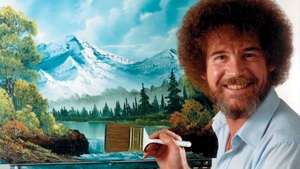
- bob-ross.jpg (50.13 KiB) Viewed 2149 times
Re: PS Menu Shaking
Posted: Tue Jul 26, 2022 3:14 am
by BDCMister
lamarax wrote: ↑Wed Jul 20, 2022 6:59 pm
BDCMister wrote: ↑Tue Jul 19, 2022 2:49 am
Since I've started using the PSX core, I've had this odd issue where the main menu (where you manage memory card/cds) is shaking, like the menu text is flickering up/down quickly.
Open the OSD, scroll down to "
Video & Audio", then from within change "
Deinterlacing:" from "
Bob" to "
Weave". Save settings.
Thanks for the recommendation. However, I'm already using the Weave option. I did toggle it back to Bob then back to Weave and it did not make a difference.
Re: PS Menu Shaking
Posted: Tue Aug 09, 2022 3:36 am
by MammonMachiner
BDCMister wrote: ↑Tue Jul 26, 2022 3:14 am
lamarax wrote: ↑Wed Jul 20, 2022 6:59 pm
BDCMister wrote: ↑Tue Jul 19, 2022 2:49 am
Since I've started using the PSX core, I've had this odd issue where the main menu (where you manage memory card/cds) is shaking, like the menu text is flickering up/down quickly.
Open the OSD, scroll down to "
Video & Audio", then from within change "
Deinterlacing:" from "
Bob" to "
Weave". Save settings.
Thanks for the recommendation. However, I'm already using the Weave option. I did toggle it back to Bob then back to Weave and it did not make a difference.
Yep, having this exact issue myself since the latest update to the core. I'm using a component-capable CRT, for what it's worth.
Re: PS Menu Shaking
Posted: Wed Aug 10, 2022 1:33 am
by BDCMister
MammonMachiner wrote: ↑Tue Aug 09, 2022 3:36 am
BDCMister wrote: ↑Tue Jul 26, 2022 3:14 am
lamarax wrote: ↑Wed Jul 20, 2022 6:59 pm
Open the OSD, scroll down to "
Video & Audio", then from within change "
Deinterlacing:" from "
Bob" to "
Weave". Save settings.
Thanks for the recommendation. However, I'm already using the Weave option. I did toggle it back to Bob then back to Weave and it did not make a difference.
Yep, having this exact issue myself since the latest update to the core. I'm using a component-capable CRT, for what it's worth.
Glad to hear I'm not the only one having issues.
And just to clarify, changing the bob to weave does make the menu shake on HDMI but it doesn't change it on the CRT. If someone on HDMI wants to see what it's like on CRT, change the bob/weave setting, that shaking is what we see on CRT all the time.
Re: PS Menu Shaking
Posted: Thu Aug 11, 2022 2:42 pm
by callanabrown
Deinterlace settings won't affect analog output, I'm sure that's only for HDMI.
The 480i effect is quite pronounced on good quality CRTs in RGB and component. I'm willing to bet if you were able to convert it down to composite video you wouldn't notice it so much.
So you're not actually seeing any problem, this is how the original Playstation hardware looks too. Barely anything else on the PS1 uses this video mode, notable example would be the Chrono Cross menu. I see a list here, anywhere that says "int" or "mix" would have an interlaced mode:
https://docs.google.com/spreadsheets/d/ ... edit#gid=0
Re: PS Menu Shaking
Posted: Thu Aug 11, 2022 10:50 pm
by BDCMister
Oh really? Interesting. I owned a PS1 back in the 90's but it was so long ago I don't remember if this was something I saw back then, but yeah I would have been on composite video.
Thanks for the response!
Re: PS Menu Shaking
Posted: Thu Aug 11, 2022 10:58 pm
by djsquare
Yeah he's correct, that's how the menu is suppose to be
Re: PS Menu Shaking
Posted: Mon Aug 22, 2022 5:51 am
by Optiroc
It’s worth noting that the “Sync 480i for HDMI” setting needs to be turned OFF to have interlaced video being correctly output over an analog connection.