Page 1 of 2
Right Way to Create a Blank HDD With PCEm?
Posted: Sun Nov 27, 2022 7:48 am
by Newsdee
Tried to make a 152Mb blank HDD image with PCEm (Type 46: sectors: 17, cylinders=1224, heads=15, 152Mb),
but the core recognizes it only as a 43Mb image.
I then tried again with option "Type 32" (sectors:17, heads:15, cylinder:1024) and it seemeds to work fine.
Is something missing from the core or does PCEm have non-standard setups?
(Note - I know it's possible to create bigger disks, but looking for a simple way to make blank disks to help anybody who asks)
Re: Right Way to Create a Blank HDD With PCEm?
Posted: Sun Nov 27, 2022 7:58 am
by Newsdee
I also created a few blank floppies to be used like memory cards, as long as I have the discipline to switch to them when playing

Re: Right Way to Create a Blank HDD With PCEm?
Posted: Sun Nov 27, 2022 9:15 am
by spark2k06
Newsdee wrote: ↑Sun Nov 27, 2022 7:48 am
Tried to make a 152Mb blank HDD image with PCEm (Type 46: sectors: 17, cylinders=1224, heads=15, 152Mb),
but the core recognizes it only as a ~43Mb image.
I have tested it and it detects it without any problems:
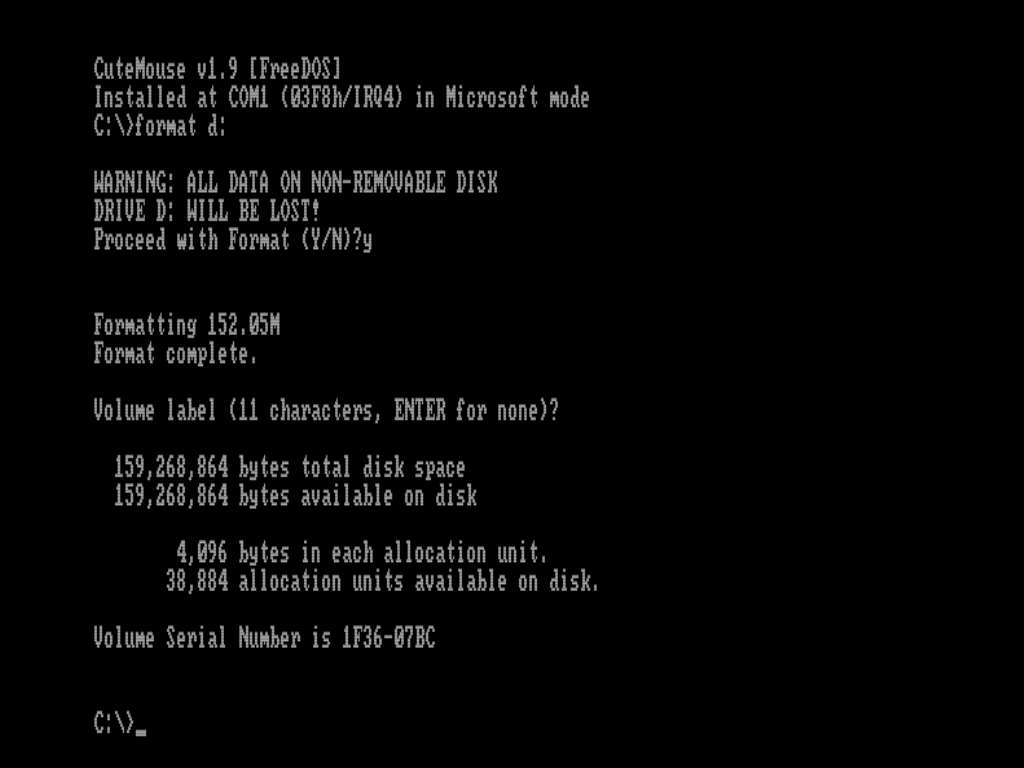
- Format.png (105.31 KiB) Viewed 9145 times
I understand that you have selected
Fixed-size VHD in the
Image Format option:
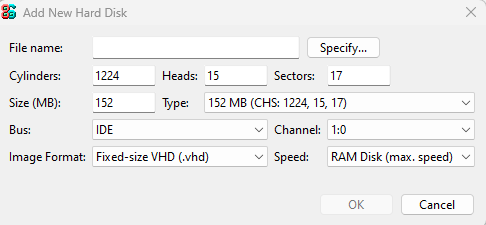
- Create_VHD.png (8.27 KiB) Viewed 9145 times
Attached is an empty image already formatted without
OS.
Re: Right Way to Create a Blank HDD With PCEm?
Posted: Sun Nov 27, 2022 9:21 am
by Newsdee
Interesting. Which DOS version are you using?
I'm using MS-DOS 6.22; which also seems to have trouble booting from floppy disk (img file) from inside PCXT (hangs after "Starting MS-DOS").
To work around it, I used ao486 to boot the DOS 6.22 img files then installed the OS on the VHD. After that the same VHD works fine with PCXT. Go figure...
Re: Right Way to Create a Blank HDD With PCEm?
Posted: Sun Nov 27, 2022 9:25 am
by spark2k06
Newsdee wrote: ↑Sun Nov 27, 2022 9:21 am
Interesting. Which DOS version are you using?
I'm using MS-DOS 6.22; which also seems to have trouble booting from floppy disk (img file) from inside PCXT (hangs after "Starting MS-DOS").
To work around it, I used ao486 to boot the DOS 6.22 img files then installed the OS on the VHD. After that the same VHD works fine with PCXT. Go figure...
I use
MS-Dos 6.22, this quick test was done with the
Tandy BIOS.
Regarding floppy images, you know that
1.44Mb images are in principle only supported by the
Micro8088 BIOS, right? All other
BIOSes only work correctly with
360Kb images, like the original
PCs they are based on.
Re: Right Way to Create a Blank HDD With PCEm?
Posted: Sun Nov 27, 2022 10:15 am
by jordi
Newsdee wrote: ↑Sun Nov 27, 2022 9:21 am
Interesting. Which DOS version are you using?
I'm using MS-DOS 6.22; which also seems to have trouble booting from floppy disk (img file) from inside PCXT (hangs after "Starting MS-DOS").
To work around it, I used ao486 to boot the DOS 6.22 img files then installed the OS on the VHD. After that the same VHD works fine with PCXT. Go figure...
This tsr claimed to provide 1.44mb support
https://www.bttr-software.de/freesoft/disk2.htm
Re: Right Way to Create a Blank HDD With PCEm?
Posted: Sun Nov 27, 2022 11:03 am
by Newsdee
spark2k06 wrote: ↑Sun Nov 27, 2022 9:25 am
Regarding floppy images, you know that
1.44Mb images are in principle only supported by the
Micro8088 BIOS, right?
Right - I forgot to switch the bios

Now I just have to find out what utilities are good to add the the HDD.
So far I've found:
Re: Right Way to Create a Blank HDD With PCEm?
Posted: Sun Nov 27, 2022 11:19 am
by jca
I don't understand what is the fuss about.
I ssh into MISTer and type:
/root# cd /media/usb0/games/PCXT
/media/usb0/games/PCXT# dd if=/dev/zero of=Test.vhd bs=1M count=115
115+0 records in
115+0 records out
120586240 bytes (121 MB, 115 MiB) copied, 8.4079 s, 14.3 MB/s
/media/usb0/games/PCXT#
Next I set the core to pcxt_micro8088.rom (I got burned like everyone else using pcxt.rom), A: MSDOS 6.22 and C:Test.vhd.
I use FDISDK to create a partion on C: and after mandatory reboot from a: I format C:.
In my case I used FORMAT C: /S, COPY *.* C: and rebooted from C:.
Et voila!
Re: Right Way to Create a Blank HDD With PCEm?
Posted: Mon Dec 12, 2022 9:50 am
by akeley
I've been out of the loop recently, but I understand that the core have progressed greatly and we can now use vhds.
Are there now still some restrictions on the hdd creation, regarding geometry or size? I've tried one of my old ao486 vhds (2.1 GB MSDOS 6.22) on the core and it seemed to work ok. I recall that Dos 3.1 will allow for 512MB sizes and later ones 2GB (partitions at least).
Eg I'm now creating a HDD in PCem, where I just typed "1200" in the MB section and got an image with Sectors: 63 / Heads: 16 / Cylinder 2438. Does this look right? (I know I can create it right in MiSter as per jca's post but I prefer PCem for convenience).
I'd just like to make sure, to avoid some speed/compatibility problems later on, even if the disk seemingly works ok.
Re: Right Way to Create a Blank HDD With PCEm?
Posted: Mon Dec 12, 2022 1:53 pm
by jca
I don't think it matters, you can also make a Windows VHD and it will work.
Don't forget that the XT was not a speed demon: when you do a DIR the file list comes relatively fast but it takes a while before it displays the used space and free space.
Re: Right Way to Create a Blank HDD With PCEm?
Posted: Tue Dec 13, 2022 3:47 am
by jca
WARNING:
You can use a Windows VHD as a data disk. I use a small one to transfer single files to PCXT.
DO NOT use one to make a bootable disk: it won't boot although you can upload it to your PC and it will boot under VirtualBox.
Re: Right Way to Create a Blank HDD With PCEm?
Posted: Tue Dec 13, 2022 7:57 am
by akeley
Hmm - I have used Win10-created vhds as bootable ones for ao486 before, so not sure about this.
In any case I'm struggling with the fact that 1.2GB disk I made can only be filled with 500GB of content. Despite being created with Xtide bios, and MS DOS 6.22, and showing 1.2Gb in fdisk and Norton. Really wish there was a clear step-by-step on making HDDs somewhere.
I might try to make one in MiSTer using your method...
Re: Right Way to Create a Blank HDD With PCEm?
Posted: Tue Dec 13, 2022 11:38 am
by jca
On AO486 I also don't have any problem with Windows VHDs. This is the reason I scratched my head when I could not boot one on PCXT. I FDISKed it and formatted it under PCXT first, the install went OK, I have no problem when mounted as the second HD: everything is there, ScanDisk does not find anything wrong. In the end I uploaded it to my PC and tested it with VirtualBox, it booted without any problem. So I went back to the dd procedure and it worked without any problem.
Re: Right Way to Create a Blank HDD With PCEm?
Posted: Tue Dec 13, 2022 1:36 pm
by kitune-san
What is a Windows VHD? Do you mean a VHD file created in Windows?
Perhaps MiSter (PCXT) is judging the CHS of HDD by the size of VHD file.
Is it possible that PCXT is misjudging the CHS caused by the area of footer information contained in the VHD file created by Windows?
Re: Right Way to Create a Blank HDD With PCEm?
Posted: Tue Dec 13, 2022 1:56 pm
by jca
Correct: VHDs created under Windows.
I had the idea about the VHD information and tried with another one of a different size. It could be bad luck. I will see if one working under AO486 could also work under PCXT.
Re: Right Way to Create a Blank HDD With PCEm?
Posted: Tue Dec 13, 2022 2:15 pm
by kitune-san
If the above assumptions are correct.
Perhaps if you use PCXT cores, removing the trailing 512 bytes to reduce the size might work.
Re: Right Way to Create a Blank HDD With PCEm?
Posted: Tue Dec 13, 2022 2:19 pm
by jca
What is strange is that it only prevents the disk to boot: I mounted it as a 2nd HD and did not see any problem with it. I can see all the files, Scandisk does not find anything wrong.
Re: Right Way to Create a Blank HDD With PCEm?
Posted: Tue Dec 13, 2022 3:31 pm
by kitune-san
Could you give us some information on how to do this so that others may be able to reproduce it?
- What is the disk size you set when you created the HDD?
- What did you use to format the disk and install the OS? (your PC?Mister AO486? Mister PCXT?)
Re: Right Way to Create a Blank HDD With PCEm?
Posted: Tue Dec 13, 2022 4:13 pm
by kitune-san
I created a 1.2 GB VHD with Windows 10 (Disk Management) and installed DOS using MiSTer PCXT (8088bios).
I was able to boot without any problems.
I was also able to reconnect the VHD file in Windows (using Disk Management).
Maybe the problem occurs under some special conditions.
Re: Right Way to Create a Blank HDD With PCEm?
Posted: Tue Dec 13, 2022 5:41 pm
by Newsdee
I've had success creating an (empty) image in PCEm, then formatting and installing DOS in it from ao486 (for extra speed).
After formatting it, I transfer it back to my PC and mount it on Windows to copy files inside it.
Re: Right Way to Create a Blank HDD With PCEm?
Posted: Tue Dec 13, 2022 6:40 pm
by jca
This is a mystery to me. I understand that the geometry will be calculated from the size of the file. The resulting size will be <= to the size of the file. It may overlap or not the VHD information.
This does not explain why the disk I made did not boot but when mounted as the 2nd HD it showed no problem. I also downloaded to my PC where it still is a proper VHD and boots from VirtualBox.
Re: Right Way to Create a Blank HDD With PCEm?
Posted: Tue Dec 13, 2022 11:59 pm
by kitune-san
No one will be able to act unless they know how to reproduce the problem.
What operating system did you install in your VHD file? What version is it?
What steps did you take to install it?
Re: Right Way to Create a Blank HDD With PCEm?
Posted: Wed Dec 14, 2022 12:24 am
by jca
Sorry for the delay as I been busy.
20MB VHD created under Windows.
Initialized, partitioned and formatted under Windows in the Disk Management console.
Uploaded to PCXT.
Changed my mind by deleting the partition, created a new one and formatted (no /S) it under PCXT.
Installed MSDOS 6.22 from 3x1.44M floppies obtained from WinWorldPC (Microsoft MS-DOS 6.22 Plus Enhanced Tools (3.5)) (BIOS micro8088).
Before that I also tried with a different size VHD with the same procedure but do not remember the size.
Re: Right Way to Create a Blank HDD With PCEm?
Posted: Wed Dec 14, 2022 12:33 am
by jca
I also attach the said VHD so you can test it. On my previous MSDOS 6.22 install I have been experiencing strange problems, unsolved at this time.
If this VHD boots on your system I have some serious problem.
Re: Right Way to Create a Blank HDD With PCEm?
Posted: Wed Dec 14, 2022 2:13 am
by kitune-san
Thanks for the information. I will try it. I'm busy so I can't do it right away.
One thing I was wondering is, does this boot partition have a boot flag?
Re: Right Way to Create a Blank HDD With PCEm?
Posted: Wed Dec 14, 2022 2:17 am
by jca
Yes it does and even boot under VirtualBox.
I am not in a hurry as I am trying to figure out the other problems I experience.
Re: Right Way to Create a Blank HDD With PCEm?
Posted: Wed Dec 14, 2022 1:04 pm
by kitune-san
Indeed, a 20MB VHD file created and initialized using the Disk Management console fails to boot.
Apparently, if the disk is initialized using the Disk management console, the boot will not work.
I was able to boot successfully when I installed DOS on a VHD file that I did not initialize the disk in the Disk Management console.
Perhaps the first 512 bytes set by "Initialize Disk" are not compatible with the PCXT BIOS.
Re: Right Way to Create a Blank HDD With PCEm?
Posted: Wed Dec 14, 2022 1:07 pm
by jca
Re: Right Way to Create a Blank HDD With PCEm?
Posted: Wed Dec 14, 2022 1:24 pm
by kitune-san
kitune-san wrote: ↑Wed Dec 14, 2022 1:04 pm
Perhaps the first 512 bytes set by "Initialize Disk" are not compatible with the PCXT BIOS.
The following is a comparison:
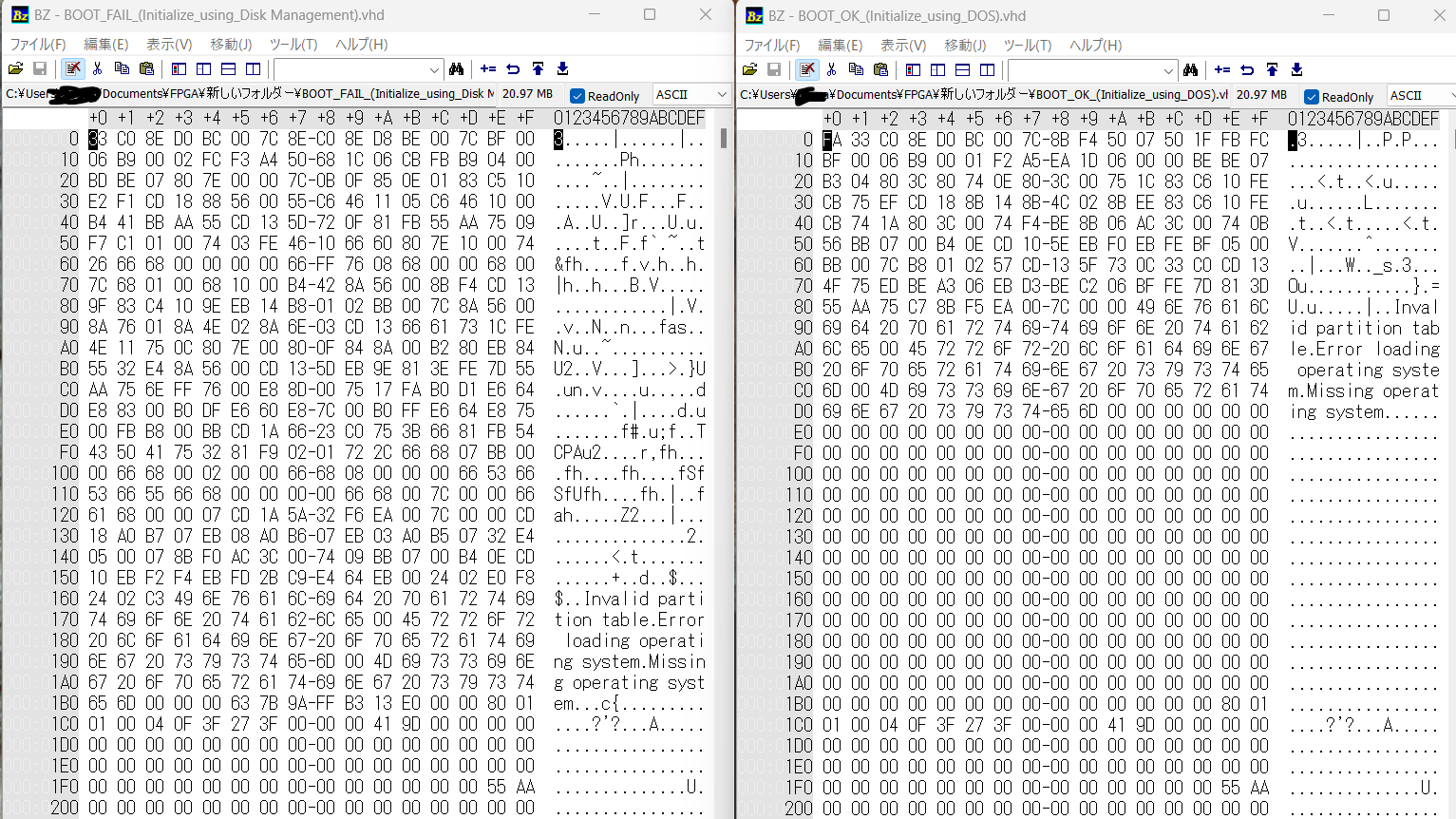
- 2022-12-14 222120.png (100.75 KiB) Viewed 8385 times
Something in this will probably cause the failure to boot.
Re: Right Way to Create a Blank HDD With PCEm?
Posted: Wed Dec 14, 2022 6:25 pm
by jca
There are quite a number of different MBRs.
See https://en.wikipedia.org/wiki/Master_boot_record
Sector layout
As you indicated creating a VHD under Windows but not initializing it works and now I can make a bootable VHD under PCXT using a Windows made VHD.