Page 1 of 1
Floppys and Virus
Posted: Sat Feb 04, 2023 9:49 am
by TuffyDK
Hi.
I have found a BEEP load of demo adf's on the net.
My question is now, everytime i load in a new floppy by pressing on df0 and choose a new .adf file, then do a reset. If the first disk has a virus on in will it survive the reset function in mister/minimig and spred to the other disks (there is no write protection in the menu's, YET I guess)
Regards
TuffyDK
Re: Floppys and Virus
Posted: Sat Feb 04, 2023 1:01 pm
by Bas
While I don't have the definitive answer to your question, you could mount your collection read-only over CIFS and implement write protection that way. Nothing could even hope to write to your floppy images then.
I would think a reset from the OSD amounts to a full power cycle on the Amiga, and nothing would survive that.. It does bear some testing. I'd like to try that if someone here has a link to an ADF that positively is infected with a virus. Modification by a virus is trivially detectable by pulling a sha256sum of the ADF before and after.
Re: Floppys and Virus
Posted: Sat Feb 04, 2023 5:02 pm
by Malor
One way to test would be using a recoverable RAM disk, and seeing if it recovers after a GUI reset. If one survives control-windows-windows, but doesn't survive the GUI reset, then reset should also be clearing viruses.
And, yes, a write protection option in the core would be an excellent idea.
Re: Floppys and Virus
Posted: Sat Feb 04, 2023 8:18 pm
by kathleen
Maybe I'm wrong but instead of selecting an .ADF file, if you select a .ZIP file (where the .ADF is inside) I think that the core cannot write on this disk.
If is this well the case it could be a workaround to the ReadOnly option.
Re: Floppys and Virus
Posted: Sat Feb 04, 2023 11:21 pm
by limi
TuffyDK wrote: ↑Sat Feb 04, 2023 9:49 am
My question is now, everytime i load in a new floppy by pressing on df0 and choose a new .adf file, then do a reset. If the first disk has a virus on in will it survive the reset function in mister/minimig and spred to the other disks (there is no write protection in the menu's, YET I guess)
Yes, it will stay resident and spread to your other disks unless you write protect the ADF files, just like real hardware.
A good way to keep this separate from everything else is to make an Amiga 500 MGL setup (so it won’t spread to your non-ADF setups), and write-protect your ADFs as already mentioned. If you want to be extra paranoid, do a hard reset / cold reboot between switching ADFs, but this is of course a bit of a hassle.
(We’re including a dedicated A500 MGL setup for demos and other ADFs with the upcoming version of MegaAGS, FWIW)
Re: Floppys and Virus
Posted: Sun Feb 05, 2023 2:16 am
by Malor
Out of interest, what does MGL mean in that context? I'm trying to parse it, and am failing completely.
Re: Floppys and Virus
Posted: Sun Feb 05, 2023 8:24 am
by Missus
Malor wrote: ↑Sun Feb 05, 2023 2:16 am
Out of interest, what does MGL mean in that context? I'm trying to parse it, and am failing completely.
https://mister-devel.github.io/MkDocs_M ... anced/mgl/
'MGL Files
MGL files are used as a custom method to load games directly from the MiSTer FPGA's Menu core.
They can be placed in the root of the SD card to show up in the top of the menu, or in a menu folder. A menu folder is a regular folder with an underscore (_) in front that will display in the menu. You can create your own menu folders.
Not all cores support MGL files, though all the most popular cores do. Console support is good, but computer cores generally don't work well with them, unless they have some mechanism to auto-boot a loaded game.
MGL Format
MGLs are simple XML files with the file extension .mgl. Whatever name you give to an MGL file (excluding the extension) is what will be shown for its entry in the menu. E.g. My Favorite Game.mgl will display in the menu as My Favorite Game.'
Re: Floppys and Virus
Posted: Sun Feb 05, 2023 2:33 pm
by R4M
You can also patch your kickstart ROM to always execute a full cold boot. That way no virus can survive a reset.
Actually, you have to put $60 into $f80154 in the official KickV1.3_34.005 (replacing $66).
Re: Floppys and Virus
Posted: Sun Feb 05, 2023 4:42 pm
by TuffyDK
Bas wrote: ↑Sat Feb 04, 2023 1:01 pm
While I don't have the definitive answer to your question, you could mount your collection read-only over CIFS and implement write protection that way. Nothing could even hope to write to your floppy images then.
I would think a reset from the OSD amounts to a full power cycle on the Amiga, and nothing would survive that.. It does bear some testing. I'd like to try that if someone here has a link to an ADF that positively is infected with a virus. Modification by a virus is trivially detectable by pulling a sha256sum of the ADF before and after.
Hi.
Have you tried the CIFS and read-only mode??? I have just tried it with this script (https://github.com/MiSTer-devel/Scripts ... s_mount.sh) and the scrip is working (even the CIFS off). I can see all the directories in it but cant select the .adf file, it just dont show up.
I have testet the user from my pc, and i can see the file, copy the file and even load it in notepad++, but not working on mister.
If I set Read/Write access on the NAS there are no problem with Mister.
So whats missing here, or its actuall not working, meaning - Have you tried it????
Regards
TuffyDK
Re: Floppys and Virus
Posted: Sun Feb 05, 2023 9:48 pm
by limi
Missus wrote: ↑Sun Feb 05, 2023 8:24 am
Malor wrote: ↑Sun Feb 05, 2023 2:16 am
Out of interest, what does MGL mean in that context? I'm trying to parse it, and am failing completely.
https://mister-devel.github.io/MkDocs_M ... anced/mgl/
'MGL Files
MGL files are used as a custom method to load games directly from the MiSTer FPGA's Menu core.'
That, and also a way to launch cores with alternate setups, e.g. having a dedicated core for Game Gear by using the Master System core, but it can have its own set of games and video filters, etc.
Malor: Here’s an example of how it can be used:
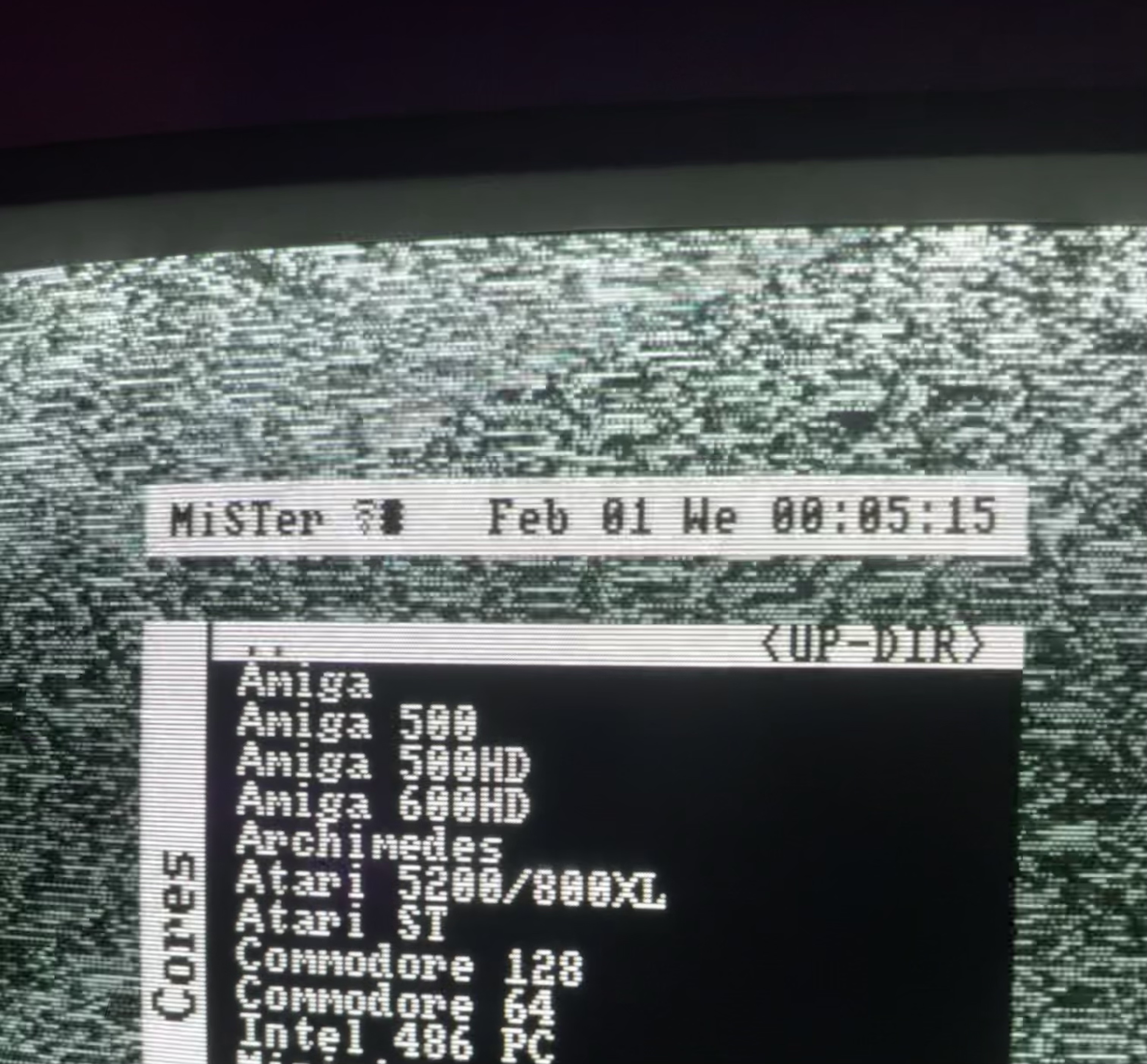
- Computer core menu
- IMG_8552.jpg (1.19 MiB) Viewed 2840 times
Re: Floppys and Virus
Posted: Tue Feb 07, 2023 2:35 pm
by Malor
Oh, wow, I totally spaced on MGL files being from favorites.sh. Didn't even occur to me that you could use it for different hardware configs. That's a great idea!
Re: Floppys and Virus
Posted: Wed Feb 08, 2023 7:06 am
by TuffyDK
limi wrote: ↑Sun Feb 05, 2023 9:48 pm
Missus wrote: ↑Sun Feb 05, 2023 8:24 am
Malor wrote: ↑Sun Feb 05, 2023 2:16 am
Out of interest, what does MGL mean in that context? I'm trying to parse it, and am failing completely.
https://mister-devel.github.io/MkDocs_M ... anced/mgl/
'MGL Files
MGL files are used as a custom method to load games directly from the MiSTer FPGA's Menu core.'
That, and also a way to launch cores with alternate setups, e.g. having a dedicated core for Game Gear by using the Master System core, but it can have its own set of games and video filters, etc.
Malor: Here’s an example of how it can be used:
IMG_8552.jpg
Looks cool - Can your share your MGL files for Amiga 500HD and Amiga 600HD??
MGL setups for Amiga
Posted: Wed Feb 08, 2023 9:02 pm
by limi
The MGL file doesn’t do much by itself, it just defines a copy/proxy for an existing core and lets you have a second setup with different configurations. The real work is of course in creating the HD-compatible patched Kickstart for e.g. A500 to boot from an HD, making sure it still runs on a file system that doesn’t corrupt itself if restarted in the middle of a write operation, making the MiSTer shared drive work on Kickstart 1.3 etc. The upcoming version of MegaAGS will handle all of this.
Here’s how the MGL file looks, for reference:
Code: Select all
<mistergamedescription>
<rbf>_computer/minimig</rbf>
<setname>Amiga500HD</setname>
</mistergamedescription>
This will give you an option in the _Computer menu (named whatever you name the .mgl file) that will launch the Minimig core, but use the files and configuration defined for the A500HD entry, and default to /games/A500HD.
Sneak preview:
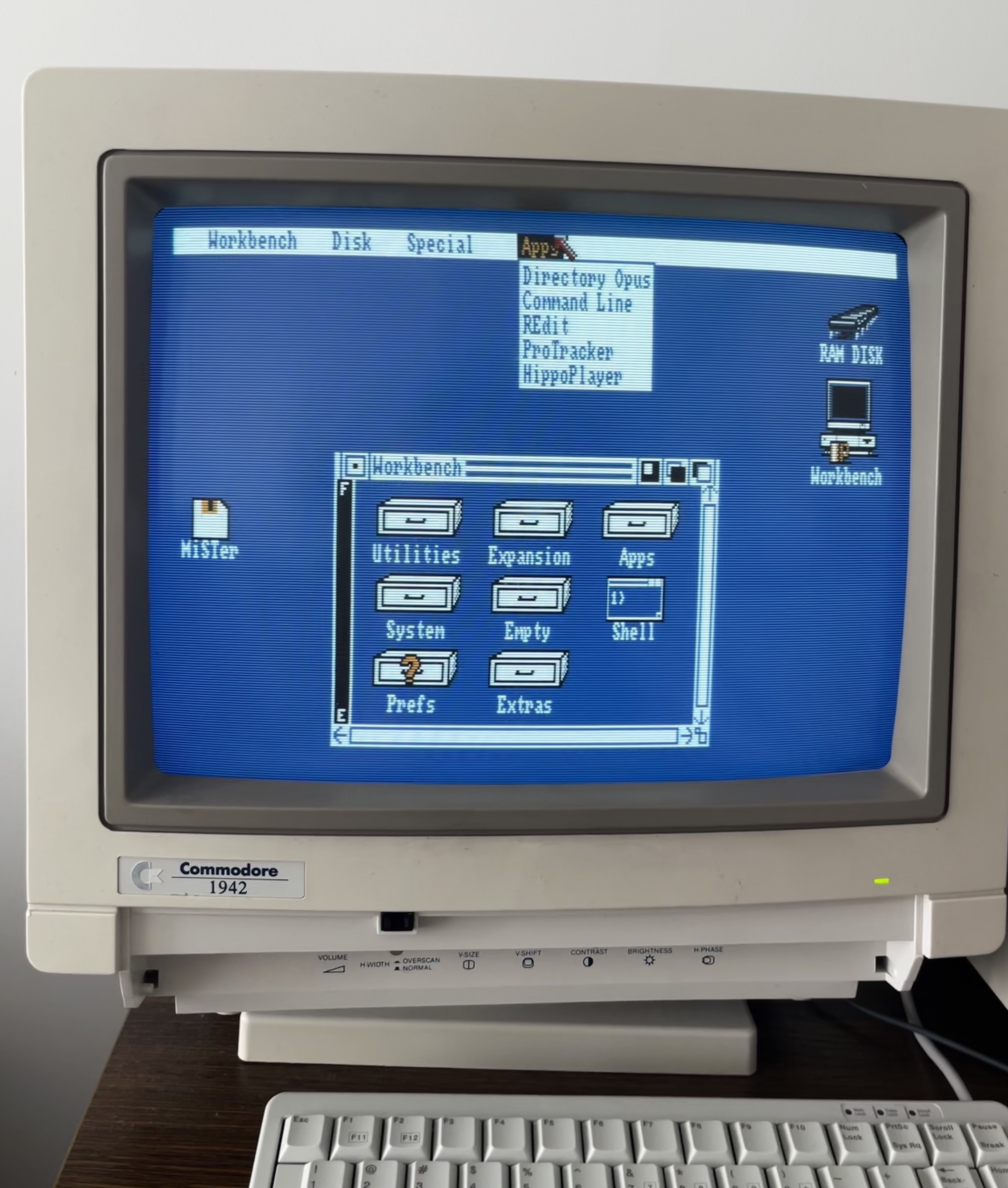
- IMG_8477.jpeg (1.26 MiB) Viewed 2580 times
Re: Floppys and Virus
Posted: Wed Feb 08, 2023 9:46 pm
by Malor
BTW, I accidentally ended up testing the read/write protection on a floppy image; if it's stored on a filesystem that honors permissions, setting it read-only will give it a little lock icon on the filename in the GUI. This won't work on the default exFAT filesystem the Mister uses. If you use almost any other filesystem, though, whether on USB storage or via an SMB3 share, you can definitely lock your floppy images, and you even get a visible indicator.
Write protection would be better in the core itself, but the workaround exists, if a secondary filesystem isn't too painful.
Re: Floppys and Virus
Posted: Tue Feb 14, 2023 7:22 pm
by bbond007
Many years ago when I first got my Minimig 1.1 I would download stuff from Aminet using Bluetooth to serial adapter and the Roadshow TCP/IP stack.
Anyway, I ended up getting "Happy New Year 96" (many years late) from Aminet.
I would recommend running this program (VirusZ) https://www.vht-dk.dk/amiga/vz/vz.htm to remove and detect viruses...
It did help me irradicate "Happy New Year 96" on my system.
Re: Floppys and Virus
Posted: Tue Feb 14, 2023 7:53 pm
by TuffyDK
bbond007 wrote: ↑Tue Feb 14, 2023 7:22 pm
Many years ago when I first got my Minimig 1.1 I would download stuff from Aminet using Bluetooth to serial adapter and the Roadshow TCP/IP stack.
Anyway, I ended up getting "Happy New Year 96" in the (many years late) from Aminet.
I would recommend running this program (VirusZ) https://www.vht-dk.dk/amiga/vz/vz.htm to remove and detect viruses...
It did help me irradicate "Happy New Year 96" on my system.
True, and I have seen those happy new year 96 virus on many .adf files - But there are just more than this virus for the Amiga. So Write protect floppy is the way forward, but not yet possible for the Mister FPGA and Amiga (for now, if it comes)
But then I have my Amiberry 
Re: Floppys and Virus
Posted: Tue Feb 14, 2023 9:48 pm
by Chilli_Vibes
The way forward is IPF support, then nobody will have to deal with dodgy viruses, dodgy cracks, and crap 90s intros.
With IPF, it just works because it's a 1-to-1 copy of the original media, with copy protection intact.
Re: Floppys and Virus
Posted: Wed Feb 15, 2023 12:13 am
by Malor
Some games came with viruses, so IPF is no guarantee of anything. And writable IPFs will be just as vulnerable to external infection as writable ADFs.
Re: Floppys and Virus
Posted: Wed Feb 15, 2023 2:19 am
by rhester72
Malor wrote: ↑Wed Feb 15, 2023 12:13 am
Some games came with viruses, so IPF is no guarantee of anything. And writable IPFs will be just as vulnerable to external infection as writable ADFs.
There's literally no such thing as a 'writable IPF'. You can do diff imaging to make it appear so, but IPFs are never altered.
Re: Floppys and Virus
Posted: Wed Feb 15, 2023 6:15 am
by Malor
Huh, I guess WinUAE tricked me somehow. But any diff system that allows persistent writes will still infect the virtual floppy images, whether those images end up in two files on disk or not.
Regardless, IPFs still do almost nothing about viruses that write protection doesn't already cover. It's a mostly fake justification to insist that someone's favorite feature be included.
Re: Floppys and Virus
Posted: Wed Feb 15, 2023 2:51 pm
by Chilli_Vibes
Malor wrote: ↑Wed Feb 15, 2023 12:13 am
Some games came with viruses, so IPF is no guarantee of anything. And writable IPFs will be just as vulnerable to external infection as writable ADFs.
You literally have no idea what you are on about. Just like 99.9% of your posts.