Page 1 of 1
Setup for High Resolution?
Posted: Thu Aug 31, 2023 9:17 pm
by CartoonDonkey
Can anyone help out an Amiga guy with setting up the Atari ST core for high resoluton? I've got the etos512us.img (emutos) running with a 3gb vhd.
I've even downloaded and gotten moved on a blank floppy image the files (viking drivers?) from here:
http://milan.kovac.cc/atari/software/?f ... ERS/SCREEN
and here:
http://milan.kovac.cc/atari/software/?f ... ERS/SCREEN
But I have no idea how to run / implement or install them.
I can't seem to get Cubase 2 or 3 running for the life of me, with this new fancy USB midi in/out module I just got.
Thanks for any help!
C
Re: Setup for High Resolution?
Posted: Fri Sep 01, 2023 1:47 am
by FoxbatStargazer
I never even heard of 960p on the Atari ST. Apparently it was for the Atari TT030, a briefly-living prerunner to the Falcon. The driver even seems to suggets its for TT030 ("30 compatible") as well as an ST family emulator. I'm not surprised if the current core has zero support for this, since its focused on the ST-STE range, but maybe there is a way.
Re: Setup for High Resolution?
Posted: Fri Sep 01, 2023 3:19 am
by CartoonDonkey
Re: Setup for High Resolution?
Posted: Fri Sep 01, 2023 4:34 am
by RealLarry
Why not simply using the Viking driver of the MiST (also attached)?
Re: Setup for High Resolution?
Posted: Fri Sep 01, 2023 8:02 pm
by CartoonDonkey
@reallarry Ok, but how do I install this?
Re: Setup for High Resolution?
Posted: Fri Sep 01, 2023 8:15 pm
by RealLarry
Quick answer: Set Core to Mono (not Color) and enable Viking mode in OSD. Either boot from floppy image "mist_vhi.st" or, if already using a harddisk image, create an AUTO folder there and throw in "mist_vhi.prg" there and reboot. That's all.
If you need a more-in-depth description, gimme hello and I'll write a summary tomorrow. I could also provide a ready-to-run harddisk image in any size, if needed. Tell me details, the rest is done within a glimpse.
Re: Setup for High Resolution?
Posted: Fri Sep 01, 2023 8:18 pm
by CartoonDonkey
Thanks for that.. I'm giving it a try now. I'll let you know.
Re: Setup for High Resolution?
Posted: Fri Sep 01, 2023 8:47 pm
by CartoonDonkey
Hrm... yeah just enabling mono mode on my setup seems to work. But Cubase 3.1 crashes with an internal error as soon as I move the mouse on whatever config I try. Do you have a working drive with cubase running? I'd be curious to know your settings.
Thanks
Re: Setup for High Resolution?
Posted: Sat Sep 02, 2023 9:51 am
by RealLarry
Of course - see attachment. I'm using a German TOS 2.06 and the settings as shown in OSD screenshot. The other screenshot is showing a running and working Cubase 3.1 with a loaded MIDI file.
The 150MB HDD is using the famous hddriver from Uwe Seimet (Demo version) for easier handling with modern OS'es.
And don't forget to insert the Dongle! 
EDIT: Looks like that EmuTOS, the free and Open Source Alternative OS ROM, is also working. At least for the STE you'll need a newer version (= git) than the stable version 1.2.1, otherwise OS will crash on MiSTer. One advantage is that you don't need a driver for HDD access as this is already implemented.
If interested please post me your (Atari OS) country code, like DE, EN, US etc, I'll compile a fresh version for you then.
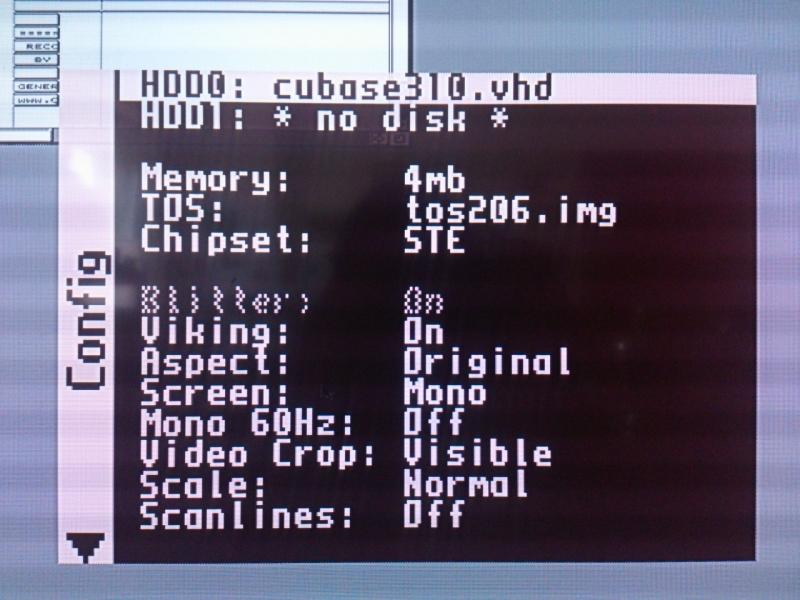
- osd.jpg (366.74 KiB) Viewed 34728 times
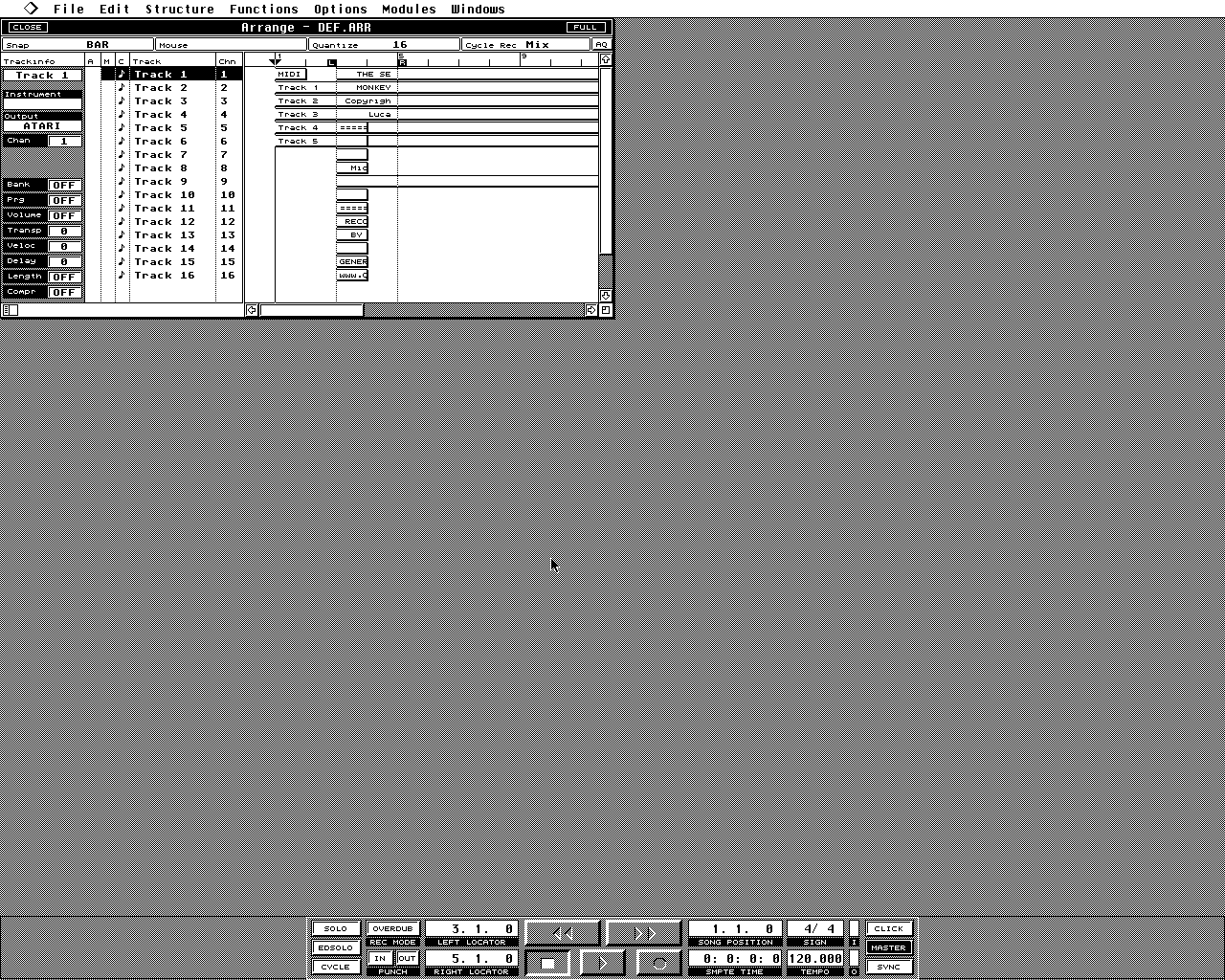
- cubase.png (46.89 KiB) Viewed 34728 times
Re: Setup for High Resolution?
Posted: Sat Sep 02, 2023 6:49 pm
by CartoonDonkey
Hey! Thank you! I'm in the US! I'm sort of gobsmacked to see the Atari run at this resolution.
Wow.
Re: Setup for High Resolution?
Posted: Sat Sep 02, 2023 7:21 pm
by CartoonDonkey
Ah, great this is working for me. Would love to get that compiled git US Emutos!
Cheers
Re: Setup for High Resolution?
Posted: Sat Sep 02, 2023 7:38 pm
by RealLarry
If that's all....!? 
Re: Setup for High Resolution?
Posted: Sun Sep 03, 2023 3:32 am
by CartoonDonkey
I owe you one cartoon drawing good sir. Name it and I shall post it! Thanks again!!!
Re: Setup for High Resolution?
Posted: Sun Sep 03, 2023 5:49 am
by RealLarry
CartoonDonkey wrote: ↑Sun Sep 03, 2023 3:32 am
I owe you one cartoon drawing good sir. Name it and I shall post it! Thanks again!!!
No need to feel obligated, but thanks a lot. This is a nice and friendly community and I'm already glad if I could help (and to make you happy).
But if you're on fire feel free to give Larry (my Avatar) a sign of live 
Re: Setup for High Resolution?
Posted: Sun Dec 03, 2023 11:25 pm
by altitude909
Thanks for the info. I'm a bit green at this as well so how exactly to set up at various resolutions would be very helpful at this stage. Ive go your hard drive running and everything sorted but the viking stuff and I cant seem to find a resource for config. I ordered a 4:3 800x600 thats a bit meh but do have a 1024x600 IPS thing thats looking good