I just got a component cable to use with my mister. The thing is the image is red ish.

My mister ini is set like this:
ypbpr=1
vga_scaler=1
Result:
monitor via hdmi:

- IMG-20210321-100517.jpg (4.35 MiB) Viewed 1256 times
tv via vga-component
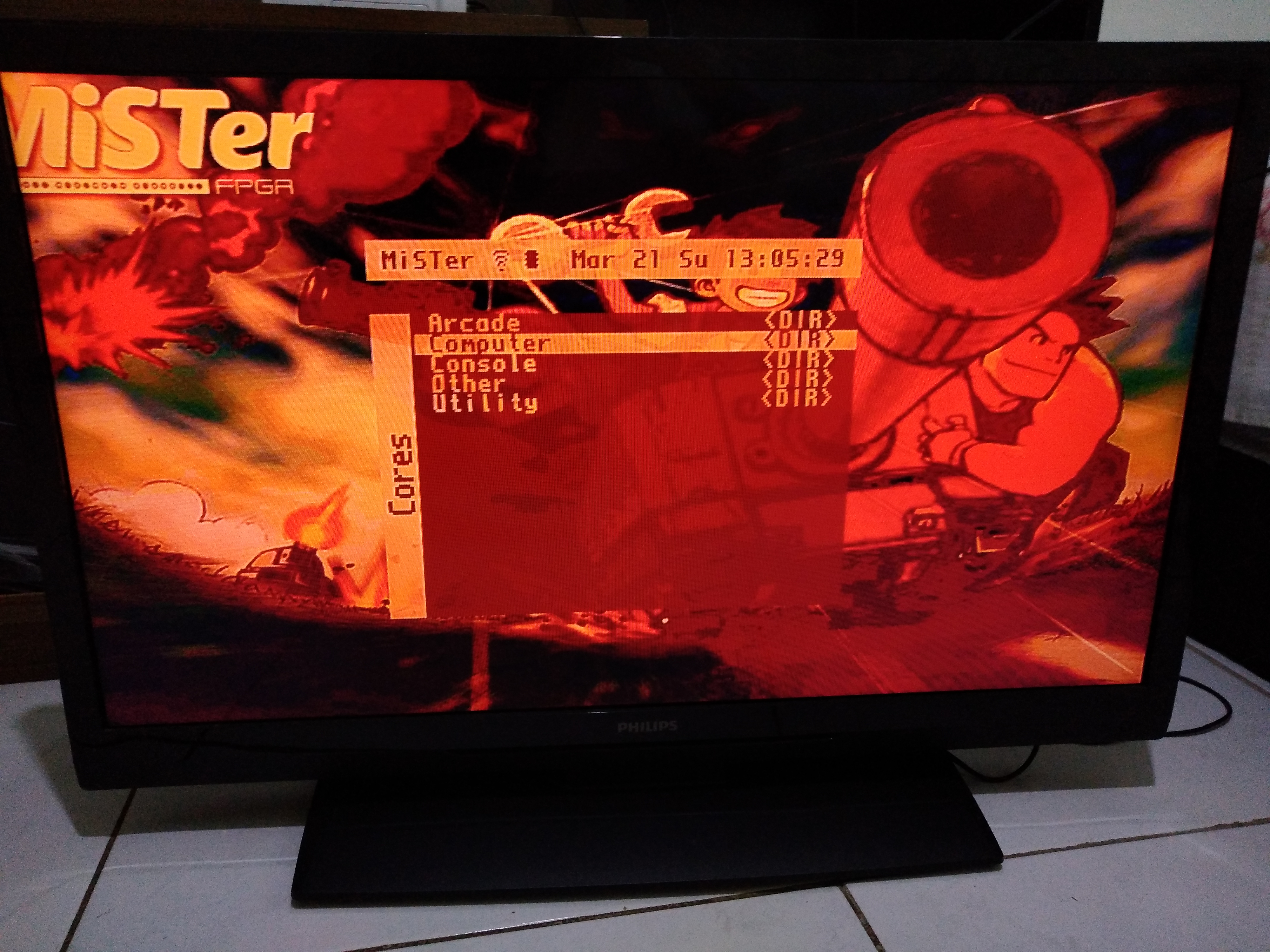
- IMG-20210321-100527.jpg (4.76 MiB) Viewed 1256 times
If I set ypbpr=1 and vga_scaler=0, the tv doesn't show anything.
Any idea how to fix this?